A small group of developers at 280 North Inc (I think there are three of them) have shown that you can do some pretty impressive stuff within a browser if you work hard enough at it.
Their 280 Slides application is a Powerpoint-like presentation package which does a lot of things that you’d only expect a desktop app to do, and it’s written in Javascript, not Flash.
Mind you, ‘written in Javascript’ doesn’t really explain enough; they wanted to build a framework for creating such apps based on their good experiences with Apple’s Cocoa, so not only did they have to recreate much of the Cocoa API (their version is called Capuccino), but they also needed to create Objective-J, which brings to Javascript the features that Objective-C brought to C. So the browser first loads a preprocessor which can handle the ‘.j’ files in which the app is actually written.
Some may say this constitutes trying a bit too hard – a browser isn’t an operating system, after all – but it’s pretty impressive that it works, and works in several browsers.
More info in an interview here.
One day, the browser will be your operating system, and then this will all seem completely normal.
🙂
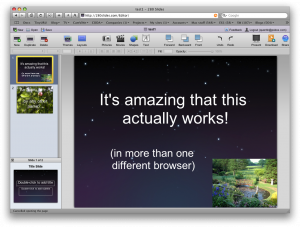
Might be interesting to use with coda?
Indeed – the thought had crossed my mind 🙂