Yesterday I realised I was looking particularly suave and debonair, so decided it would be the right time to point a camera at myself. Mmm…
If you want to try using a decent digital camera for videoconferencing, you normally either need:
-
something which will capture an HDMI output signal from your camera and feed it into your computer over USB, like the Elgato Cam Link,
-
or you need some software which can capture the live preview output and make it available to your operating system as if it were a locally-connected camera. On the Mac, I do this with a combination of Camera Live – which makes it avaliable as a ‘Syphon’ server – and CamTwist, which can take a variety of inputs, including Syphon, and blend them into a ‘virtual camera’ output. There are various tutorials online on how to do this. OBS is a similar popular app, but doesn’t yet support virtual camera output on the Mac.
-
Finally, for some versions of some Mac apps, you may need to remove the app’s signature (which identifies it with a certain set of permissions), to enable it to see virtual cameras as well as physical ones. At the time of writing, Zoom needs:
$ codesign --remove-signature /Applications/zoom.us.app/
P.S. Sadly, various other people have used the phrase ‘One man and his vlog’, so I can’t pinch it on any kind of long-term basis 🙂
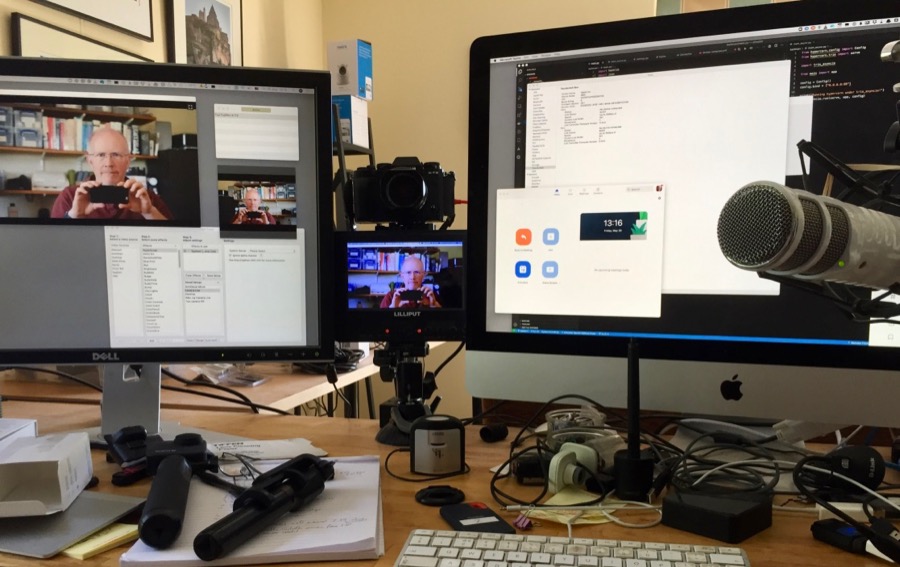
Recent Comments