Some people have been asking how my jury service (which I mentioned a couple of weeks ago) was going.
The answer is that it didn’t!
I duly turned up at Cambridge Crown Court for the first two days, sat in the jurors’ waiting room for a few hours each day and then was allowed to go home at lunchtime. On the second day, they told my group we wouldn’t be needed until the following Monday and we had the rest of the week off for good behaviour.
On Monday, I returned, to spend another morning waiting, before the clerk said that they just didn’t have as many trials as expected, and were there any volunteers who would like to be excused further service at this point? My hand was up before she’d finished speaking, and so it was that I spent three long mornings inside the Crown Court without ever actually seeing a courtroom.
Some people might have been annoyed at this unnecessary disruption to their life, but I wasn’t, for three reasons:
- First, I rather liked most of my fellow jurors-in-waiting and the court staff, and there was a generally cheery atmosphere.
- Second, having my laptop and a 3G connection meant that I could do quite a lot of real work, and I had podcasts to listen to and watch, as well as a good book. I carry my office in my backpack and can work almost anywhere now.
- Lastly, and most importantly, I remembered John telling me what Gerard, a mutual friend, had said when John complained about the inefficiencies in his jury service experience. I probably won’t do Gerard’s argument justice (pun intended!) but it was along the lines of the following: There are inefficiencies in the justice system. It’s a nuisance. But it’s a price we need to pay. The most efficient way to deal with criminals is to round them up and shoot them. But if we want a better system than that, we have to be prepared for some inconvenience.

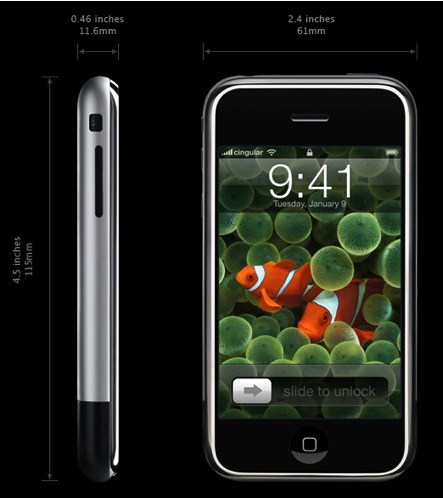

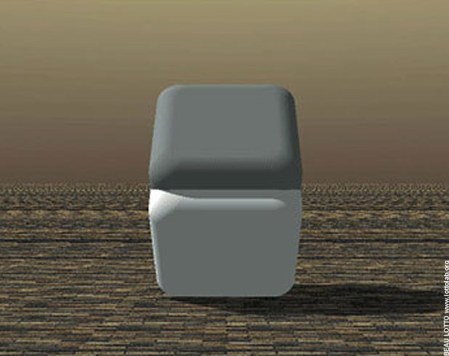


Recent Comments