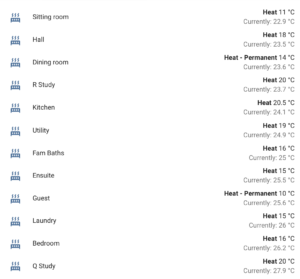As we face record high temperatures in the UK today and tomorrow, it seems likely that climate change may bring us more of these in the future, so my first job over breakfast today was to write a little script for my Home Assistant-based home control system that sets all the blinds on the east- and south-facing windows to be 70% closed. We’ve never used them before to keep sunlight out in the middle of the day, but they work rather well.
As we face record high temperatures in the UK today and tomorrow, it seems likely that climate change may bring us more of these in the future, so my first job over breakfast today was to write a little script for my Home Assistant-based home control system that sets all the blinds on the east- and south-facing windows to be 70% closed. We’ve never used them before to keep sunlight out in the middle of the day, but they work rather well.
A bit later, as temperatures in my upstairs study were still getting rather high, I started to think about the radiators. Why? Well, we have smart thermostatic valves on all of them, which report back the temperature in each room. Normally, of course, this is so that each room can be heated to the right level for the time of day. (I have a separate schedule for each room, which is modified automatically based on things like whether there are guests in the guest room, or whether Rose’s phone is detected in her office in town rather than her study at home, or whether we’re watching TV in the evening.)
But I hadn’t really thought of making use of this data in the summer, until today, when I realised I could easily sort all my rooms in order of increasing temperature. A quick new view added to my control panel showed that yes, indeed, my study was currently the warmest room in the house, and the sitting room was the coolest:
So it would be much more sensible to go and work from the comfort of the sofa, rather than from my desk.
As a result, this comes to you from the sitting room, and I have successfully improved my comfort level. As you can tell, though, I don’t think it actually resulted in me doing more work…