Overheard the other day: “How come your phone gets 5 bars here and mine only gets 3? We’re on the same network!” It made me smile: as far as I know, there is no standard for the number of bars displayed vs. signal strength, even across different phones, let alone across different manufacturers. Perhaps there should be.
iPhone users who want to know a bit more can dial *3001#12345#* on the numeric keypad and press Call, which will bring up Field Test Mode. The bars in the top left will be replaced with a signal strength in dBm – a negative number where the less negative it is, the stronger the signal – and there’s a whole menu of other diagnostic information whose merest operational parameters I am not worthy to calculate.
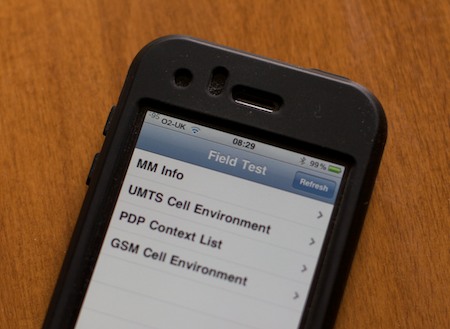
Incidentally, there are some discussion threads out there talking about signal strength problems that people have seen after upgrading their iPhone, or after installing the 3.0 software, or if you hold the phone the wrong way… While I’m sure some people do have real problems, I’ve just come from a Nokia E71, which was also an excellent phone, and about which people have exactly the same discussions.
I, for one, am loving my iPhone 3GS…
Androiders can find the same information via Settings -> About phone -> Status, fifth line down reports (for example)
—
-101 dBm 6 asu
—