Dear Reader,
Can I encourage you to try something today? Go to Signal.org and get hold of the Signal messaging app, and/or go to your app store and download Signal for your phone. And while it’s downloading, come back here and I’ll tell you why I’ve become so fond of it, and why you might actually want another messaging app.
To put it in a nutshell, Signal is like WhatsApp but without selling your soul. Imagine what a good time Faust would have had without that awkward business with the Devil, and you get the idea. Well, OK… you don’t quite have to sell your soul to Facebook to use WhatsApp, but you do have give away your privacy, your friends’ privacy, endure a lot of advertising, and so forth. (More info in an earlier post.)
For Apple users, Signal is rather like Messages, which I also like and use a lot, but you can use Signal with your non-Apple friends too, on all of your, and all of their, devices.
Signal:
- is well-designed and nice to use.
- runs on iOS, Android, Windows, Mac, Linux, tablets, desktop and mobile.
- uses proper end-to-end encrypted communications, unlike some alternatives such as Telegram.
- is Open Source, so if you doubt any aspect of it, you can go and see how it works.
- is free: supported by grants and donations. No advertisements.
- allows most of the interactions you expect on a modern messaging service: group chats, sharing files and images, audio and video chat, etc.
Now, of course, it has the problem that all networks initially have: what happens if none of my friends are on it? And yes, that can be an issue, but it’s becoming less so. When I first signed up, I think I knew about three other users. Now, over 100 of my contacts are there, and more arrive every week. When I see them pop up, I send them a quick hello message just to welcome them and let them know I’m here too. It’s a bit like wondering if you’re at the wrong party because you know so few people here, and then over time more and more of your friends walk through the door.
How do you find them? Well, like WhatsApp, Signal works on phone numbers, and when you sign up you have the option to let it scan your contacts list and see if any of them are on Signal too. Unlike Facebook/WhatsApp, however, your contacts’ details aren’t transmitted to the company’s servers and used to build the kind of personal profiles that FB keeps even on people who aren’t members.
Signal instead encrypts (hashes) the phone numbers in your contacts, truncates the encrypted form so it can’t be used to match the full phone number, sends those truncated versions to their servers, and if it finds matches for any truncated other account numbers it sends the encrypted possible matches back to you for your app to check. Security experts will realise that this isn’t perfect either, but it’s so much better than most of the alternatives that you can be much more comfortable doing it. Here’s a page talking about it with a link to more detailed technical descriptions about how they’re trying to make it even more secure. And here’s the source code for all their software in case you don’t trust what they say and want to check it out for yourself.
So in recent months, if I’ve wanted to set up group chat sessions to discuss the care of an elderly relative, or plan a boating holiday with friends, or discuss software development with colleagues in another timezone, I tell people that I disconnected from Facebook a few years back so I don’t do WhatsApp, but have you tried Signal? It’s pretty much the same, with all the bad bits taken out, and works much better on the desktop and on tablets, in my now-rather-dated experience, than WhatsApp ever did.
So give it a try, and if you find that not many friends are there, don’t delete it. Just wait a bit… and tell all your friends about this post, of course!
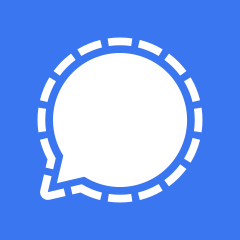
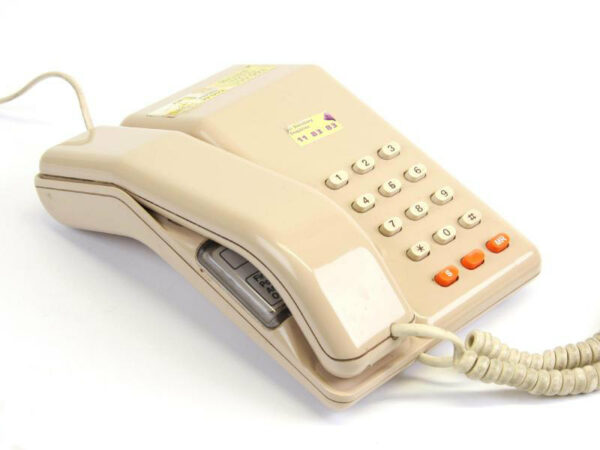



Recent Comments