I’m a huge fan of Google docs – especially where several people need to collaborate on a document. But sometimes the formatting capabilities can be a little restricting – margins, line spacing, etc – you have little control over those.
Or so I thought, until this morning I discovered the ‘Edit CSS’ menu option:
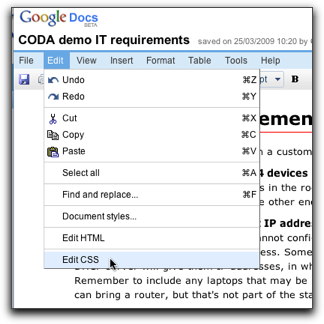
With a little bit of CSS you can change the appearance in all sorts of ways. My needs are mostly simple, though.
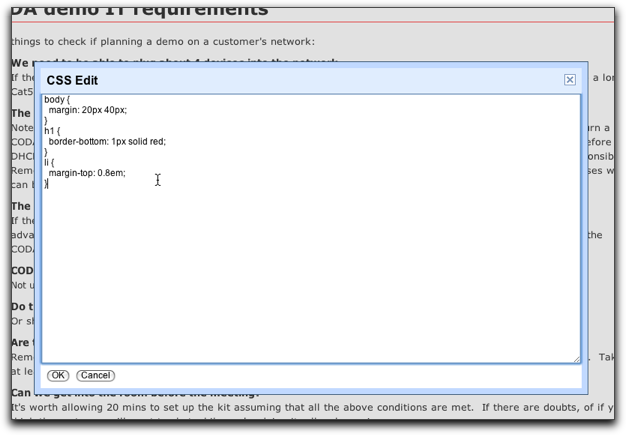
Similarly, you can edit the HTML in various ways. I needed a line break as opposed to a paragraph break. Right click and you can Insert HTML at Selection. Type <br /> and you’re done.
I hope they teach raw HTML and CSS in schools these days. It’s the punctuation of the future. Not that they teach punctuation any more…
Recent Comments