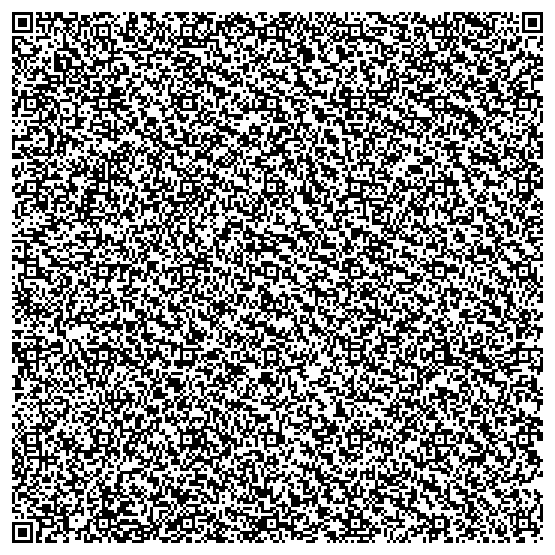I normally use QR codes to communicate small amounts of information: URLs or phone numbers, typically.
But I discovered today that the spec allows them to be really quite large. This is the biggest I could manage, and I have successfully scanned this from the screen using Optiscan on my iPhone 3GS, but I had to hold the phone very still and make sure the code filled the image.
(You can click it for the same thing at a larger scale)
It defeated the other two apps I have – QR App and QuickMark. But at this scale the resolution of the camera starts to be significant – you don’t get very many pixels per block – so the same apps might work on an iPhone 4.
Can anyone else read it? (Using a camera from the screen, that is..)