iTerm 2 is a terminal program for the Mac with lots of great features beyond the standard OS X Terminal. Alfred is an excellent app launcher, which in its newly-released second version is taking the Mac world by storm.
If you don’t use either of these, I strongly recommend them.
If, on the other hand, you already use both of them, you might like my (very basic) plugin that lets you list your iTerm profiles using an Alfred keyword and fire up a new iTerm window using the selected one.
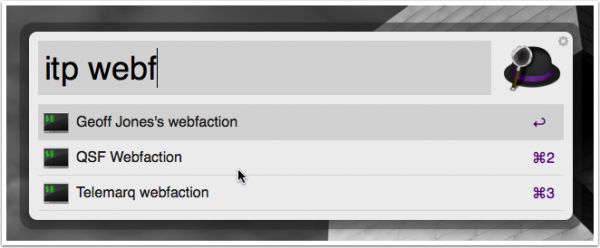
Hello, Quentin. Thanks a lot for this Alfred workflow. Just wondering are you still using it? Because I’ve installed it and it doesn’t work for me, nothing happens after I select the profile from Alfred menu. May be you have some new version of it?
Hi Leonid. Mmmm…. No, I haven’t used it for quite a while – I’ll try to go back and see what’s changed…