Neil Davidson from Red Gate software was visiting the other day, and since he’d seen my interest in the Iliad, he brought his along:
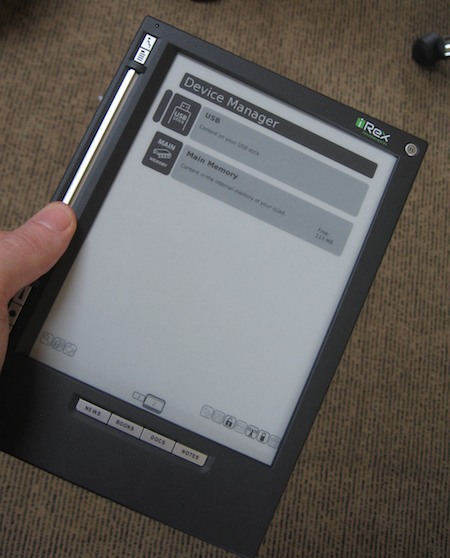
My brief experiments left me quite impressed. It’s beautifully manufactured and has the best e-ink-type screen I’ve seen yet. It has wifi, too, and I gather from friends that it’s rather more ‘hackable’ than some of the competition. And unusually, you can also write on it with a stylus:
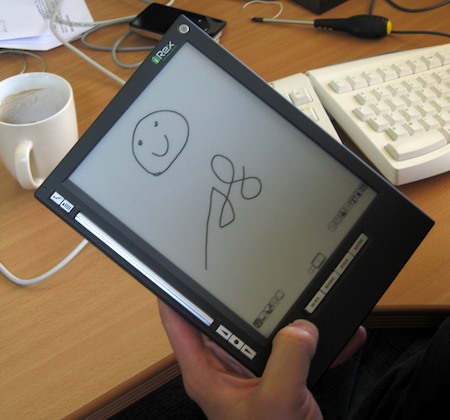
Nice for notes & sketching, but you can also annotate PDFs.
Of course, there are downsides. Joe Newman tells me that it’s slow to boot, and the battery life is around 5 hours of reading… both of which are markedly different from my Sony. I guess you have to keep more bits powered up on the Iliad, to detect stylus contact etc, whereas the Sony uses almost no power at all until you turn a page. I felt it really needed a processor with double the speed, which no doubt would swallow a battery even faster. And, of course, the biggest problem is the price: at £400, it costs more than two Kindles.
Nonetheless, I think this, and not the Kindle, is really the shape of things to come.






 About a year ago I wrote about my experiments with
About a year ago I wrote about my experiments with 

Recent Comments