He that shall live this day, and see old age,
Will yearly on the vigil feast his neighbours,
And say…
On recycling…
We’ve been doing a big clear-out recently, and have got rid of a lot of stuff, and there’s more to go, to the extent that I’ve developed a strategy for getting rid of things.
Here, for what it’s worth, is the Status-Q guide to a more minimalist lifestyle, tuned somewhat for the Cambridge area:
| If… | Then it goes to… |
|---|---|
| Nobody likely to want it/impractical to get it to them | Local dump/recycling centre |
| Somebody might want it enough to come and pick it up | Freecycle group (now via TrashNothing.com) |
| Somebody local might want it enough to pay something for it, or, it would be tricky to ship. | Gumtree |
| Somebody might want it enough to pay something for it, but probably not the sort of people who read Gumtree. | Nearby charity shop. |
| Somebody might want it enough to pay something for it but probably not the sort of people who read Gumtree, and it’s electrical. | British Heart Foundation shop, or the local Emmaus community. |
| Somebody might be willing to pay more for it, but they’re harder to find locally. | eBay |
There are, of course, variations on this theme, and many tricks of the trade.
- How do you know whether people might pay a reasonable amount for it, or what might be a reasonable amount to ask? Go to eBay and search for the closest thing you can find, then select the option on the left that says ‘Show only… Sold listings’.
- I’m fortunate to have a Post Office very close by, but for anything larger than, say, a book, a courier is generally cheaper these days. I recommend Parcel2Go as a quick way to find a cheap one.
- Packing stuff for shipping can be a pain. If you know you’re going to be doing this, hoard your cardboard boxes and bubblewrap for a while beforehand, or find a local store and ask them to keep some for you. Buy yourself a proper packing-tape dispenser and lots of tape. Even the basic dispensers can work well. Big Jiffy bags are also useful.
- If you want to get rid of stuff quickly, you can try more than one method in parallel. You can put stuff on Gumtree and eBay simultaneously, for example, until you get a bid on eBay. Somebody local might show up first and save you the problem of shipping.
- But often, things go in series for me. Nobody local want it? Try eBay next. Then with international shipping options. Nobody want to pay for it? Try giving it away.
- Oh, and you know the stuff we used to call bric-a-brac? It has a new name, now: vintage. Try sprinkling that through your advertisements…
Sometimes you get pleasant surprises. The old HP calculator that’s been gathering dust on my desk and getting in the way for a few decades turned out to be a collectible item, and has just sold for £56! In spite of donating quite a lot of it to charity, I’ve made about 400 quid over the last few weekends by getting rid of stuff I wasn’t using, and gained a lot of floor space as well.
But, really, it’s not about the money. It’s about not wasting stuff when somebody else would value it more than you do. I’ve been finding decluttering refreshing and liberating, even though some of the items had sentimental associations. Mmm. Perhaps getting rid of those is actually the most liberating?
Speed dial
I bought this old copper telephone in a Delft antique shop many years ago. I think it’s probably Belgian or French and dates from around the 30s. I re-wired it to work on the UK phone network – not very well, I must admit – but the ringer was a pleasing sound. However, it’s many years now since we had a landline, and it’s just been gathering dust, so I’ve been taking some photos before putting it on eBay.
I can’t help feeling, though, that there must be a lot of history behind this shot. What did those labels mean to whomever wrote them? Whom did they call, what did they talk about? It has a few bumps and scratches, and I wonder where and when it got them? In some office move during the war, perhaps?
How fun it would be to have a time machine…
Thought for the day
When we have proper and affordable self-driving vehicles, will that be the end of the railways?
In memory of Douglas Adams
For ‘Hitchikers Guide to the Galaxy’ fans…
I noticed that we had an old touch-tone phone sitting on a shelf, and since it’s many years since we had a landline, I’ve been sitting here cleaning it with isopropyl alcohol before giving it away to a charity shop. I’m not doing a very good job.
Then a terrible thought suddenly struck me. For a brief moment, I have become a Telephone Sanitiser.
And probably a second-class one, at that.
Making every second count: 29.97 FPS
If you’ve done any serious video work, you’ll know that European TV runs at 25 frames per second, essentially because early TVs used the frequency of the mains power supply, which is 50Hz, while in America, where the power is at 60Hz, TV runs at 30 frames per second.
Except that it doesn’t.
It actually runs at 29.97 FPS in the States. You don’t need to know this if you’re just creating YouTube videos, but is very important if you’re doing serious TV production and you don’t want your hour-long documentary to have the vital last 4 seconds chopped off. Over a day of TV programming, these little discrepancies all add up, so you need to get it right.
So, why 29.97?
Matt Parker has made a very nice little video explaining how that number came about.
Now, cinema film is generally shot at 24fps, which was chosen as a nice compromise between having smooth motion and not using too much film (or having to change film reels too often). It also makes for nice round numbers of frames if, say, you need to make something quarter of a second shorter by taking a razor blade to your footage.
However, in fact, movies no longer use that nice round number either! Why not? Well, when you want to broadcast movies on television, you do so via a process that involves converting two film frames into three TV frames, which again gives nice round numbers if you’re going from 24 to 30. (More info here.)
But we know that TV actually runs at 29.97 FPS, and as a result, most cinema film is actually recorded at 23.976 FPS, to make that conversion process still work smoothly.
So that’s where those funny numbers come from, in case you were wondering. You can now impress your friends in a pub trivia quiz…
Rule of Thirds
The times, they are a changin’
This afternoon, having an old show tune running though my head, I turned to my new Amazon Echo.
“Alexa, play Some Enchanted Evening.”
Short pause while it explores Spotify. Flashing lights. Music about to start…
“Some Enchanted Evening by Bob Dylan.”
Really?!! Bob Dylan?!! I was somewhat stunned. Partly because my image of the rebellious Dylan seemed about as far from ‘Some Enchanted Evening’ as I could imagine. And partly because there are many famous recordings of this song — by great singers from Frank Sinatra to José Carreras to Bing Crosby to Perry Como to Ray Charles to Barbra Streisand to The Temptations to Willie Nelson to Harry Connick Jr. (to name a few), a significant number of which have been Top-10 hits, but I had no idea Bob Dylan had recorded it.
Well, it turns out that ignorance was bliss.
I’m an admirer of Bob Dylan, but in general I think the music world would have benefitted if somebody had persuaded him, early on, that he should stick to writing his own songs, and get somebody else to actually sing them. I grant that others may disagree.
For him to sing other people’s songs, though, is an undeniable mistake, especially when it comes to the works of Rodgers and Hammerstein. I can imagine worse sounds that could emanate from my speakers, but they would probably have to involve Billy Bragg. If you doubt me, say “Alexa, play Some Enchanted Evening”, perhaps as a cruel joke when visiting the house of a Spotify subscriber.
More seriously, I can’t help wondering what the algorithm is behind the scenes that picks this version first, and can only be overridden by tacking something like ‘by José Carreras’ onto the end of your command. Is it because it’s the most recent? Because all those recordings that spent weeks in the upper reaches of the charts don’t appeal to Spotify’s target audience? Or – a more worrying thought – perhaps it’s selected personally for me! I guess I do have more Dylan in my collection than, say, Paul Robeson or Ray Charles. In which case, maybe it’s my own fault…
Car Talk
The Amazon Echo arrived in the UK a couple of days ago, and by combining some of my earlier work with John Wheeler’s excellent Flask-Ask framework I was able to make it talk to my electric car.
Also available on Vimeo here if preferred.
Counting the cars on the new electric turnpike
 In the last couple of months there’s been a lot of discussion amongst electric vehicle owners in the UK about Ecotricity’s decision to start charging for its ‘Electric Highway’: the network of rapid charging points at motorway service stations and similar locations. Some think it’s outrageous that, if you’re charging away from home, it can cost as much per mile as petrol. Others point out that these charging points cost many tens of thousands to install and run, and the cost is therefore very modest. Personally, I think they have the pricing about right, but I wish they’d chosen a 15-minute granularity instead of going for 30-minute slots. But no doubt this will be tweaked over time.
In the last couple of months there’s been a lot of discussion amongst electric vehicle owners in the UK about Ecotricity’s decision to start charging for its ‘Electric Highway’: the network of rapid charging points at motorway service stations and similar locations. Some think it’s outrageous that, if you’re charging away from home, it can cost as much per mile as petrol. Others point out that these charging points cost many tens of thousands to install and run, and the cost is therefore very modest. Personally, I think they have the pricing about right, but I wish they’d chosen a 15-minute granularity instead of going for 30-minute slots. But no doubt this will be tweaked over time.
One benefit of these chargers no longer being free is that there are fewer ‘casual’ users, or people hogging them for extended periods of time. If you turn up at a charging point now you’re very likely to find that it’s available, something that is, in fact, exceedingly important. (The ideal charging network is one that nobody else seems to use except you! It’s quite a contrast to petrol pumps, where the owners want them to be in use almost constantly.) However, this change is so apparent that some have speculated that almost nobody is using the pumps, and the whole idea is a disaster. The real numbers were, however, pure speculation for anybody outside Ecotricity.
Well, with some devilishly cunning technical tricks, I came up with a way to monitor a few charging points and see how they’re actually being used. I tried to pick a mix of some popular pumps, some I was just personally interested in, and some in more out-of-the-way places, so I settled on the charging points at:
- Cambridge Services (A14)
- Baldock Services (A1M)
- Heston (M4 near Heathrow)
- IKEA Wembley
- South Mimms (A1M/M25)
- Leicester Forest East (M1)
- Kettering (A14/A43)
And I checked them every 5 minutes for 4 days – a Fri, Sat, Sun and Mon – to see whether they reported their status as ‘Available’ or ‘In Use’.
Kettering, sadly, appears to have been out of action for all this time, as does one of the pumps at Baldock. And one of the Leicester Forest pumps was reporting ‘Swipe card only’. So for this (small and completely unscientific) trial, I effectively had 6 locations and a total of 12 charging stations. And here’s what I found:
Click for a higher-resolution image, or download the PDF here
Each dotted horizontal line represents a normally ‘Available’ pump and the vertical marks indicate when it is ‘In use’. The five minute period of my checks mean that a standard half-hour charge is shown by roughly six little vertical lines.
A few points to note:
- Some of the sessions are less than half an hour, and some appear to be noticeably longer, though my system wouldn’t detect one car finishing and another immediately taking its place as two separate events.
- Drivers who get their home electricity supply from Ecotricity do not pay for charging, so they have no particular incentive to work in half-hour units. The majority of sessions, however, are multiples of half an hour.
Here are some numbers derived from the data:
Approx pump statistics
| ID | Location | Samples in use/total | Avail% 24hr | Avail% >7am | 30min sess/day | 30min sess.p.a. |
|---|---|---|---|---|---|---|
| 1037 | Leicester Forest East Services | 102/2292 | 95% | 93% | 2.1 | 780 |
| 1038 | Leicester Forest East Services CCS | 94/2286 | 95% | 94% | 2.0 | 720 |
| 1068 | South Mimms Services | 0/2294 | 100% | 100% | 0.0 | 0 |
| 1069 | South Mimms Services CCS | 141/2291 | 93% | 91% | 3.0 | 1078 |
| 1080 | IKEA Wembley | 462/2263 | 79% | 73% | 9.8 | 3577 |
| 1081 | IKEA Wembley CCS | 219/2291 | 90% | 86% | 4.6 | 1675 |
| 1132 | Heston Services | 292/2291 | 87% | 85% | 6.1 | 2233 |
| 1133 | Heston Services CCS | 54/2294 | 97% | 97% | 1.1 | 412 |
| 1134 | Heston Services CCS | 30/2294 | 98% | 98% | 0.6 | 229 |
| 1235 | Baldock Services | 253/2294 | 88% | 85% | 5.3 | 1932 |
| 1236 | Baldock Services CCS | 0/0312 | 100% | 100% | 0.0 | 0 |
| 1241 | Cambridge Services | 0/2294 | 100% | 100% | 0.0 | 0 |
| 1242 | Cambridge Services CCS | 246/3433 | 92% | 89% | 3.4 | 1255 |
Assume electricity cost per session of £1.44
Annual profit from these pumps approx £63348
From a network of 300 pumps, if these are representative: £1461881
With the exception of the Wembley IKEA points, you can turn up between 7am and midnight and have at least an 85% chance of finding one of these free.
Now, these pumps may not be representative, being generally rather London-focussed, especially since a couple of my more rural ones didn’t yield useful data. I’ve included one which was offline and excluded a couple of others. And all of my figures are very approximate, so should all be taken with a big pinch of salt. But my estimate is that Ecotricity are making £1-2M per year from the network at this rate.
In their announcement about the introduction of the charges they talked about having provided £2.5 million pounds worth of free travel in the first five years of the network. It grew from nothing to its present size over that period, so we might assume that the annual costs of about £0.5M represent the half-way stage and that they were getting close to £1M p.a. at the end of the free period. I don’t believe these numbers include the substantial installation costs of the pumps, which are apparently around £30-50K each. Nor, I think, do they include the salaries of support staff, etc.
But overall, my analysis, for what it’s worth, would suggest that the current charges are not too wide of the mark for what they need to run a sustainable network. It won’t make much profit nor allow much further development, but nor will it run at a huge loss, as it has up to now. Fortunately Ecotricity have a variety of motivations for this work, and not all of them are profit-based.
I could attempt a more substantial analysis, but the APIs I was using are probably not meant to be public and I didn’t want to trespass on their good will. If anybody from Ecotricity would like to authorise me to capture more data (or offer me a job to keep me quiet!) I’d be delighted to talk!
The network will need further investment, since the number of electric vehicles on the road is growing fast. This is offset somewhat by the fact that their electric range is also increasing, so charging points are needed less frequently. But analysts are predicting surprisingly short timescales for us to reach the point where the majority of our cars are electric, so it’s a fascinating space to watch…
The ‘Hyper’ key and Mac OS Sierra
Like many Mac geeks, I’m a fan of the ‘hyper’ key. “What”, you may well ask, “is that? I don’t see one of those on my keyboard.”
Well, you’re familiar with the normal modifier keys – shift, control, alt/option and command – and there are various utilities, both within the operating system and as third-party add-ons, which let you map keystrokes involving these onto particular bits of functionality. So, for example, if you have an application in which a particular menu item has no keyboard shortcut, you can assign one of your own using the Keyboard section of System Preferences.
You can set up more complicated sequences of events using something like the wonderful Keyboard Maestro utility (which, despite its name, can also trigger actions based on all sorts of other events, like starting an app when a particular USB device is plugged in, or mounting a network drive when you join a particular wifi network. However, back to the keyboard…)
If you want a keystroke that will perform a particular action regardless of which app you’re using, though, you may have more of a challenge. Here’s an example: To my surprise, one of the most useful things I’ve found in recent Apple OS updates on the Mac and iOS devices is the previously uninspiring Notes app. It now has enough formatting, searching and organisation to be really useful for odd notes and synchronises beautifully across both my Macs and all my mobile devices. I use it all the time, and I want a keystroke combination that will pop it to the front at any time. It can’t be Cmd-N, because that creates a new file in most apps. Shift-Cmd-N is used, for example, in the Finder to create a new folder. I might get away with Ctrl-N in many of my current apps, but one day soon I’ll install one which uses it and then I’ll be frustrated.
So the idea of the ‘hyper’ key is that you pick a combination of modifiers that nobody in their right mind would ever use for anything else: typically Shift-Ctrl-Alt-Cmd. And then you remap some otherwise-unused key on your keyboard to produce Shift-Ctrl-Alt-Cmd, and that becomes your ‘hyper’ key. Hyper-N fires up Notes, Hyper-C brings up your diary, Hyper-T your todo list, and so on, and they work in any application because no sane application is going to have defined Shift-Ctrl-Alt-Cmd-T as a shortcut.
In the past, the best way to do with was with a little utility called Karabiner. It had an option to use the ‘Fn’ key for this, without interfering with its normal operation when pressed with, say, the volume keys. I’ve used it for years. But at present Karabiner doesn’t work with the new Mac Os Sierra, and I find I’m missing my Hyper key terribly. There’s a lightweight utility called Karabiner Elements being developed, but it’ll currently only map one single key to another, and won’t do the more complex stuff I need for this.
So I was pleased to come across this article by someone calling themselves ‘LunarRed’ which suggests a solution: you use Karabiner Elements to map the CapsLock key to F18, and then Keyboard Maestro to map F18 plus another key to the actions you wish to invoke.
It works nicely, and with a small reprogramming of my fingers, I can pop up Notes with CapsLock-N, my To-do list with CapsLock-T, and so forth. Happy again…
Update 5 Dec 2016 – Karabiner Elements is starting to get proper ‘Hyper’ functionality built in now. At the time of writing it’s not in the official build, but I’m using a version from this thread and it works fine. I’m changing one thing, though: in the past I always used the Fn key for my hyper key, but you need an app that understands that, despite this, you probably want Fn to do its normal thing if you use it with the function keys. Karabiner did that, the new Karabiner Elements doesn’t (yet). So I’m going to switch all my machines to use Caps Lock as the Hyper key, since that has few complications, and my fingers will gradually learn the new location!
Take a Pew
Alan Bennett’s wonderful sketch ‘Take a Pew’ may resonate with fewer and fewer people as time goes on, but for those of us brought up on the sermons of the Anglican church, it’s still hilarious.
There are many different recordings of it out there, but none of them, I think, is quite as polished as the one I remember on an old comedy compilation album from the 80s. After extensive searching, it appears that this never made it online, and in fact, never made it beyond LPs and cassettes. I would have been happy to purchase a copy, but was unable to do so.
So, after finding a second-hand copy of the cassette from an online retailer, digging my old cassette desk out of the loft and giving it a good vacuum, and connecting it through a USB audio interface to my Macbook, I offer it here for your enjoyment.
(Download)
© Copyright Quentin Stafford-Fraser


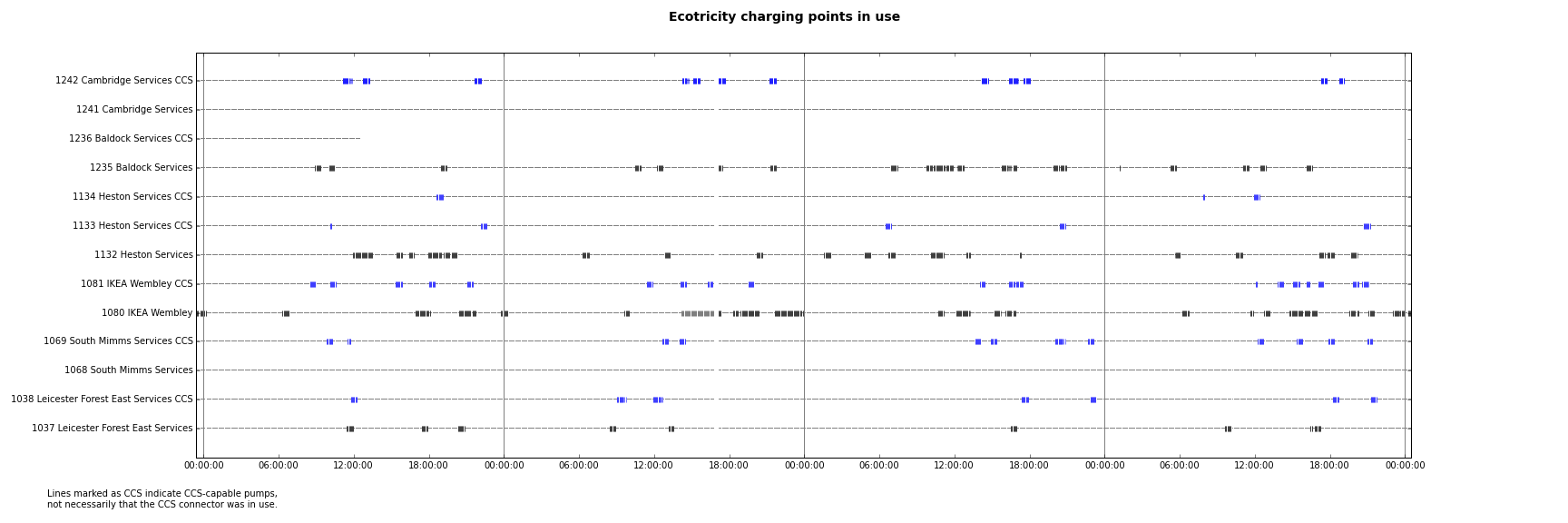
Recent Comments