I know, I keep taking photos of it, but, hey…
Mr Blue Sky
You should have seen the one that got away
They’re filming the new season of Grantchester in, well, Grantchester, at the moment. I wrote last year about spotting a favourite tree in one of the episodes. Well, it must have been a good location, because they were setting up for filming there again this morning as Tilly & I walked past.
Were I a true paperazzo, of course, I would have had something better than a zoomed iPhone camera with which to take the picture.
More importantly, it would not have been back in my pocket when, a few minutes later, the stars (James Norton and Morven Christie), in full costume and beautifully lit by the early morning sun, smiled their thanks at me as I stepped aside to let their LandRover cross the cattle grid. 🙂
Arboreal Exuberance
Googled!
Here I am, almost visible on Google Streetview:
Or you can try to get a better view here if you’re curious! For future readers, it’s the April 2015 view…
I should have waved out of the window more vigorously when I saw the car, but then they’d just have blurred out my face anyway. (A wise precaution in any photo that includes me, for aesthetic reasons.)
Science, religion, atheism, lawyers and politics
The discussion below between Neil deGrasse Tyson and Richard Dawkins is mostly about atheism and belief, and the degree to which the atheist viewpoint can or should be promoted.
But at one point, about 1 hr 3 mins into the video, Tyson talks about why he’s worried that there aren’t more scientists in politics. Everyone seems to be a lawyer. And his concern is not for the perhaps more obvious reasons of, say, ensuring sufficient funding for research. It’s that lawyers are people trained to be good arguers of a point of view, regardless of whether it’s the view they necessarily hold themselves.
I want people who know how to make decisions in Congress, and I’m sorry, but I don’t count lawyers among those…
When we have two scientists, if we disagree, it’s because one of us is wrong, or the other is wrong, or we’re both wrong… and we both agree with that fact — that those are the three possibilities that exist, and we’re both waiting for more or better data, to resolve it — so that we will one day agree, and then go out and have a beer.
Lawyers don’t… it doesn’t happen that way… any time I’ve seen lawyers in conflict.
Now, I’d be a bit more generous to lawyers than that, perhaps because I’m married to one! Good lawyers are at least trained to examine all the possible arguments, which is a very valuable skill, not taught to everybody. In some ways, I think, they’re almost scientists. But this doesn’t change the fact that, at least outside the academic sphere, they are usually exploring these possibilities on the behalf of a client, so they’re looking to turn their awareness of the other arguments into a reinforcement of a predetermined point of view. This makes them effective, but undesirable, politicians.
It’s nice to think that, in theory at least, good scientists would be better…
The Dyson Shower?
Well, I’m back home from Michigan, enjoying the more moderate temperatures of the UK, and some real marmalade, after a two-week absence from both.
I’m also back in the world of hard water, and was pondering this as I squeegeed our shower cubicle this morning, as I do every day, to reduce limescale build-up. I’m sure that that clever inventor Mr Dyson could come up with something to save me having to go through this rigmarole. Perhaps some kind of induced vortex which would pull all the water drops back towards the plughole so that they wouldn’t hit the walls of the cubicle — or perhaps even render those walls unnecessary.
Alternatively, maybe something like the Airblade technology could blast the water droplets off the walls before they had a chance to evaporate? And then also dry me as I stepped out of the door?
Over to you, Sir James…
If you’re not a communist…
There’s an old saying:
If you’re not a communist at the age of 20, you haven’t got a heart.
If you’re still a communist at the age of 30, you haven’t got a brain.
I’ve always liked this quote, and have wondered about its origin since I first heard it. Now, thanks to the web — invented when I was about 25 — I can find out. It turns out to pre-date communism by some time, at least as a rhetorical device.
It was said about republicanism by François Guizot, the French Prime Minister in the mid 19th century, whose childhood had been during the Reign of Terror.
Not to be a republican at 20 is proof of want of heart; to be one at 30 is proof of want of head.
It was later adopted by Georges Clemenceau, who substituted socialiste for republicain.
But, Fred Shapiro points out, one could argue that even Guizot was pipped to the post by John Adams, who said something similar, though not as elegantly, in 1799:
A boy of 15 who is not a democrat is good for nothing, and he is no better who is a democrat at 20.
Adams missed the heart and head distinction, though, which I think is important: it captures the sometimes misguided fervour of youth and the wisdom that comes from experience (or, others might say, the conservatism that comes from age).
Of course, I still prefer the ‘communist’ version, but that’s because of when I grew up. I wonder what variations will be popular in 50 or 100 years’ time?
Who’s gonna drive you home tonight?
 John’s recent column about self-driving cars made me ponder some of the conversations I’ve had about them recently.
John’s recent column about self-driving cars made me ponder some of the conversations I’ve had about them recently.
I’m a huge fan of the idea, because I think it will transform society in ways we can only begin to imagine, and most of these will be highly beneficial. To those friends kind enough to humour me, I can enthuse for ages about decluttering the narrow residential streets of Cambridge, currently filled with empty, parked, individually-owned cars; or about the joys of rural living when you can read a good book, enjoy breakfast, or even sleep during your commute; about not having to share the roads with heavy goods vehicles, since they’ll mostly be cruising to their destinations in the small hours of the morning…
My favourite dream, though, is that of owning a self-driving motorhome. One evening, not too far off, I’ll use an iPhone app to summon it from its out-of-town parking space, and when it pulls up outside, Rose, Tilly and I will climb aboard with a good movie and a bottle of wine, and I’ll say, “Chamonix, please!”, before settling down for the evening. The following morning, I’ll take the dog for a walk in the Alps. Oh, and if a large vehicle will be a bit too cumbersome for exploring the winding roads of Haute-Savoie once we get there, I’ll just tell my car to follow us.
Now, when it comes to these ‘autonomous vehicles’, there are plenty of naysayers around. There are those who are concerned that cars will have to make ethical decisions in the face of potential accidents, and may not always make the right ones. Conspiracy theorists talk about young or high-net-worth individuals being spared while elderly or impoverished pedestrians are sacrificed. Others fear that a car swerving to miss a dog will hit a human, and so forth. It’s not, however, clear to me that human drivers, often with less information available in that split second, will necessarily do any better, especially if they are drunk, elderly, tired, distracted or short-sighted. Many of the objections are often really variations on Phillipa Foot’s classic Trolley Problem, which has been debated for many decades without any machines being involved.
It does seem clear, however, that road safety overall will be improved greatly by this technology, so unless things are sidetracked by expensive and complicated litigation in individual cases — a real danger — the lower insurance premiums associated with self-driving cars may eventually pay for their wide deployment. In fact, I expect that driving your own car will eventually be something only the rich can afford to do.
So I’m somewhat bemused when I see articles stating, for example, “The autonomous Google car may never actually happen“. Such headlines are, of course, mostly just link-bait, but it seems to me self-evident that autonomous vehicles will eventually not just ‘happen’, but will be the norm, and we’ll look back with astonishment at the time when two fallible humans were allowed to hurtle these deadly missiles in opposing directions within a few feet of each other.
Self-driving cars will come eventually. The question is simply how long it will take us to get there, and how many political and legal potholes they have to dodge en route. I, for one, can’t wait: I’ll be buying an autonomous vehicle just as soon as somebody makes one I can afford. Even if it isn’t a motorhome.
Pick your own
Block’s Farm Market, in Romulus, Michigan, is a great place.
I particularly liked the way they sell sweetcorn: a tractor drives in from the nearby field towing a couple of trailers, and you just help yourself. You pack as many as you can fit in two large bags, for $5. It’s also, I have to say, perhaps the best sweetcorn I’ve ever tasted.
The times, they are a-changin’
Wigglewood
© Copyright Quentin Stafford-Fraser




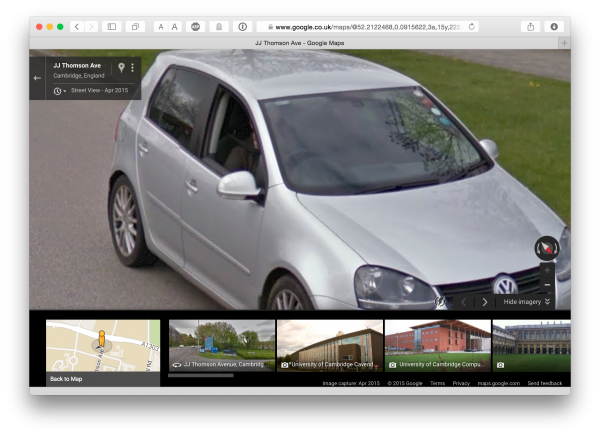



Recent Comments