This is a splendid article by Val Lauder, about Eisenhower’s personal feelings on the D-Day landings.
When we passed 45 minutes, and he could no longer ignore his aide’s anything-but-subtle glances at his watch, Ike said he would take three more questions. I do not remember the first two. Nor will I ever forget the last one.
Strongly recommended.
My father-in-law was one of the 101st Airborne paratroopers to drop behind the lines.


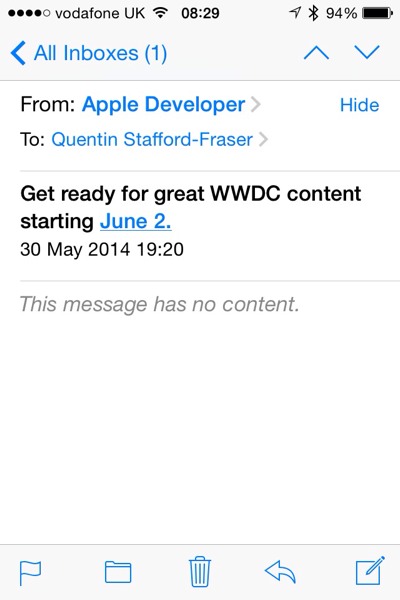






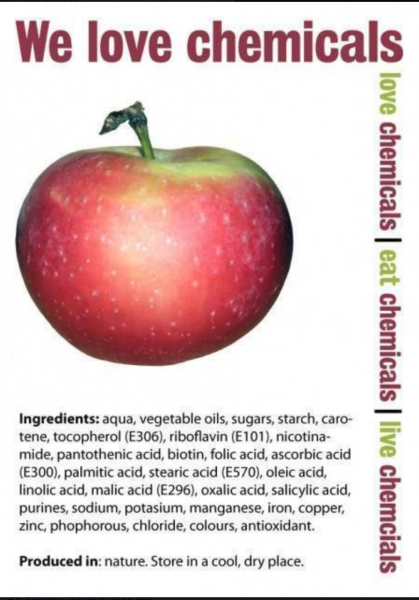
Recent Comments