The modern computer has an appendage, a relic of its early evolution, which causes more trouble than it’s worth. It’s time to get rid of it. Join CAPSoff.org, the campaign to deal once and for all with the Caps Lock key. Or another similar site, anticAPSLOCK.com.
Here are some of the things Caps Lock brings to our lives:
- It takes up valuable space in an important part of the keyboard.
- It causes us to type passwords which then aren’t recognised.
- It encourages idiots to write VERY ANNOYING MESSAGES ENTIRELY IN UPPER CASE.
- It requires us to retype bits of our last sentence when we’ve hit it by accident.
It’s time to put a stop to this now!
Until we can get Caps Lock replaced with something more useful, you can fix it yourself, by disabling it or turning it into something more useful, like Control. Many people insist that this is where the Ctrl key should be, anyway. Even if youu don’t anticipate using an extra Ctrl, you may be grateful that you’ll no longer turn on Caps Lock accidentally!
There’s a variety of utilities to do this for you. Mac users have the option built in. There’s a ‘Modifier Keys…’ button in the Keyboard section of System Preferences:
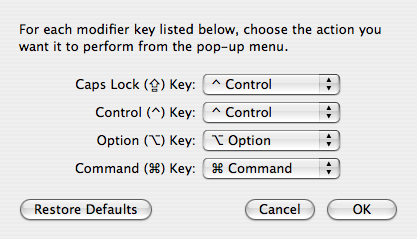
Amen! I’ve had two control keys like this for years, and I just wish there was an easy interface to do other remappings. The function key on powerbooks is just dying to do something more useful down in that corner…