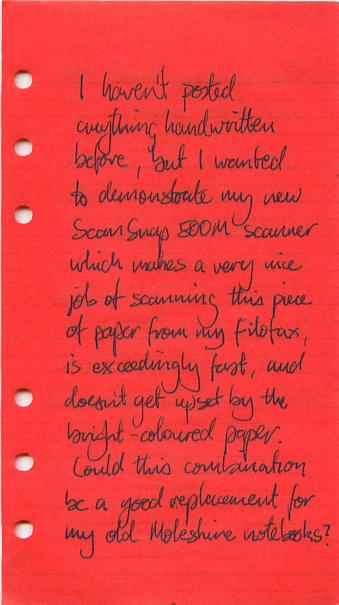
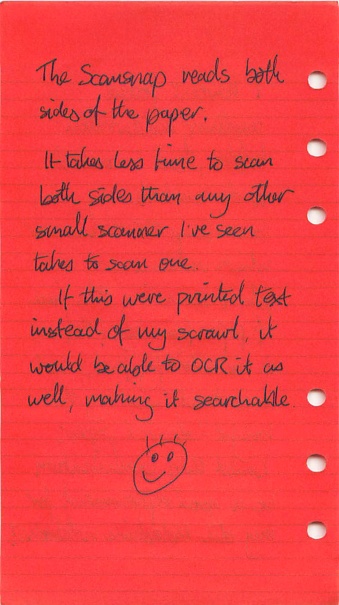
It’s nearly a year since I started wondering about this as a way of combining my paper and electronic worlds. Then I came across the Fujitsu ScanSnap scanners, but certain recent events made me consider one more seriously, and after reading enthusiastic reviews by several owners I decided it was worth trying.
The default modus operandi is that you put one or more sheets of whatever size in the hopper, press the Scan button, and you get a timestamped PDF file in the directory of your choice. Very handy. See Fujitsu’s little demo video to get the idea.
Now, I realise it’s a bit unsportsmanlike to push my advantage when you’re probably already reeling from the staggering coolness of it all, but, yes, there’s more. This scanner isn’t the only gadget I’ve acquired recently that deals in PDFs. So I can take what comes from the scanner and copy it straight onto my Sony PRS.
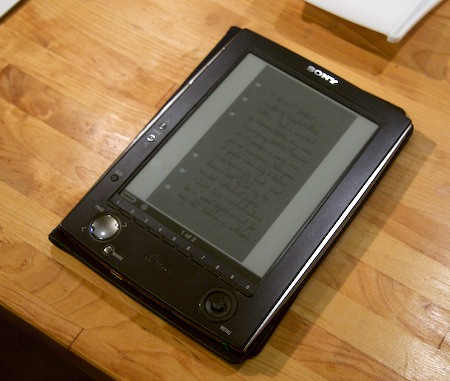
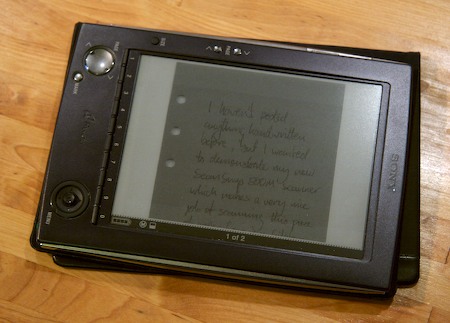
I should have chosen a more subtle paper colour for my example, to make it more readable on a monochrome screen, or done some image processing on it. This was just a simple copy of the PDF.
Anyway, I could now carry the contents of many notebooks with me, if I wanted, in something rather smaller than a single one! Of course, I’d have to introduce my old Moleskines to Madame La Guillotine before I could feed them through the scanner, but it’s worth considering…
[…] Status Q reports on scanning documents with new fast scanners, which is great until you get to this bit… […]
[…] Well, perhaps not exactly. But see what Quentin’s up to. […]
[…] And Quentin can use his fancy scanner to turn it all into PDFs. […]