Many thanks to Frazer for the link to this rather sweet binary adding machine:
Daily Archives:June 23rd, 2007
Mac Video-handling Essentials
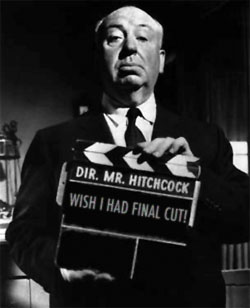 Converting video between different formats can be a challenging experience, particularly since it’s also rather time-consuming. You may have to wait hours to find out that what you were trying didn’t really work, and you have to start again.
Converting video between different formats can be a challenging experience, particularly since it’s also rather time-consuming. You may have to wait hours to find out that what you were trying didn’t really work, and you have to start again.
Of course, there are lots of expensive high-end software packages which can do marvellous things, but there are also many utilities which can make the job easier at little or no expense.
These are some of the favourites in my toolkit, some of which will also work on non-Mac platforms:
- Perian is a free QuickTime component which will allow you to play a variety of formats in anything that uses the QuickTime engine, including, of course, the QuickTime player, but also including FrontRow. I often download things from BitTorrent for viewing on a Mac Mini connected to my TV, and this is invaluable.
- VLC (not to be confused with VNC!) The media player from the VideoLAN project will play almost any format out there, and is the thing I immediately turn to if QuickTime is defeated. But it has a lesser-known feature: it can also do conversions, and write the converted video to disc instead of playing it on the screen.
- Handbrake rips DVDs to MPEG4s. Simple and efficient.
- VisualHub brings together a bunch of conversion libraries into one, nice, simple package. Select the format you want and drop the files onto the window. The default settings are generally pretty good. You can get this functionality elsewhere for free, but the ease of use is well worth the $23.
- CocoaJT is really designed as a viewer for streamed media from around the world, but I’ve never really used it for that. For me, the important feature is that it can also record those streams to disk. If you know the URL of a stream and want a local copy, this is the app for you.
- Vixy.net. Flash Video (FLV) is becoming the dominant format on the web. ‘Tis true, ’tis pity, and pity ’tis, ’tis true. One way to get those YouTube videos into another format, for example to play on a phone or iPod, is to use the online conversion service Vixy.net.
- JW FLV player. If you need to embed a Flash movie in your page but want more control than you get from things like YouTube and Google Video, you can do it yourself. Create an FLV file using VisualHub and then get hold of Jeroen Wijering’s Flash applet, which you can embed in your page and point at your FLV file. Free for personal use and very cheap for commercial.
I used a combination of the above, for example, to make my recent talks ‘Changing the Face of the PC‘ and ‘The Paper Renaissance‘ available here when they were previously only available in a streamed, Windows-only format elsewhere.
I hope others find the list useful!
© Copyright Quentin Stafford-Fraser
Recent Comments