This dates from back in 1986. But it’s wonderful. Grace was definitely not your average Computer Scientist. Thanks to Jon Crowcroft for the link
Monthly Archives: December, 2011
Parliamentary Observer
Some rather fine owls have taken up residence for the winter in one of my regular dog-walking spots. They’re quite beautiful, and totally silent, unlike the pheasants that Tilly usually flushes out from the undergrowth!

I normally only see them in the evenings, when there isn’t enough light for photos. This morning, though, this chap popped up and I had a camera with me.

I didn’t have a very long lens, though, so even these are drastically cropped from the originals. Sometimes, a significant number of megapixels does make a difference!

There are at least three owls here – Short-eared owls, I think. I’ve seen three of them at once before, though other passers-by have told me they think there are five or more. Obviously a sociable set.
iTunes Match – upgrading your songs
I’m in the process of upgrading a lot of my earlier AAC/MP3 files to 256kbps AAC. The ones I ripped some years ago tend to be lower quality than that, but it’s been too much hassle to go back to the CDs and update them.
Now, of course, everything is much easier.
I’ve subscribed to iTunes Match, which, for those who have missed it, is a new 22-quid-a-year service from Apple. Basically, it means that if you have a track on any of your machines, you can listen to it on all of them. It looks at what’s in your iTunes Library, and attempts to match it with what they have online. If it finds a match, wherever you got the original from, then you can get a high-quality 256kbps version from the cloud…. straight onto your iPhone or Apple TV, for example.
However, as far as I can see, there isn’t a way to make it automatically replace the songs in your iTunes library with the higher-bitrate versions. It needs a little encouragement – basically, once the match process has completed for your library, you need to delete each low-bandwidth track from your local machine and download it again. Don’t worry, it’ll preserve your ratings, playlists etc.
Just select the track(s) in your iTunes and press Option-Backspace. (Cmd-Backspace will also work in the main library, but not in playlists).
You’ll get a prompt:
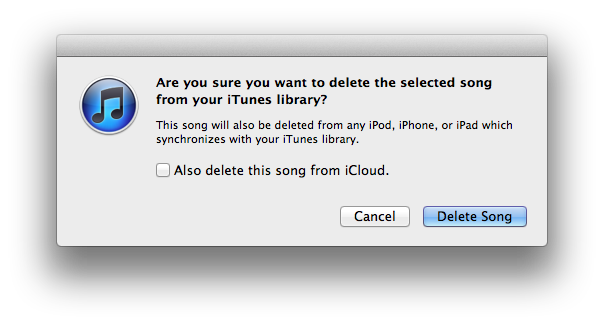
and note that you’re given the option of deleting it from iCloud; don’t select that!
Then you’re asked whether you want to keep the old files or move them to the Trash.
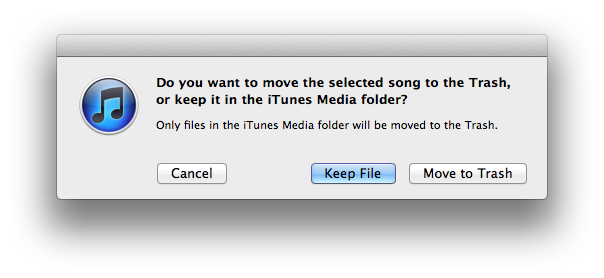
I don’t want too many versions hanging around, so I shift them to the Trash, relying on Time Machine in case something goes wrong.
At this point you should see the entry still in iTunes, but with a little cloud icon indicating that it’s not on your local machine. If you were to start playing it, it would download automatically, but you can also right-click on it and select Download. And there you are, you’ve upgraded your fidelity!
However…
This isn’t too convenient for bulk operations of many tracks at once, and you want to be a bit cautious about tracks for which iTunes didn’t find a match. It’s quite easy to delete them and find that download isn’t an option!
So I created some smart playlists to help with this. I wanted to upgrade my favourite tracks first, so the first one shows music that I’ve rated with more than one star, which is available in the cloud, and which is currently less than 190kbps. I call it ‘Low-bandwidth favourites’:
With this, I can browse my highest priorities, select a bunch of them, and delete them easily.
When you do this, iTunes will say, “Aha, I have these in the cloud, where they’re 256kbps”, so after a short pause, they’ll vanish from the less-than-190kbps list. Sometimes this happens before I get a chance to download them, so I have another smart playlist called ‘iCloud not downloaded” where I can go to find them:
Other systems may work better for you – recommendations welcome – but I hope this is a useful starting point!
One thing you should note about iTunes Match, particularly if you are squeamish or have any nefarious purposes in mind: the high-quality AAC files you download will contain your name and Apple ID.
You can’t see me, but I can see you!
I met this fellow on a walk today. Isn’t he magnificent?
He seemed very placid, but I was grateful that there was a fence between us, unlike the time when I met one of his cousins a few years back.
Aeropress-gang
Friends and long-term readers will know that I’m a huge fan of my Aeropress coffee maker. I’ve used mine several times per day since the day it arrived.
It isn’t particularly speedy, though, if you need to make more than one cup at a time. If that’s an issue for you, you may need one of these. Or these. Or even one of these.
If, on the other hand, you’re not in a hurry, then (with thanks to Michael Dales for the recommendation), I suggest one of these Porlex grinders. Small, portable, tidy, well-engineered, a good source of exercise, and it makes the coffee taste better, partly because of the quality of the grind, and partly because you really feel you’ve earned it by the end…
TSB Grant Variations
I’ve just been through the interesting process of applying for (and failing to get) a TSB Proof of Concept grant for an idea I’m working on.
For those who haven’t tried this, it involves filling in a substantial form where each section has strident word limits – it always seems to have plenty of space for the things that would appear to me to be relatively unimportant at the ‘Proof of Concept’ stage, and not enough space for the things about which one can say quite a bit. It took me a couple of days to fill out the forms. None the less, it’s worth persevering, because the size of the grants on offer can be significant – up to £100K for the Proof of Concept, for example, though that would have to be matched with £67K from elsewhere.
I wasn’t surprised at not getting the grant – there were complaints recently that the board had spent most of the available funds in the first half of the year, meaning that only around 10% of applicants even got past the first stage if, like me, they were unlucky enough to apply after the autumn (as opposed to over 40% beforehand). But I was surprised to get what appeared to be useful feedback from the three assessors – something which had never happened in the days of the Regional Development Agencies.
So I decided to re-apply – you’re allowed a second chance – taking the feedback into account, and in particular addressing the one section where I’d had a very low score due to a slight misunderstanding of what was required. To most of the other sections I only made minimal alterations because the scores were pretty good, but I hope I improved them a bit based on the feedback. Another day of work, and then a six-week wait, before another rejection. Oh well – c’est la vie!
But I am interested in one aspect of this. There were only two assessors on my second attempt, and, almost without exception, the scores were substantially lower. If we leave out the question on which I had concentrated, where the score did go up by a small amount, on average my ‘improved’ version scored 1.6 points less on each section. That’s 1.6 out of 10, which is quite a variation, if you remember that the changes were pretty minimal and always in line with the feedback from the first attempt. But it’s also pretty consistent – on none of the other sections did my score go up, and on most of them it went down between 1.3 and 2.3 points.
All of which makes me think that the assessors for the second attempt may have had rather different scoring habits from the first ones, and I wonder if that is taken into account in the final reckoning of this closely-fought competition?
I make no claims about whether the higher or lower score is a better assessment of my own project’s worth, and my knowledge of statistics is too rusty to work out what reasonable error bars might be here: we’re talking, after all, about very small statistical samples. But it does suggest that applicants should take any scores and feedback with a big pinch of salt. This doesn’t mean that you shouldn’t re-apply, and in particular if you can spare the time for the paperwork you shouldn’t be put off if you get a low score – the lottery may go in your favour second time around…
Gutenberg to Zuckerberg
Congrats to John on the birth of his new child.
I’m honoured to the be the recipient of an early copy: it’s actually released on the 5th January, which is a pity, because it would be a great Christmas present. But it’s well worth remembering for birthdays in the New Year and spring. And you can always pre-order it for yourself now – you know you deserve some presents too…
Dropbox Workflow
Here’s a trivial but perhaps useful tip for those involved in remote collaboration…
I’ve been helping a client with some proof-reading recently, a process which involves a large number of small documents going through various stages of approval involving the client, their designer, and me.
We start with the PDF produced by the designer from the raw text, which I then proof-read and mark up, sometimes coming up with questions which need clarification from the client, and then the designer uses all of this to produce the final PDFs. We are all geographically separated, and often working at different times of day.
The designer in this case is Rick Lecoat at Shark Attack Design, who suggested a nice system to handle the workflow. He shared a folder on Dropbox, within which he’d created several numbered subfolders, something like this:
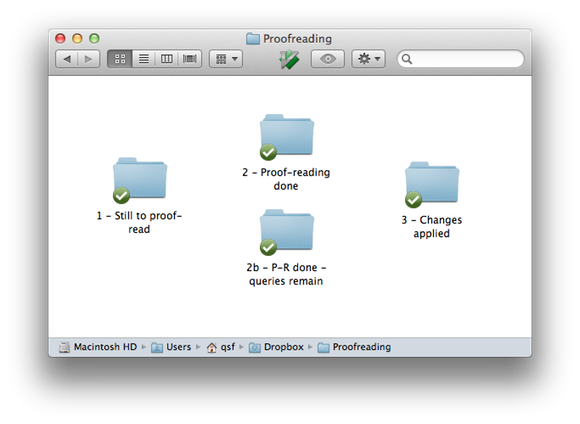
As the proofs became available, he would put them into the first folder. I’d mark them up and move them into one of the secondary ones, depending on whether I had any pending questions about them (which I’d add as comments in the PDF). If they ended up in ‘2b’, the client could check my questions, and add appropriate responses, before moving the file into folder ‘2’. Lastly, the various comments would be taken into account by Rick and used to produce the final versions in the last folder. (Our actual workflow was slightly different, but you get the idea.)
I really like this system. It works even though some of us are on Windows, some on Macs, and I’m mostly working on my iPad. Computer scientists will recognise it as a simple ‘state machine’ but implemented in a way that non-computer scientists can easily understand! It’s also trivial to modify on the fly. I could, for example, add a folder called ‘1b – Quentin currently checking’, into which I could move a document when I started to proof-read it, if I wanted to make that stage more explicit. As long as the folder titles are sufficiently explanatory for their use to be clear, and a document is only moved and never copied, it all works very nicely.
The numbers help clarify the general flow, and also ensure that the folders are displayed in a sensible order when sorted alphabetically. You can lay out the icons in the folder to make it even more obvious (on the Mac at least – I don’t know if Windows can do this now). As a variation, you could include in a folder’s title the name of the person responsible for examining its contents, for example, or add a README file in the folder explaining its use and where things should go next. Dropbox keeps everything nicely in sync, can give you desktop notifications as things change, and, as long as one of you has a paid account, will keep backups of all the past versions of the documents as well.
Your workflow may be very different, but if it involves files and collaboration, you may find something along these lines useful. I once modified a bug-tracking system to handle the CVs and covering letters of incoming job-applicants, as they went through the various stages of interviewing, rejection, offers, acceptance etc. It worked well, but the admin staff needed to be taught how to use the web-based system. I think this might have been a better approach.
Thanks, Rick!
English pronunciation is hard…
It sometimes amazes me that anybody can learn our language who didn’t grow up with it.
English Pronunciation is a pleasing bit of verse by G. Nolst Trenité. It begins:
Dearest creature in creation,
Study English pronunciation.
I will teach you in my verse
Sounds like corpse, corps, horse, and worse…
And you can read the rest here. Lovely.
Many thanks to Dave Hodgkinson for the link.
There was a time (back when I was at school with Dave) when I could speak a reasonable amount of Esperanto. Don’t remember much now, but I still can’t help thinking it’s a good idea.
The Minstrel’s Tale
I’m not sure if this little story really works, but I had fun writing it. Don’t worry, I won’t give up my day job. Or wouldn’t, if I had one…
© Copyright Quentin Stafford-Fraser
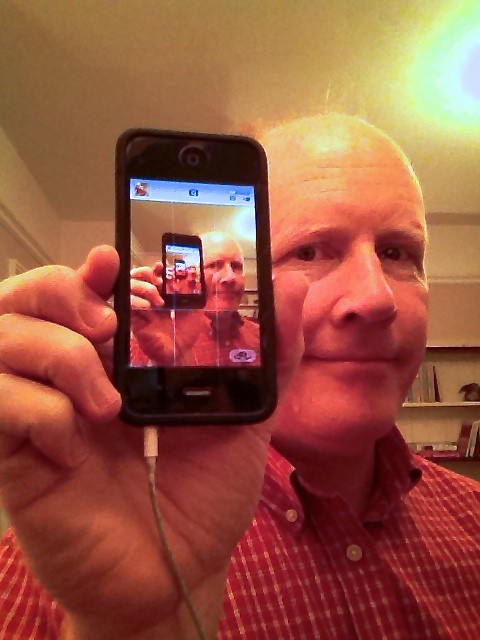
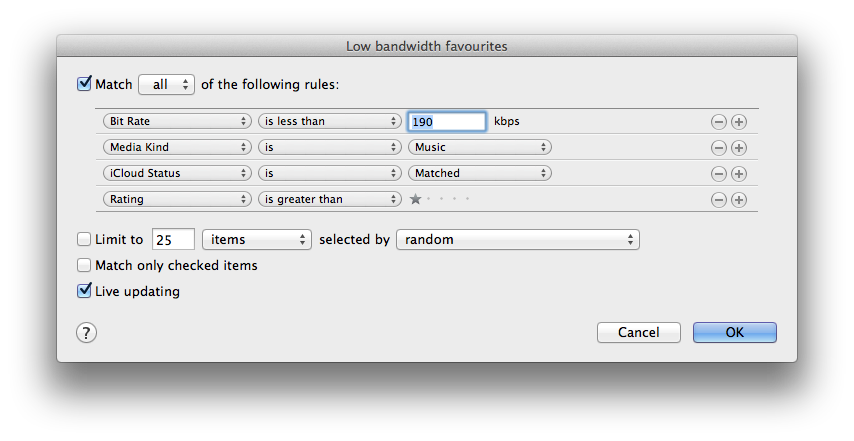
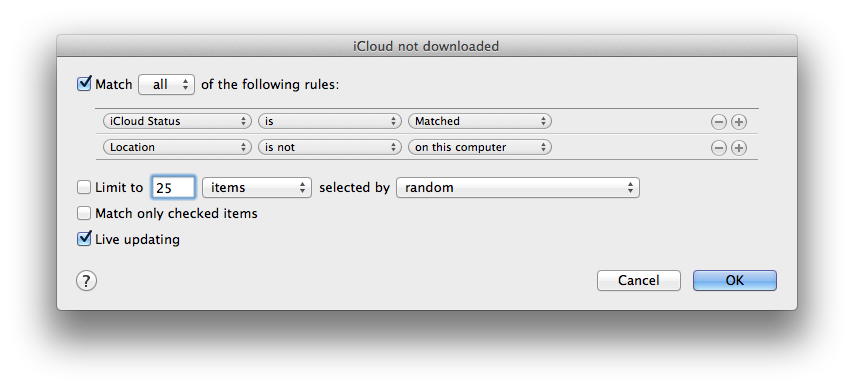





Recent Comments