Like many Mac geeks, I’m a fan of the ‘hyper’ key. “What”, you may well ask, “is that? I don’t see one of those on my keyboard.”
Well, you’re familiar with the normal modifier keys – shift, control, alt/option and command – and there are various utilities, both within the operating system and as third-party add-ons, which let you map keystrokes involving these onto particular bits of functionality. So, for example, if you have an application in which a particular menu item has no keyboard shortcut, you can assign one of your own using the Keyboard section of System Preferences.
You can set up more complicated sequences of events using something like the wonderful Keyboard Maestro utility (which, despite its name, can also trigger actions based on all sorts of other events, like starting an app when a particular USB device is plugged in, or mounting a network drive when you join a particular wifi network. However, back to the keyboard…)
If you want a keystroke that will perform a particular action regardless of which app you’re using, though, you may have more of a challenge. Here’s an example: To my surprise, one of the most useful things I’ve found in recent Apple OS updates on the Mac and iOS devices is the previously uninspiring Notes app. It now has enough formatting, searching and organisation to be really useful for odd notes and synchronises beautifully across both my Macs and all my mobile devices. I use it all the time, and I want a keystroke combination that will pop it to the front at any time. It can’t be Cmd-N, because that creates a new file in most apps. Shift-Cmd-N is used, for example, in the Finder to create a new folder. I might get away with Ctrl-N in many of my current apps, but one day soon I’ll install one which uses it and then I’ll be frustrated.
So the idea of the ‘hyper’ key is that you pick a combination of modifiers that nobody in their right mind would ever use for anything else: typically Shift-Ctrl-Alt-Cmd. And then you remap some otherwise-unused key on your keyboard to produce Shift-Ctrl-Alt-Cmd, and that becomes your ‘hyper’ key. Hyper-N fires up Notes, Hyper-C brings up your diary, Hyper-T your todo list, and so on, and they work in any application because no sane application is going to have defined Shift-Ctrl-Alt-Cmd-T as a shortcut.
In the past, the best way to do with was with a little utility called Karabiner. It had an option to use the ‘Fn’ key for this, without interfering with its normal operation when pressed with, say, the volume keys. I’ve used it for years. But at present Karabiner doesn’t work with the new Mac Os Sierra, and I find I’m missing my Hyper key terribly. There’s a lightweight utility called Karabiner Elements being developed, but it’ll currently only map one single key to another, and won’t do the more complex stuff I need for this.
So I was pleased to come across this article by someone calling themselves ‘LunarRed’ which suggests a solution: you use Karabiner Elements to map the CapsLock key to F18, and then Keyboard Maestro to map F18 plus another key to the actions you wish to invoke.
It works nicely, and with a small reprogramming of my fingers, I can pop up Notes with CapsLock-N, my To-do list with CapsLock-T, and so forth. Happy again…
Update 5 Dec 2016 – Karabiner Elements is starting to get proper ‘Hyper’ functionality built in now. At the time of writing it’s not in the official build, but I’m using a version from this thread and it works fine. I’m changing one thing, though: in the past I always used the Fn key for my hyper key, but you need an app that understands that, despite this, you probably want Fn to do its normal thing if you use it with the function keys. Karabiner did that, the new Karabiner Elements doesn’t (yet). So I’m going to switch all my machines to use Caps Lock as the Hyper key, since that has few complications, and my fingers will gradually learn the new location!
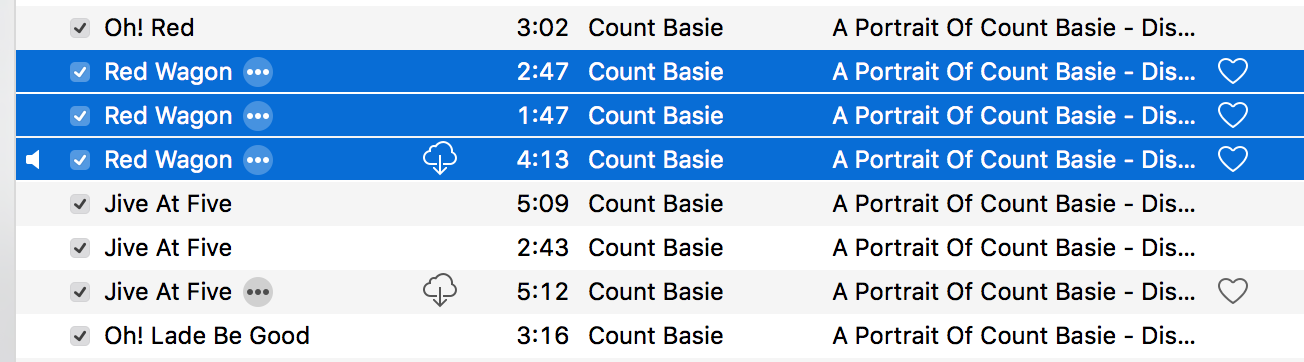
 I’ve never yet paid for a streaming music service. I greatly enjoy music, but seldom listen to much these days, and when I do, it’s generally in the car, where such services are normally of limited use. At home, I can’t really listen to music and get any work done at the same time, though I sometimes try to persuade myself otherwise. And when I’m not working, I’m more likely to be listening to podcasts or audiobooks.
I’ve never yet paid for a streaming music service. I greatly enjoy music, but seldom listen to much these days, and when I do, it’s generally in the car, where such services are normally of limited use. At home, I can’t really listen to music and get any work done at the same time, though I sometimes try to persuade myself otherwise. And when I’m not working, I’m more likely to be listening to podcasts or audiobooks.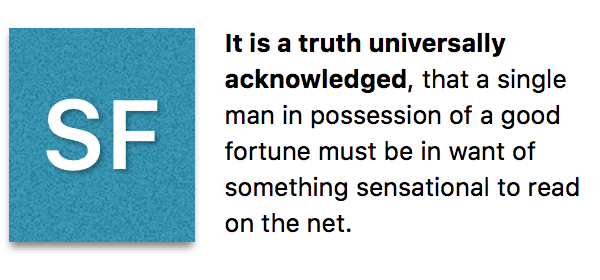
 This morning I composed a longish message to my nephew, James, by dictating to my watch – a procedure that worked beautifully. There then followed a brief discussion on the quality of speech recognition. I turned to my Mac – because, of course, iMessage conversations are synchronised across all devices – and I continued dictating. “It’s good in a quiet location with a good network connection!”
This morning I composed a longish message to my nephew, James, by dictating to my watch – a procedure that worked beautifully. There then followed a brief discussion on the quality of speech recognition. I turned to my Mac – because, of course, iMessage conversations are synchronised across all devices – and I continued dictating. “It’s good in a quiet location with a good network connection!”

Recent Comments