It’s almost impossible now to start a new social network and have it taken seriously.
This is partly because of Metcalfe’s Law. In the early 80s, Bob Metcalfe proposed that the value of a communications network was proportional not to the number of devices attached to it, but to the number of possible connections that could be made between those devices – which is (approximately) the square of the number of connected devices. So, he proposed, the value of your fax machine increases every time someone else buys a fax machine. And when a network becomes ten times as big, it becomes 100 times as useful.
Now, you could have all sorts of interesting discussions about the degree to which this is really applicable to social networks, but it’s clear that there’s an enormous challenge for anyone proposing an alternative to Skype’s 30M users, Twitter’s 140M, or Facebook’s billion or so. I think it’s arguable that these three can happily coexist only because they are so different.
Facebook may be horrible, but even the mighty Google has had difficulties making a significant impact with Google Plus because, I suspect, it’s not different enough. It needs a niche of its own.
So what hope is there for App.net? This new kid on the block is still in the very early stages of growth, but there’s some reason to believe it may have found such a niche, and this has been carved out a little more clearly by the recent changes at Twitter.
Twitter, in case you missed it, have realised that the things that helped them grow big – lots of cool iPhone applications, open APIs, ease of getting your tweets in and out – are not the things that are going to help them make money, and they now need to focus on making money more than on getting big. But some of the changes come at the expense of many of their existing users.
Here’s a simple example. The network service IFTTT allows you to set up all sorts of rules – to send a tweet automatically when you post up a new blog entry, for example, or to receive a copy of your tweets by email, or archive them to Dropbox. Very handy. At least, that’s what it used to do. But with the changes to Twitter’s terms, IFTTT have had to drop the facilities that depend on taking stuff out of Twitter. You can still use it to post tweets, but you can no longer use it to archive them.
App.net, on the other hand, is gambling on the idea that there are a significant number of users who would like an open and predictable long-term relationship with their social network. Their offering is based on a few basic principles:
- They won’t include advertising
- They won’t sell your data to others.
- You own your data, not them
- They support their APIs so developers can build stuff that will continue to work
Of course, they point out that they do still need to make money, so joining up costs $50 a year – about the price of a Starbucks latte per month.
I signed up early, just out of curiosity, but I’ve recently started using it more seriously, and it’s because of the issue that IFTTT have so nicely clarified for me on Thursday. If you spend significant amounts of time putting stuff into anything, whether it be a blogging platform, a word processor document format, or a social network, how sure are you that you can get it out again in future?
For many of us, these data streams are not just the equivalent of phone calls that disappear on the wind as soon as you hang up. They are more like diaries, to which we may one day wish to refer again. The search box on this blog becomes a more valuable resource to me with every passing year – perhaps that’s something to do with memory loss in middle age! – but I’m struck sometimes about how many of the links I’ve posted in the past to other services no longer work, because the URLs have changed, or the services have gone away.
With App.net, assuming it is successful, I can be reasonably confident that I will be able to access and manipulate my content in the future, and extract it if I want to move it somewhere else or stop paying the $50. I can use IFTTT, for example, to cross-post anything I put there to Twitter and Facebook automatically, so my friends still know about it. Many of you may be reading this post as a result of that facility. (Apologies to those who see it more than once as a result!)
Now, a network that charges $50 is never going to be as big as one that is free. At the moment, posts on App.net are readable by everyone, so the number of readers, at least, may be affected less by this. Here are my posts so far. But only time will tell whether the combination of being in control of your own stuff, and the ‘Don’t be evil’ policy of the founders, is enough to offset Metcalfe’s law.
 You probably know the basics. Machines on the internet have an address which looks like 123.45.67.89 – those four numbers represent four bytes, and while four bytes provide rather a large number of addresses, it turns out that this internet thing is rather popular, and four bytes isn’t nearly enough. These addresses have been in short supply for some time, and so, while your broadband router will have one, the laptops, XBoxes, smartphones, etc on your local network can’t all get an address of their own. Your heating controller, your TV, your electricity meter will soon all want to be connected too. No way, Jose.
You probably know the basics. Machines on the internet have an address which looks like 123.45.67.89 – those four numbers represent four bytes, and while four bytes provide rather a large number of addresses, it turns out that this internet thing is rather popular, and four bytes isn’t nearly enough. These addresses have been in short supply for some time, and so, while your broadband router will have one, the laptops, XBoxes, smartphones, etc on your local network can’t all get an address of their own. Your heating controller, your TV, your electricity meter will soon all want to be connected too. No way, Jose. In the early days, you could assume that two machines which were connected to the internet and switched on could just talk to each other. All sorts of things were much easier back then. Now, there may, of course, be many reasons why you don’t want people to be able to connect to all of your devices, even if they have passwords and firewalls, but the important point is that this should be something that you can decide: it should be a question of policy, not one of capability. At the moment, you generally can’t get an internet connection at all without employing Mavis, and that just makes everything so much more difficult. But when everything is connected by IPv6, a lot of things at least become possible, maybe even easy. (And a lot of businesses may have to think about their business models.)
In the early days, you could assume that two machines which were connected to the internet and switched on could just talk to each other. All sorts of things were much easier back then. Now, there may, of course, be many reasons why you don’t want people to be able to connect to all of your devices, even if they have passwords and firewalls, but the important point is that this should be something that you can decide: it should be a question of policy, not one of capability. At the moment, you generally can’t get an internet connection at all without employing Mavis, and that just makes everything so much more difficult. But when everything is connected by IPv6, a lot of things at least become possible, maybe even easy. (And a lot of businesses may have to think about their business models.)

 Tucked away on a backup disk yesterday, I discovered a few thousand of my emails from the 1990s. And in the folder from late Feb 1992, I found something I thought was lost forever. Bob Metcalfe was visiting Cambridge, on sabbatical to the University Computer Lab, just as we were setting up the
Tucked away on a backup disk yesterday, I discovered a few thousand of my emails from the 1990s. And in the folder from late Feb 1992, I found something I thought was lost forever. Bob Metcalfe was visiting Cambridge, on sabbatical to the University Computer Lab, just as we were setting up the 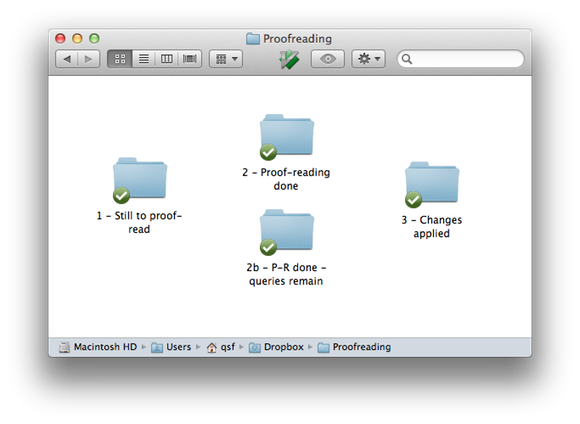
Recent Comments