When you’re setting up your fingerprints for Touch ID, take the time after registering each one to go in and give it a name. Then if you find one finger becoming unreliable, you know which one to delete and reprogram.
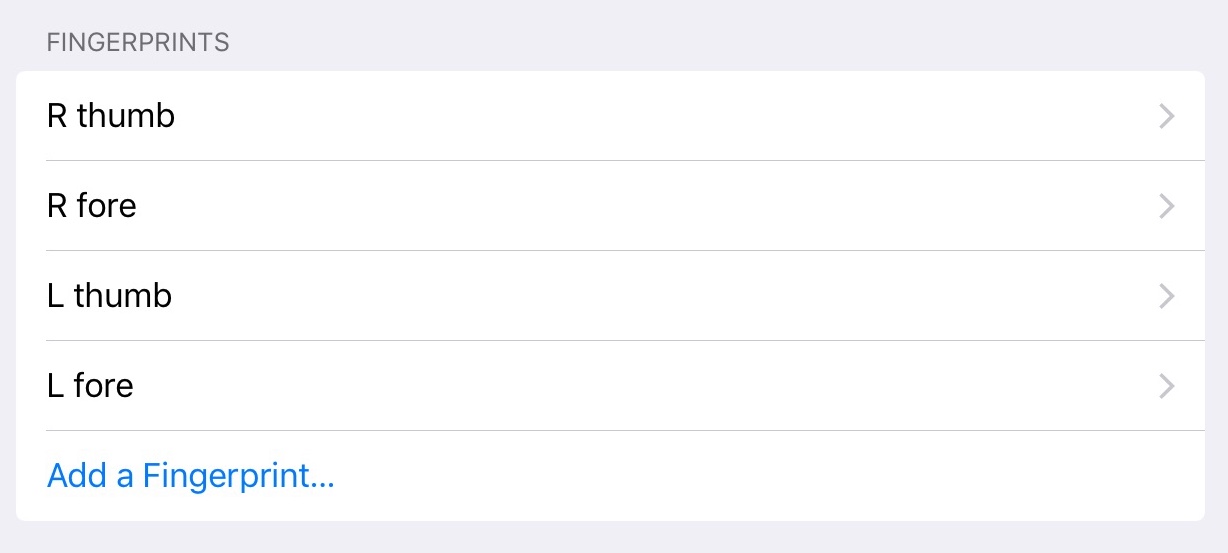
When you’re setting up your fingerprints for Touch ID, take the time after registering each one to go in and give it a name. Then if you find one finger becoming unreliable, you know which one to delete and reprogram.
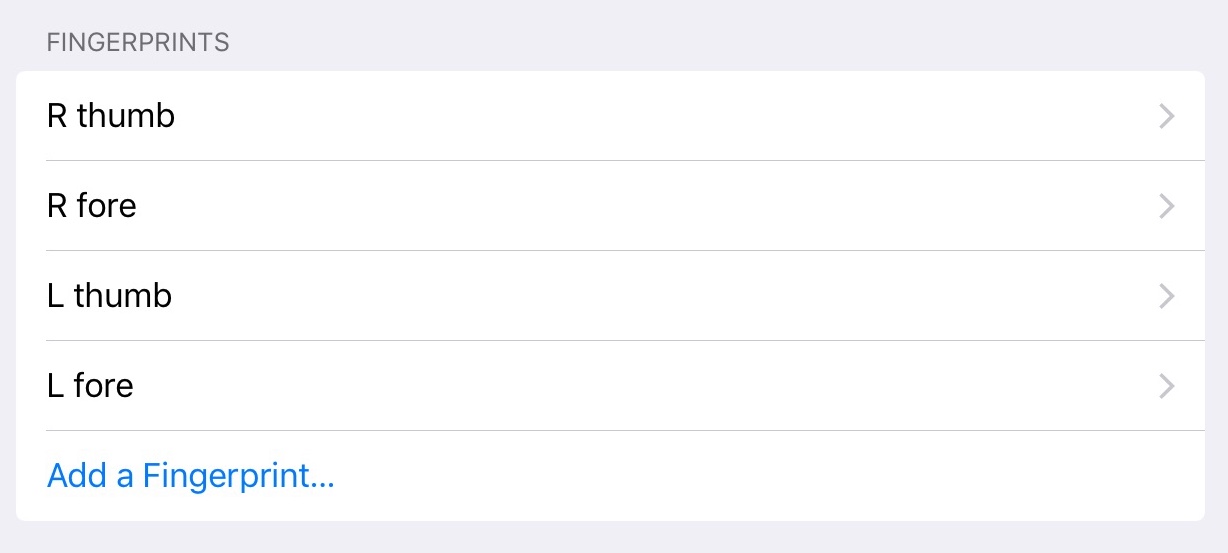
I’ve always liked the idea of a telepresence robot — a video-conferencing device that you can move around a remote location to give you a more tangible presence there — but suspected the number of really practical uses of these very expensive devices was somewhat limited.
So I was struck by the great story of Grady Hofmann featured in the latest BBC Click episode. Grady, an eight-year-old, was able to chat to his siblings in their bedroom, go to his school, and take his place at the family dinner table, all while he was confined to a hospital bed for 2 months during a bone-marrow transplant. OK, I thought – this stuff is worthwhile after all!
Double Robotics are creating a neat low-cost telepresence robot which uses an iPad as the face, eyes, ears and speaker, and Segway-type mobility. All for under $2000 (plus iPad) which means these are starting to be affordable. (The whole device would cost about the same as 4 months’ rail commute from Cambridge to London.)
There are two issues I think these devices still need to tackle, though. The first is that they need the ability to connect themselves to a charging device, to reduce their dependence on other people. The Roomba can do this, so it should be manageable.
But the second is something that may be rather more tricky. I know this because it took the Daleks fifty years to come up with a solution.
In 1994, Knight Ridder’s Information Design Lab produced a video which was their vision of the future of newspapers: The Tablet Newspaper. Have a look at around 2:20, and see if it looks at all familiar!
(I guess my nearest equivalent in gadget prediction is shown here.)
About six years ago I did some brief experiments with ‘light painting’: photography using long exposures where you move the light sources around while the shutter’s open:
Click the image for a couple more…
My friend Karen has done this on a rather larger scale, for example by running around bits of Thetford Forest in the middle of the night carrying big lights:
But she’s also just pointed me at a lovely example of what you can do by bringing this up to date and using iPads as the light source. Making Future Magic is a creation of the Dentsu London agency, and is beautifully done. Worth clicking the full-screen button.
Making Future Magic: iPad light painting from Dentsu London on Vimeo.
Pretty abstract for me, eh?
There’s an app called ‘Camera for iPad’ which allows your iPhone to be used as a remote camera for an iPad, which doesn’t have a camera of its own. Quite fun. It shows a ‘viewfinder’ on the iPad, so of course I pointed the camera at that.
So this is a view, taken on an iPhone, of a view on an iPad of what an iPhone is seeing when the iPhone camera is pointed at the iPad. The kitchen ceiling light is reflected in the iPad screen.
 Keen though I am to reduce the amount of paper in my life, I am still hesitant about switching all of my utility bills to electronic form because they are often useful, in the UK, as proof of your residential address.
Keen though I am to reduce the amount of paper in my life, I am still hesitant about switching all of my utility bills to electronic form because they are often useful, in the UK, as proof of your residential address.
Mobile phone bills, however, tend to be excluded, and since almost every gadget I buy comes with a SIM, I now have quite a few of these! But there’s a different problem when it comes to switching many of these to paperless billing, as illustrated just now by my iPad contract with Vodafone. How do you do it?
Well, you go to Vodafone’s site, and register for an online account. The first thing you need to do is enter your phone number. What is the phone number of my iPhone? Fortunately I had a recent bill handy, so I could look it up, never having needed it for anything other than this before.
Then you hit a second problem. They send you a text message with a security code in it, which you need to enter into the web site. Except, as they well know, this is an iPad, on a special iPad-only contract, and it sadly has no way of reading text messages. (Nor does my Mifi. Nor my 3G dongle, at least with a Mac.) Mmm….
OK, well, SMS messages are sent to the number identified by the SIM, not the device, so I can take the SIM out of the iPad and put it in a phone. (As a matter of course, I always have all my devices unlocked whenever I possibly can, just to make this sort of thing possible.)
Then you hit the third problem. My whopping great iPad has a micro-SIM, while my decidedly smaller iPhone has a regular sized SIM. Fortunately, you can buy adapters which convert one to the other. (If you need to go the other way, you can do so with a pair of scissors, or with a special cutter.)
So the process becomes: move SIM from non-SMS-receiving device to receiving device, having previously unlocked the latter if they’re on different networks, and making use of cutters or adapters as required, then register on first device’s network website, noting and entering any codes that may be texted to you, then restore everything to its previous state afterwards. In the States, where there’s a reasonable chance that your different devices wouldn’t have compatible radio circuitry, it would be even worse.
One feels that this might be a bit of an oversight on the part of the service providers…
© Copyright Quentin Stafford-Fraser
Recent Comments