I’ve always said that there are lies, damned lies, statistics, and web statistics. Any figures from a web site owner about how many hits their site gets should be taken with a big pinch of salt – they could be a long way out in either direction, though one could argue javascript-and-cookie-based analysis gives us better stats now than we had in the past.
Anyway, having said that, there was an interesting TechCrunch article last week showing dramatic recent changes in web browser usage patterns.
Internet Explorer 7 is dramatically down, with most of its users switching to IE8, which is growing fast. If you treat the different browser versions independently, Firefox 3 is about to become the most-used browser out there.
Combine all the IE versions, however, and it still has much the biggest market share with just over half the market. But the significant fact is that the IE share has fallen from nearly two-thirds of the market just 3 months ago. Presumably, this comes from people making the IE upgrade, finding IE8 isn’t quite to their liking, and opting for Chrome, Firefox or Safari instead.
Anyway, this data is only from one source, albeit a reasonably big one, so should be handled with care until confirmed elsewhere. But, whatever your browser of choice, the most important aspect of the web is that it is open and evolving, and healthy competition in the browser space is an absolutely essential part of that, so this looks like a promising trend.
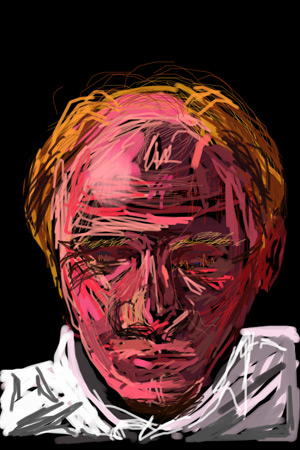 My brother Simon is an artist. Well, he’s a doctor, actually, but the two are not mutually exclusive, and he studied art up to A-level.
My brother Simon is an artist. Well, he’s a doctor, actually, but the two are not mutually exclusive, and he studied art up to A-level.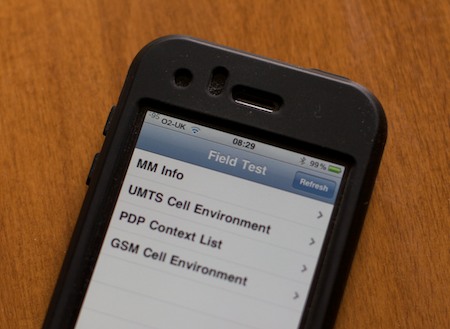


Recent Comments