
Those of us who love the command line can be keen to point out its advantages over pure GUI-based programs. “Imagine you want to rename a hundred files”, I have been known to say, “to change photo001.jpg to old_paris_photo001.jpg, etc…”
Now, the truth is that, while it would be a real pain to do this in the Finder, it isn’t exactly trivial on the Unix command line either. Which is why I think there’s a room for a utility dedicated to renaming, especially when it’s free, and as nicely implemented as Renamer4Mac. You drop the files onto the window, choose from a variety of filename modifications, and it shows you what the new names will be – a big advantage. Then you just click the button and you’re done.
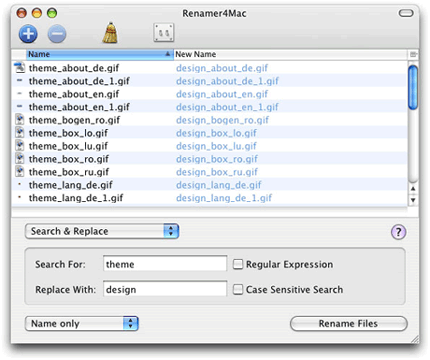
It can also install itself as a contextual menu plugin, so you can select files in the Finder, right-click on them, and choose “Rename with Renamer4Mac…”
Thanks to the MacBreak vidcast for the link.
Nice!
For the Perl inclined, a script! http://mailman.linuxchix.org/pipermail/techtalk/2001-October/009175.html
My ex-work colleague (he is still there, I’m not) showed a trick with String manipulation in Excel and then create a batch file by copying and paste the cells with the info into a BATch file.
I think he learnt it at the Newcastle University.
PS Sorry i was too late to see the coffee machine in action at Cambridge over the web – Some how ended up on your site.
PPS You can rename quite a few files in Windows XP by highlighting the ones to change, right click and rename – i think it might be a bit messy if i remember – unsuspected results (on numbering?) if i remember rightly. I would backup them before playing around. I think it autonumbers.