Here’s one of those hints that will be blindingly obvious to those who know about it already, but may be very useful for people like me who have just discovered it…
In Apple Mail, after you’ve replied to a message, you get a little indicator in the message list (assuming you have that column displayed):
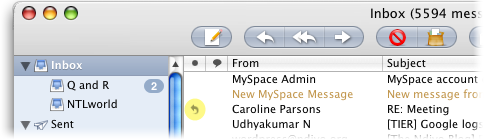
What I’ve only just found out is that the little arrow is a button. Click on it, and it will pop up the reply you sent. Exceedingly useful. But you probably knew about that already…
This is useful, in fact so useful that I attempt only to fail (and get disappointed) the same action in other MUAs. Especially frustrating when they have their own little “replied-to” marker but lack the functionality :(.
Big hug from me – that’s so useful and so not obvious.. 🙂
wow that’s so usefull