As anyone who uses Adobe software seriously will know, the company has moved wholeheartedly over to the ‘software as a service’ model, replacing their former ‘Creative Suite’ packages with the ‘Creative Cloud’.
Now, this makes pretty good sense for them as a company, and reasonable sense for many of their users. Adobe software has never been cheap, in fact, it’s been outrageously expensive, but there are some areas where it just can’t be beaten, and for the huge number of people who make their living from using it day in, day out, the £47-per-month subscription still makes sense. For that, you get access to almost everything – Photoshop, Illustrator, Premier, After Effects, InDesign… you name it. If you’re a design house, and you’ve gotta have it, the £570/year does at least ensure you always have the latest versions of everything.
But there are problems, too, beyond the inflated base price. It’s always been hard to swallow the fact that they charge European customers nearly twice as much as American ones, a practice they’ve continued to some degree with CC. Their upgrade pricing has never been very generous if you’re more than a version or two behind, and they release new versions regularly, so it’s not just the initial purchase that’s painful, you have to swallow a large chunk of it again every few years. And for people like me who use the software more sporadically, the cost was increasingly hard to justify.
But my recent purchase of Adobe Creative software was quite probably the last one I will ever make, for a more fundamental reason.
You see, in the past, you at least had the option of when, or indeed whether, you wanted to upgrade. With Creative Cloud, even if you can afford to keep paying, the problem is that you can’t afford to stop paying. Because if you stop, you don’t get to stick with the last version you installed. Oh no. You lose the ability to run the software altogether. And that means you lose the ability to access your own data. I’m sure in a movie plot that would be called blackmail.
They get away with it only because of branding. You see, there are many other cloud-based services where you lose access to the service, and often to your data, if you stop paying, though only a fool would sign up to one where the data couldn’t easily be exported in a non-proprietary format. But this, despite the name, doesn’t feel like a cloud service. For one thing, the software runs on your machine, not on theirs – you’re not paying them for computation power: it’s basically a software-upgrade service. However, the first part of the name is accurate: this is software used by creative professionals who use it primarily to make new stuff by combining the inspiration of their muses and the sweat of their brow. They, perhaps, more than your average cloud service user, will feel the pain when denied access to their past creativity.
So, when I realised this was happening, I took a deep breath and bought a copy of Creative Suite 6 – an expensive purchase of software that was already 18 months old – because it’s the last version that I know I’ll be able to run for many years, and will give me pretty much indefinite access to my data. Especially if, like me, you’re lucky enough to be entitled to academic pricing, I recommend you consider doing the same.
Like Apple, Adobe have generally produced very good products. But customer sentiment about the two companies is diametrically opposed. Apple’s customers generally love them; they have plenty of choice elsewhere but they keep coming back to pay the inflated prices because they delight in what they get in return. Adobe’s customers, on the hand, despair about the fact that they have to keep paying the inflated prices because they have little choice elsewhere. I think one of these is not a recipe for a sustainable long-term business. The Creative Cloud has thrown the issue into sharp relief.




 One of the very valuable things to come out of large data centres is large-scale reliability statistics.
One of the very valuable things to come out of large data centres is large-scale reliability statistics. 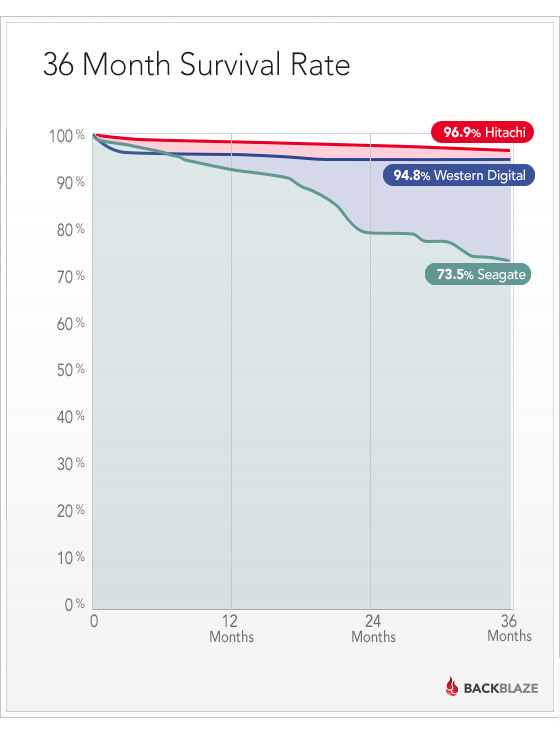

Recent Comments