Back in the early days of USB, my friend Andy Fisher and I were bemoaning some of its design flaws as a communication system. “But”, he pointed out, “USB is the first universal power standard”. I laughed, and agreed. People didn’t really think of USB as a power source very much then, so this was an interesting observation.
Andy and I were doing a lot of flying to places with different mains power standards, and we had phones from people like Nokia and Motorola, so we had to carry lots of chargers with a wide range of connectors and adaptors everywhere we went. The idea of a predictable socket giving you predictable power was very appealing, even if it was only 5V at 1A. (Though I later realised there was perhaps one earlier holder of the ‘universal power standard’ title: the car cigarette-lighter socket.)
 This week the news is full of the fact that Apple are switching the iPhone to use USB-C. This is assumed to be largely the result of EU directives compelling them to do so, but my latest iPad and laptop from them are already USB-C, so it was probably inevitable anyway. Personally, the ‘Lightning’ cable has always worked very well for me; I’ve never had one fail and on the rare occasions when I plug it in my phone and it doesn’t charge, the solution is invariably to remove the pocket-fluff in the socket (which, by the way, is best done with a wooden cocktail stick). So for many people, whether you approve of the change probably depends on whether you have bought lots of Lightning-based accessories in the past, and how that balances for you against not having to do so in the future!
This week the news is full of the fact that Apple are switching the iPhone to use USB-C. This is assumed to be largely the result of EU directives compelling them to do so, but my latest iPad and laptop from them are already USB-C, so it was probably inevitable anyway. Personally, the ‘Lightning’ cable has always worked very well for me; I’ve never had one fail and on the rare occasions when I plug it in my phone and it doesn’t charge, the solution is invariably to remove the pocket-fluff in the socket (which, by the way, is best done with a wooden cocktail stick). So for many people, whether you approve of the change probably depends on whether you have bought lots of Lightning-based accessories in the past, and how that balances for you against not having to do so in the future!
USB-C, on the higher-end phones, will give much faster transfer rates, which is important for those copying substantial video clips to their laptops, but probably irrelevant for most other people. And USB cables can be highly confusing, because you can run other protocols over them alongside the USB communications; DisplayPort being a key example, but also including things like Thunderbolt and PCI Express. When you plug a cable between two USB-C sockets, therefore, it can be hard to know what you’ll actually achieve: the projector in this meeting room has a USB-C socket, but will that allow me to display my presentation or just charge the remote control? Might it even recharge my laptop for me? Make sure you try it in advance, because you can’t tell from the sockets, and it may also depend on the quality of cable you use to connect them. Plugging things together will almost certainly be a safe operation, but it may be a disappointing one.
Sometimes, though, you can get a pleasant surprise. I remember when I wanted to connect a small stick-type computer to my monitor, and plugged in a USB-C cable to provide the DisplayPort video connection, only to find the computer booting up because the monitor was also able to power it, through that same single cable.
And while I still regularly complain about USB in general — I have two or three hubs on my desk to connect all my peripherals, from reputable manufacturers, yet I regularly get messages about some external drive being improperly disconnected, or find some camera needs unplugging and replugging before it appears in Zoom — I do have to admit that USB-C, at least from the ‘universal power standard’ viewpoint, does seem to work rather well, so I’m in favour of this change for technical reasons, as well as environmental ones.
If you want to know more about USB-C power, what it can do and how it does it, I recommend this Hackaday article by Arya Voronova. He points out that there are still some issues — if you plug your battery power pack into your laptop, for example, do you expect the laptop to charge the battery, or the other way around? — but overall, it does seem like progress.
The shelf behind me in my study has three large boxes labelled ‘Power Supplies < 12V’, ‘Power Supplies 12V’ and ‘Power Supplies >12v’, because I always hated throwing them away. In the past, power supplies generally died more regularly than the things they were powering, and it was very satisfying to be able to reach into one of these boxes and give a computer, drive enclosure or ethernet switch a new lease of life.
But I think it may be time for a clear-out.

I now have a reasonable number of adaptors to connect USB-A to USB-C sockets and vice versa, and this should work in most simple cases. But you’ll get the lowest common denominator of the two standards, which may not be enough. Just last week, I was installing a new phone mount in my campervan; one that would hold my phone in place magnetically and charge it wirelessly. The Magsafe wireless charger came with a USB-C cable and I just plugged it, via an adaptor into to the USB socket on my dashboard. But… Nada. It turns out that the wireless charger needs more power than a standard USB-A socket can provide. I did actually need to plug it into USB-C.
Fortunately, that was easy to solve. Because my dashboard is also fitted with the original universal power standard. A cigarette lighter socket.

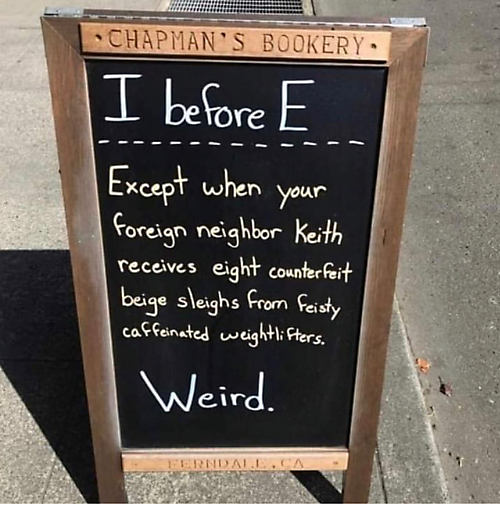

Recent Comments