Panic Inc have just released their new Mac application, Coda. This came to our attention initially because we’re also developing something called CODA, albeit in a very different space. Pity, but there are lots of other codas out there (codi? codae?), so I guess there’s room for us all!
Anyway, I had a bit of a play with Panic’s app last night and it’s very cute. Panic are the guys who make Transmit, widely acknowledged as the best FTP app for the Mac, or, it is generally agreed, for any platform. So new products are watched with interest.
CODA is an editor for web developers. It’s not a Dreamweaver or anything like that, but for those (like me) who want to write HTML and CSS directly, it’s a very nice package. When you open a ‘site’ you get tabs for source editing, CSS editing, preview, and an SSH terminal, all with file access provided by their FTP/SFTP/Webdav engine.

This sounds like the dreaded Swiss-Army-knife approach and could be a complex mess, but the creators have drawn it all together in a seamless and exceedingly elegant package, that I find rather tempting…
Here, and here are a couple of reviews if you want more details and some screenshots.
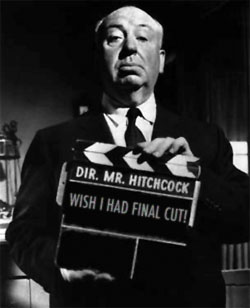 Converting video between different formats can be a challenging experience, particularly since it’s also rather time-consuming. You may have to wait hours to find out that what you were trying didn’t really work, and you have to start again.
Converting video between different formats can be a challenging experience, particularly since it’s also rather time-consuming. You may have to wait hours to find out that what you were trying didn’t really work, and you have to start again. 
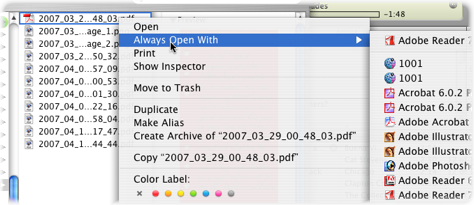
Recent Comments