Taken on the same walk, last weekend.
Chitty Chitty Bang Bang 2008
 Thanks to Claes-Fredrik for pointing me at another toy I can’t afford! This is supposedly the world’s first viable flying car – well, flying buggy, really – but they’re planning to ‘drive’ it from London to Timbuktu to prove it works.
Thanks to Claes-Fredrik for pointing me at another toy I can’t afford! This is supposedly the world’s first viable flying car – well, flying buggy, really – but they’re planning to ‘drive’ it from London to Timbuktu to prove it works.
More information in this Times article, and more pictures on the expedition’s website.
Now, it seems to me that, as an expeditionary vehicle, this isn’t quite complete until you put some floats on the side and make it amphibious. That must be the ultimate – when you combine it with one of these. Then I might have to remortgage the house…
Printing process
Using paintballs to illustrate the difference between sequential and parallel processing.
Is this the world’s biggest inkjet printing head?
Focus on the time
A hint for photographers…
One of the things that encouraged me to switch to digital photography in the early days was the simple fact that all my photos were time-stamped. Now I can always sort images into the order in which they were taken – often the easiest way to find something – but I also have a rough chronological record of my life which can sometimes be very useful. If I want to remember when I was last in Paris, for example, I’ll almost certainly go and browse my photos to find out.
Usually, the timestamp doesn’t need to be very exact. I always have the camera set to GMT, wherever I am – changing timezones is too much trouble – but a few minutes of clock drift is not important. Recently, however, I’ve been geotagging my photos – a big post coming about that sometime soon – and precise timing can then be much more useful.
So if I’m about to upload photos from a camera on which I haven’t recently set the time, I’ll sometimes take a photo of the clock on my screen. This is synchronised with Apple’s NTP servers and so is one of the most accurate clocks in the house, and will be nicely in sync with the timestamps on my GPS receiver. Once the batch of photos is uploaded, I can use the difference between the camera’s timestamp and the time shown in the image to fix the timestamps on all the photos in the batch.

What’s more, once I’ve done the batch adjustment, I can refer back to the new timestamp on this image to make sure that it matches what’s on the screen and so confirm that I didn’t make a mistake.
Regularly setting the time on the camera is even better, but this is a fix for when you take the photos before remembering it!
Ancient and modern
A sense of freedom…
 No, this is nothing to do with politics. It only needs much smaller things to make me happy… like the fact that I have a new hard disk in my laptop.
No, this is nothing to do with politics. It only needs much smaller things to make me happy… like the fact that I have a new hard disk in my laptop.
When I bought my MacBook Pro – two or three years ago, now, just after they first came out – I thought that a 100G drive equalled lots of space. Since then, I have gradually moved my video-editing stuff onto external drives, then my music, then my photos, and then quite a few of the larger applications.
But, despite regular cleanups, I kept finding myself running out of space. It’s never really a good idea to run a filesystem with less than about 5-10% free, and I was regularly hovering around the 1% mark. So this week I called up the local Apple dealer, handed over a couple of hundred quid, and I now have 320GB to play with!
That doesn’t give me enough space to put everything back on the internal drive, but it’s a lot better than it was, and I can stop worrying about data corruption as my applications run out of swap space!
Aaaaah.
A tip, though – I has the OS installed on the new drive and used Apple’s excellent Migration Assistant to copy stuff from the old drive to the new system – this brings across your user accounts and data, applications, network settings etc – all very smoothly.
However, it’s really intended for those setting up a new machine and copying their data from an old one. As such, it doesn’t assume that you have a licence on the new machine for any Apple pro apps – Final Cut, Aperture, Logic Pro etc. It copies the apps, but not the licences. So if you use this system to migrate to a new drive, remember that you’ll need those serial numbers handy afterwards!
Toy of the day
A quadrotor, or quadrocopter, seems to be the cool new thing at the moment for remote-control enthusiasts.
They look a bit like this:
They seem to be very stable, so are a popular camera platform:
I must find an affordable one of these somewhere! And they’re wonderful things if you want to fake a UFO sighting:
Lots more videos out there if you search YouTube – or have a look here.
You can make one yourself, of course, if you have the time, or you can buy them from someone like Draganfly if you have the money. Me, I don’t have either 🙁
Change
I liked the Matt cartoon in the Telegraph this morning!
But since the British media, whenever it comes to America, almost invariably spout… well… the price of everything and the value of nothing, I was pleased also to see Anne Applebaum’s piece, which quoted the most brilliant use of a hundred or so bytes that I’ve seen in a long time:
Early yesterday morning, black Americans were sending a short text message to one another:
“Rosa sat so Martin could walk. Martin walked so Barack could run. Barack is running so our children can fly.”
It’s easy to say that the honeymoon won’t last, that things may not look so rosy in 4 years’ time, etc. But it’s been a very long time since America has had any good news. Now it’s got some, and it has every right to be proud of it.
Out with the old, in with the new
I am away from the office, look you
Beware of those email autoreplies – they can sometimes have unexpected consequences.
A wonderful story from Wales.
Limiting the size of your Time Machine
 If you use Apple’s wonderful Time Machine backup system, the best thing to do is to give it a hard disk of its own, or a partition of its own, because it tends to grow over time to fill the space available, and trimming it later is not easy.
If you use Apple’s wonderful Time Machine backup system, the best thing to do is to give it a hard disk of its own, or a partition of its own, because it tends to grow over time to fill the space available, and trimming it later is not easy.
I’ve got about 3TB of space on my Drobo, and I don’t want it all used for TM, but partitioning is a bit of a nuisance. Fortunately, there’s a free tool you can download from Drobo called Time Tamer, which you can use for any large disk, and which will limit your TM backup space to twice the size of your internal hard drive.
For those of you who want more control and who are interested in what’s happening under the bonnet, though, you can do this yourself. It involves creating a sparse disk image file with the right characteristics and name. TM will then use that instead of creating its own folder structure, and you can limit the size to which the sparse image will grow.
Here’s my command line:
hdiutil create -size 400g -fs HFS+J -volname "TM-backup-of-tafelberg" /Volumes/Drobo/tafelberg_0016cb9125cf.sparsebundle
- 400g is the max amount of space I want it to take – the max size of the sparse image.
- tafelberg is the name of my machine
- Drobo is the name of the hard disk I’m using
- 0016cb9125cf is the MAC address of my machine’s ethernet port
This creates a sparse image on the disk called, in my case, tafelberg_0016cb9125cf.sparsebundle.
If you switch off Time Machine, move, rename or delete any Backups.backupdb folder that TM may have created there, run an appropriately modified version of this command, and then switch TM back on and select the original disk as the one to use, TM should notice this image and use it to store the backups.
I guess you’ll know if it worked if TM doesn’t create Backups.backupdb again at the top level of the disk!
Followup: Mmm. I found that, when I used this method, and then went into Time Machine, I didn’t get the pretty windows disappearing into the past – it just showed Today. If I mounted the image as a drive, however, the backups seemed to be there and I could restore from them. The moral being that you should check that restoring works for you too if you use this method!
The World Wide Wardrobe
I have a large number of business ideas which I’ll never get a chance to turn into companies. For most of them, that’s probably just as well. Here’s one I’ve been thinking about recently…
Many people travel regularly to another city. Not regularly enough to have an apartment there, but sufficiently often that the process of carrying a suitcase of clothes back and forth is a real pain. I think what is needed is a way to have a wardrobe in the places you visit most often. I’d like to create a business which does this and the great thing is that I can just piggy-back it on existing services. Here’s how it works:
You go to a hotel, stay for a few days, and on departing you just leave behind any clothes that you’d like to stay in that city. The hotel laundry washes your clothes, and puts them in a specially design cardboard wardrobe, which is then picked up and put into storage. When you’re next returning to that city, you just call up or log on and say where you’ll be staying, and the clothes are hanging in your wardrobe when you get there. The cardboard wardrobe might have a special drawer for toiletries etc as well.
If you stop visiting that city, then for a modest charge, the wardrobe can be shipped back home, or to wherever your business is taking you now.
Neat, huh? Now, I was explaining this to a couple of lady friends of mine over lunch recently, and they pointed out that this was clearly a male-centric view of the world, because women would (a) want to have much more control over the precise clothing they had available for a particular trip and (b) wouldn’t want to leave valuable outfits behind in some far-flung part of the world. I suggested that part of the storage process could include an automatic photographing of each of the items of clothing, so you could see on the website exactly what would greet you when you opened your wardrobe in San Francisco, but they still seemed unconvinced.
For the average travelling bloke, though, I think this could work quite well. What do you think? Anyone feel like investing in an exciting new globe-spanning venture?
© Copyright Quentin Stafford-Fraser




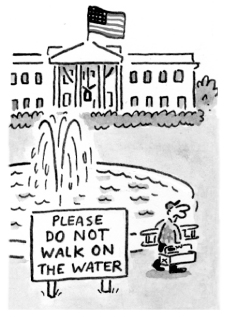
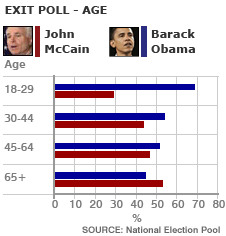
Recent Comments