In a little over a year from now, all official documents in the State of Massachusetts are to be in the standard OpenDocument format, supported by the latest versions of OpenOffice, KOffice, IBM Workplace, Abiword, and others.
This is great, and I’m hoping it will be the first of many such announcements. A couple of years ago I wrote a piece for the IEE Review called “If You Love Your Data, Set It Free” (PDF) about the dangers of not using open standards for your data, and just a couple of months ago I applauded Microsoft for using open XML-based formats as the default for the next version of Office, though it turns out that these are not quite as ‘open’ as we might have hoped.
But in “Why OpenDocument Won (and Microsoft Office Open XML Didn’t)“, David A Wheeler makes some important points that should be interesting reading for anyone able to choose their own document formats, and required reading for anyone choosing them on behalf of others. Some excerpts:
In many ways this decision was fairly obvious. OpenDocument appears, at this point, to be the way to go, with no realistic alternative, for any government….
Massachusetts’ Kriss emphasized that Massachusetts is not moving to open standards for economic reasons, but to protect the right of the public to open and free access to public documents, permanently. “”What we’ve backed away from at this point is the use of a proprietar standard and we want standards that are published and free of legal encumbrances, and we don’t want two standards.”…
Not everyone is made of money. Governments have to interact with people who have little money, and governments are often strapped themselves. For OpenDocument, this is a no-brainer. Some OpenDocument implementations are available at no cost (particularly OpenOffice.org and KDE KOffice) and have a licensing structure that allows that to continue that way indefinitely. And these are good programs, not poor quality demos…
There’s no doubt that this will cost money. Any transition — even a minor transition to a new version of the same product — costs money. But these are one-time costs, whereas staying where they are will cause more data loss, and by telling everyone now where they are going they can get everyone moving in the same direction (with more lead time, the risks and costs go down)…
The old Microsoft Office format is unspecified and will cause continuing data loss, and it fails to take advantage of XML technology. Even Microsoft is abandoning it. Microsoft’s XML format will prevent instead of help interoperability; it simply fails to meet typical government requirements, since its restrictive license prevents real competition and it failed to enter the standardization process (as requested by Europe and others).
Where governments go, those who work with or for governments often have to follow. But it’s for their own good.
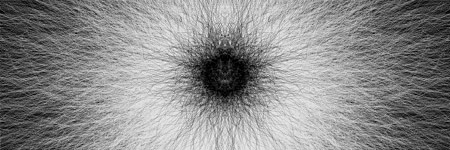
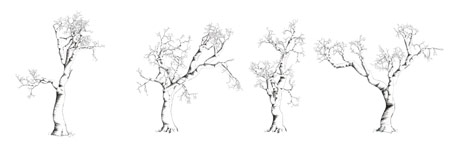




Recent Comments