Rose and crime writer Jim Kelly ended up doing an impromptu discussion of their writing habits at Cambridge Library today.
Monthly Archives: November, 2011
Re-inventing IT
 I like Clayton Christensen. He oughtn’t to be an interesting speaker, by many of the standard metrics: he speaks slowly and haltingly, he stumbles over words, and he uses unexciting slides with little aesthetic appeal. And yet I think he’s brilliant.
I like Clayton Christensen. He oughtn’t to be an interesting speaker, by many of the standard metrics: he speaks slowly and haltingly, he stumbles over words, and he uses unexciting slides with little aesthetic appeal. And yet I think he’s brilliant.
This is partly because what he has to say is very important, and partly because he has a wonderfully dry, understated sense of humour which seeps out throughout the talk and can be exceedingly funny.
His talk last month at the Gartner Symposium is particularly good, and you can watch it here. If you’re in business, I recommend curling up on the sofa with your iPad for an hour.
This is a crash course for those who know the term ‘disruptive technology’ but have never heard its originator explain it. It asks questions about how we measure profits. It suggests we are often mistaken in the way we understand customers, and that our competitors may not be who we think they are. It explains milkshakes.
This could have been three or four very boring business talks, and somehow turns out to be one very compelling one. Recommended.
Misty-eyed
Had a delightful if decidedly foggy walk on and around the Torpel Way near Peterborough at the weekend.
Very pretty villages round here. Thought this was a rather impressive house, in Ufford:
More pictures on Flickr. Pleasing 8-mile route on Everytrail.
Product Placement
We love the Cawston Press drinks; Our local Waitrose sells several, but our favourite tipple is the Apple & Rhubarb juice. Actually, ‘tipple’ is probably the wrong word: we consume gallons of this stuff! Recommended.
 However, the real reason for this photo is simply that I’m playing with a nice Voigtlander 35mm/f1.4 lens lent to me by John, which gives my Lumix a pleasingly quirky ancient-and-modern appearance.
However, the real reason for this photo is simply that I’m playing with a nice Voigtlander 35mm/f1.4 lens lent to me by John, which gives my Lumix a pleasingly quirky ancient-and-modern appearance.
It’s a nice challenge to go back to a fully-manual lens for a bit; rather more so, though, without the aid of a focus prism, and using an LCD viewfinder…
Cashing in on Open Source
I’ve recently switched to using GnuCash to manage my accounts, and have been quite impressed with it. A friend recently asked about software for simple bookkeeping, and I wondered whether GnuCash might be appropriate, but I didn’t find an introduction that took someone unfamiliar with accounting software through the absolute basics. So here’s my attempt to do so. It’s 26 minutes long.
Panorama on the BBC
A view from the top of BBC Television Centre yesterday, cobbled together from a couple of quick iPhone snaps.
The Television Centre building itself, one of the earliest and still one of the largest purpose-built TV production buildings in the world, is being sold off as part of funding cuts, and its residents gradually dispersed to other parts of London, Salford and elsewhere over the next 18 months, so there won’t be many more opportunities for pictures like this, at least not with the BBC logo visible!
Seldom has such an ugly building inspired such fond memories. This is the home of the Blue Peter garden, for example. Much of Fawlty Towers and Monty Python was filmed here. And under that canopy on the bottom left you can find a Doctor Who telephone box…
Quick Jobs
I’m now most of the way through the Isaacson biography of Steve Jobs, and it’s a great book.
I think it’s entirely fair to compare Steve Jobs to other industrial titans like, say, Henry Ford. Ford, like Jobs, was apparently not a very nice chap much of the time, but what’s unusual about the Isaacson book is to have such a good and frank record, so soon after Jobs’s departure, of the human cost behind his achievements. As Chrisann Brennan, a former girlfriend put it, “He was an enlightened being who was cruel. And that’s a strange combination.”
I can’t help wondering whether Isaacson, in the interest of avoiding hagiography, may have over-emphasized this theme, but it’s hard to tell from outside. (I have a couple of friends who worked with Jobs, but haven’t had a chance to quiz them about it). The book certainly gives the impression, though, of being very well researched, and there’s plenty of it!
If 650-plus pages seems a bit much for you at present, and you don’t feel like plunging, as I did, into 25 hours of audiobook, then I’d recommend Malcolm Gladwell’s article in the New Yorker, which has an interesting spin on the story.
Many thanks to Hap for the link.
Location, location, location (repeat each second)

I have a geek-detecting device. It’s a small black battery-powered oblong which dangles from my belt hook, and enables me to discover a great deal about the geekiness of people I meet, often in a remarkably short space of time. But there’s a bit of a story behind it, so let us begin at the beginning…
When I worked at AT&T Lab here in Cambridge, one of the projects involved in-car computers, which we linked to SMS gateways, GPS receivers and a variety of other things. This was long before TomToms hit the local Halfords, and a computer in a car was a fairly unusual thing. We ran software which captured our GPS coordinates every second and saved them to disk, with the result that we started to build up quite an interesting set of data about how fast people actually travelled on a particular road at 4pm on a Friday afternoon, for example. But it was also fun just to have a record of where you’d been. Time, however, moved on – the lab closed down, the project was disbanded, and the computer was stolen from my garage when I was between two cars. Ironically, I never found out where it went…
Well, a few years ago, it occurred to me that at some future point in my life I might find it interesting or useful to have a record of my movements, in the way that I used to have back at the lab. Maybe I hoped that one day Hercule Poirot would turn to me and say, “”And where were you, monsieur, on the night of the murder?””, to which I could reply that I was at 52.249 degrees north and at 0.408 degrees east, and would therefore be visible in the footage recorded by the CCTV camera outside Woolworths. Or perhaps it was stories like the one a few years ago about a chap whose speeding ticket was revoked because he successfully argued in court that the GPS tracker in his car, pronouncing him innocent, was rather more accurate than the police’s radar speed trap.
Of course, it’s the things that you can’t predict that often prove to be the most interesting. As Einstein said, “”If we knew what we were doing, it wouldn’t be called research!”” And whatever the long-term potential, I realised that if I didn’t capture this data now, I’d never be able to get it back again in future.
And so it was that I purchased an AMOD GPS logger and clipped it to my belt. There are several GPS logging devices on the market but I liked this one because it doesn’t require any special software to read the data – you just plug it into a USB port and it appears as a storage device with plain-text NMEA log files. I have a set of scripts which copy them automatically into a Dropbox folder when I plug it in, and perform some filtering and conversion on the results.
This, then, is my geek-detecting device.
When I tell people that I like to record everywhere I’ve been, just in case I would ever like to look it up in future, some people look puzzled and just say, “”Why?””
Some see it as sinister, and ask if I’m not worried about being tracked by the government / the CIA / the boss / the Googleplex / the wife. (It’s actually quite revealing to see which of these first strikes them as a sinister entity. I can’t help wondering if my life would be more exciting if I did have a desire to hide my location from one, or perhaps several, of them…) But I point out that this is not a live tracking system – the mobile phone in their pocket is much better for that. This is about logging data for my own use and it isn’t available to anyone, even me, until I get around to syncing the device to my PC, often several days later.
But then there are others, who get it immediately, and respond with “Cool!” or some similar phrase, at which point I know I have found a kindred spirit. You see, you can take the geek out of the research lab, but you can’t take the research lab out of the geek…
Anyway, all of this means that I can tell you, for example, that exactly three years ago today I had a meeting in London. That’s nothing special – my online diary also records that. But what it doesn’t record is that I took the 10.15 train from Cambridge, via Stevenage, and that it was about 5 minutes late arriving at King’s Cross. Nor that after the meeting we lunched in a little street just off Marylebone Road, and that I arrived back in Cambridge at 15.09. (I had parked at the far end of the station car park). I drove from there to the office, which, because of the time of day, only took 12 minutes, and I finally returned home at 7.38pm. This particular day may not excite you. It didn’t excite me. But it’s still kind of cool to know so much about it…
The main advantage of knowing roughly where I was at any given time, though, has been for my photography. By matching the timestamps from the GPS with those of my photos, I know where each of my shots was taken. I can easily revisit the location of a dramatic view, a comfortable B&B, a cozy restaurant, even if I have no other record of it. I can find all the photos I’ve taken of Ely cathedral, though they were taken on numerous visits. And so forth. This is the main aim of (and market for) these units; many people clip them on when going for a photo shoot or a long hike. But the disregard for sartorial elegance which allows me to wear it every day, combined with a carefully-developed battery-charging regime, means that I almost always have this information for every one of my photos, no matter what the occasion, or which camera I was using.
The system is far from perfect, of course: there are large chunks of many days for which I have no record, because I was inside a substantial building, or forgot to wear the logger, or because its batteries or storage had run out. I decided right at the start that this needed to be something I would clip on and forget, rather than a precise record over which I might fret every day. So I don’t have everything.
But the 92 million data points I’ve captured over the last three and a half years makes for an interesting start…
Wickedleaks?
Gosh, it’s almost a year since the big WikiLeaks furore. Tempus does indeed fugit. At the time I wrote briefly about the similarities between WikiLeaks and print media.
John’s Observer column today draws this out nicely with the help of Yochai Benkler’s paper. Recommended.
High resolution, high ISO shots from the (high) ISS
Some amazingly beautiful footage captured from the International Space Station.
Earth | Time Lapse View from Space | Fly Over | Nasa, ISS from Michael König on Vimeo.
Worth clicking the HD button, and the full-screen one.
Many thanks to John for the link.
Silicon heating
In the study/shed at the end of my garden, I’ve just turned off an elderly Pentium-based PC which consumed about 200-300W.
The result is that I now need to turn up the heating.
Is this foolish? I mean, the vast majority of energy used by CPUs, RAM, hard disks and PSU emerges in the form of heat in the room in which they’re located. Will my underfloor heating be more efficient? In the same way, I’ve been replacing my nice old filament lightbulbs with expensive and less-pretty LEDs. I know it makes sense in the summer, but in the winter…?
Of course, the problem with the PC was that it was indiscriminate in its heating tendencies – for the last few months I’ve often been sitting in here with the door or window open – whereas the real heating is thermostatically controlled. On the other hand, the PC could actually do useful work as a side effect – run backups, for example.
I’ve often thought that in houses of the future, computing power should be combined with the heating and air-conditioning systems: it would make much more sense to have them in the same room and then distribute pixels and heat from the same source. (Which is partly why I’m looking forward to future DisplayLink chips with full ethernet support).
In the meantime, how about a thermostatically-controlled PC? Has anyone done this? It would be off on hot summer days, come on as the temperature dropped, and you could schedule certain tasks – backups, downloads, compressing the TV programs you’ve captured, ripping DVDs, re-indexing document collections, uploading photos to the cloud – to run at times based at least to some degree on the usefulness of the energy consumption involved.
I feel a patent coming on…
Multiple GnuCash files on Mac OS X
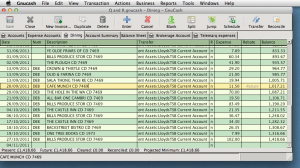 This is one of these ‘just in case you’re Googling for it’ posts. Most readers can probably ignore!
This is one of these ‘just in case you’re Googling for it’ posts. Most readers can probably ignore!
I’ve been experimenting again with GnuCash, the Open Source accounting package that runs on the Mac, Windows, Linux and others. There’s rather a paucity of good accounting packages for Mac users, especially now that the good old MYOB (“Mind Your Own Business”) is no more, but last time I looked at GnuCash it was something that you’d have to be a pretty die-hard Open Source enthusiast to want to use.
Well, it’s come on a long way, and I’ve been merrily importing statements downloaded from my banks and setting it up for both personal and business use. If you’re familiar with double-entry bookkeeping it all works very nicely, and it stores all the data in Gzipped XML files, so I can be pretty confident that I could get it out and into another format if I ever needed too.
Only one hiccup so far – the standard build for the Mac (which no longer requires X11) assumes that you only want one set of accounts (ie. one file) open at one time, and it helpfully closes your current project when you open a new one. But it can be very handy to have your personal account and business account, or more than one business, open at the same time, especially if you’re shifting money between them.
Here’s how to do it:
Instead of running the GnuCash app and using File > Open, start it from the command line, e.g.:
open -a Gnucash -n --args MyBusiness.gnucash open -a Gnucash -n --args Personal.gnucash
The ‘-n’ means ‘start a new instance even if the app is already running’. Note that some of the preferences etc are still per-user rather than per-file, but assuming you’re not doing anything too complex, this works fine.
You could use Automator to create a handy one-click launcher in your dock for each account to do the same thing. Or, create an Automator application using the ‘Run Shell Script’ action, and specify the script as:
open -a Gnucash -n --args $*
Save the application, and any .ledger files dropped onto it will be opened in their own session.
© Copyright Quentin Stafford-Fraser








Recent Comments