Rui Carmo says his iPod Shuffle has been my faithful companion at work for many months now (it is the only way to survive the incredible waste of productivity and endless entropy brought on by the “open space office” concept).
I think I’m generally less productive when listening to music while I work – it’s probably part of getting old – but it’s less of a negative impact than being in an open-plan office, so I do occasionally retreat into headphones if I find myself in that environment.
Rui writes about how he uses a BluEye device to switch between his iPod and incoming phone calls. Quite neat.
But I can’t help feeling that there’s scope for somebody to make a killing building more officially-office-oriented products here. If you’re blessed with an employer who’s bought into the open plan idea, then you’ll know some of the main problems:
- The distraction of overhearing everyone else’s calls and discussions.
- The annoyance of other peoples’ ringing phones that are not answered.
- The physical distractions of people walking past, moving furniture, etc in your vicinity.
- Having to leave your desk and your normal work environment whenever you want to make or receive a long call (so as not to annoy others) or a personal call.
- Having to be away from your desk when you have visitors.
- Trying to find empty meeting rooms on the spur of the moment.
- Brainstorming on a whiteboard and then having to erase the whiteboard before the meeting room is used by the next person.
and so forth.
The best environment I ever worked in had offices of, typically, between one and three people, and a convention that office doors would normally be open unless you didn’t want to be disturbed. We wandered freely in and out of each others’ offices and scribbled on each others’ whiteboards. Glass windows in the doors let you judge how disturbable somebody was if their door was closed.
Don’t get me wrong – I know there are some environments where the open-plan model works, but I think they are few and far between, especially if your employees are knowledge-based workers and particularly if they are programmers. Often senior management will talk about the supposed productivity improvements for everyone else but mysteriously need offices for themselves!
No, there’s usually a simpler underlying explanation. Sometimes it’s that the management don’t trust employees to be sufficiently self-motivated. But in general it’s pure economics: the cost of providing individual or small-group offices is fairly high and very obvious, while the loss of productivity from not having them is much less tangible. Many employers feel they simply can’t afford the infrastructure.
So there must be a big market for technological solutions to this problem – systems which give you the impression of a real office without isolating you too much from your colleagues. VNC-like systems in meeting rooms which let you get at your normal computing world when you’ve had to leave it for some reason. Ways of telling your co-workers that you really don’t want to be disturbed right now…
There’s a big commercial opportunity here for somebody, surely?


 Yesterday, finding myself in Palo Alto, I took advantage of the current UK/US exchange rates to buy myself a new toy in Fry’s.
Yesterday, finding myself in Palo Alto, I took advantage of the current UK/US exchange rates to buy myself a new toy in Fry’s.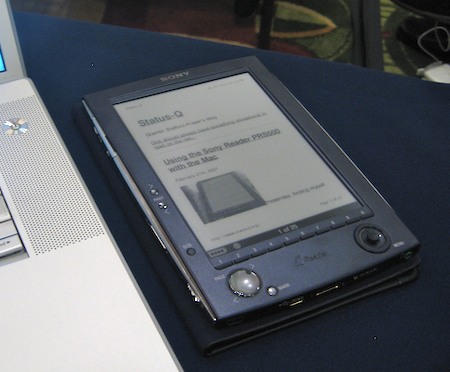


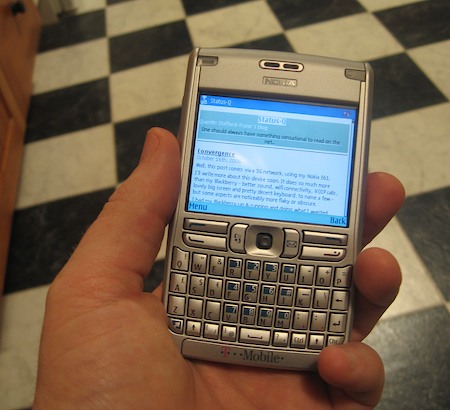
Recent Comments