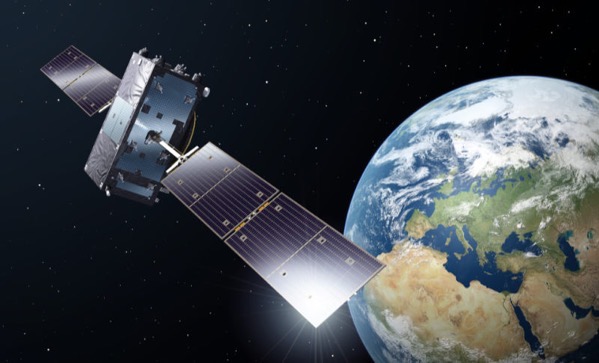
I always love it when the more theoretical aspects of physics, so often the exclusive realm of mathematicians and those studying the origins of the universe, have a direct impact on our daily lives.
Take the GPS system, for example, which has so many challenges that it really shouldn’t work at all, as far as I can see. Quite apart from the very clever software and signal-processing needed to allow a weak radio signal, from a satellite tens of thousands of miles above you, to be diluted over a substantial chunk of the earth’s surface, and distorted by the ionosphere, and compromised by the weather, yet still be picked up by a small battery-powered device in your pocket when you’re sitting inside a moving metal box surrounded by lots of other noisy electrical signals… quite apart from all that, there’s another problem… and it involves Einstein.
Did you know you were using his Theories of Relativity whenever your satnav tells you how far it is to the next junction? I’ve always found this very pleasing.
GPS depends on being able to make very accurate time measurements, and the issue is that the satellites are travelling very fast, which means that time itself runs at a different rate for them than it does for the those of us down below driving round the M25. Their atomic clocks run more slowly than an equivalent on Earth. But a bigger effect comes from the fact they’re in a lower gravitational field, which causes them to run faster! Pleasingly, this means that both Special and General Relativity need to be taken into account by the GPS system, in order to work out these differences and stop a gradual drift, which would be visible over time on your satnav map and might make you think you were on the wrong road. Thanks for sorting that out, Albert!
However, for all the magic of GPS, it has its limitations, as you’ll know if you’re driving through a long tunnel, or between skyscrapers on the streets of Manhattan. And the delicacy of the GPS signal also means that it can easily be interfered with by, for example, an enemy on a battlefield. When the GPS signal is lost, navigation systems have to fall back on ready-reckoning using accelerometers and distance measurements to try and guess where you are. This is a process as old as navigation itself, but it is very fallible, because your knowledge of your current position is based on your position a little while before, and any errors in that process get magnified the further you go. The accuracy of accelerometers has greatly improved over time and become less dependent on things like the bearings of spinning gyroscopes, but it’s still a problem.
This is why a lot of people are awfully excited about the recent experiments with Quantum Positioning, which may offer a much more accurate way to do this in the future (and I would guess may be useful long before quantum computing!) Once again, theoretical physics may help us find out where we are. It may be rather a long time before you have this mounted on your dashboard, but perhaps not so long until it’s in ships, submarines and aircraft.
So how do you use quantum mechanics to work out your position? (Or, more precisely, your acceleration, from which changes in position can be derived?)
Fortunately, there’s a really excellent video by Ben Miles explaining the basics. Nicely done.
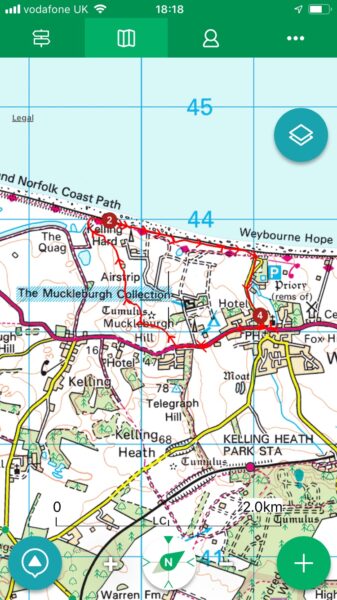 I’ve long been a fan of
I’ve long been a fan of 
 This is a brilliant idea. Take the world and divide it into 3m squares. Then, given a modest vocabulary, you can label each square using just three words.
This is a brilliant idea. Take the world and divide it into 3m squares. Then, given a modest vocabulary, you can label each square using just three words.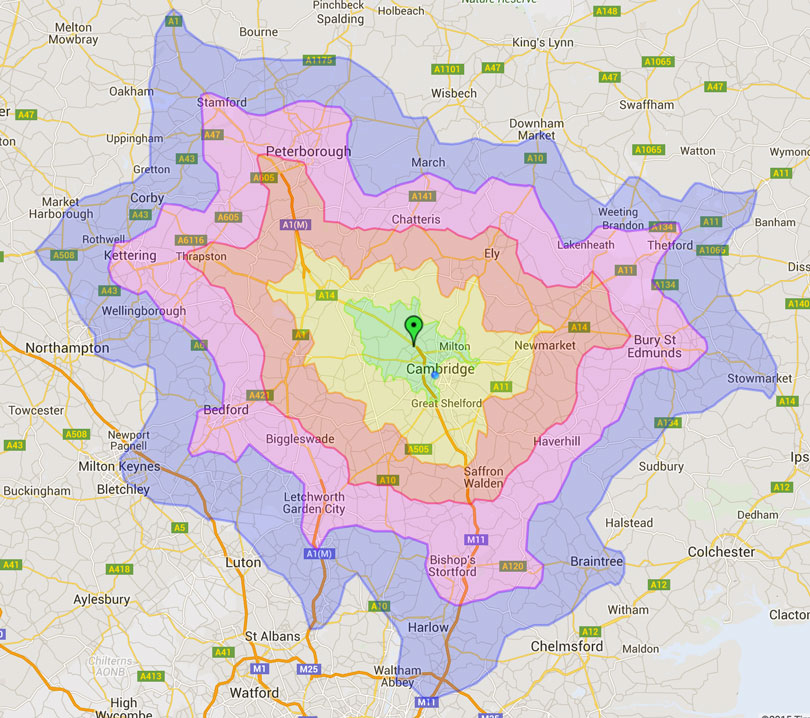
Recent Comments