Here’s a quick two-and-a-half minute video which might save you some time one day, if not now!
Measuring distances and areas in Google satellite view
(A direct link is here, in case you can’t see the embedded video.)
I’m a big fan of my Apple AirTags. I have a few of them now, and they’ve been jolly useful on several occasions, enabling me to find things quickly that would otherwise have involved more time and stress, or to notice that something has been left behind and so recover it far sooner than would otherwise have been possible.
They’re very cunning devices. Tilly even has one on her collar now!
For those not familiar with the underlying technology, the general challenge with locating devices in the past has been that it typically involves two components: a GPS receiver (to find out where the item is), and a connection to the mobile phone network (to report that location to whomever may be looking for it). Both of these need significant battery power, so trackers have been bulky, required frequent recharging, and the phone connection generally implied a subscription. In the past, therefore, tracking has generally been reserved for valuable things which can carry big batteries, like cars, or like smartphones which happen already to have the necessary functions built-in and get recharged every night.
Since I have been known, just occasionally, to be a little absent-minded, I have made extensive use of Apple’s ‘Find my…’ system over the years to locate iPhones, iPads, even spouses. And before you scoff, I should mention that my knowledge of how to use it also once won me an enthusiastic embrace in the middle of a field from a rather beautiful young woman who was a complete stranger to me. So there! But that’s a story for another day…
Anyway, the AirTags have neither a GPS nor a big battery, and yet still manage to transmit their location back to you remarkably effectively in most circumstances. How do they do it? Well, they can be detected by any passing iPhone, and there are a billion of those moving around the world, so there’s a surprisingly good chance that if a human passes close to your lost bunch of keys, you’ll get to know about its location fairly soon.
 The AirTags are also, I believe, the first large-scale deployment of UWB location technology, the details of which are beyond the scope of this post, but it basically means that if you have a recent iPhone, when you get really close to the Tag, you can be guided to it using a compass-needle-type display, in a way that would not be possible with something like Bluetooth alone. You can find out not just that your wallet is in this room, but that it’s behind this sofa cushion.
The AirTags are also, I believe, the first large-scale deployment of UWB location technology, the details of which are beyond the scope of this post, but it basically means that if you have a recent iPhone, when you get really close to the Tag, you can be guided to it using a compass-needle-type display, in a way that would not be possible with something like Bluetooth alone. You can find out not just that your wallet is in this room, but that it’s behind this sofa cushion.
Still, my use of AirTags has been very practical and prosaic. Others have had more fun, and a YouTuber calling himself AirtagAlex has done some wonderful experiments over the last few months of mailing AirTags to different parts of the world and seeing the routes they took to reach their destination.
I rather liked his latest video, though, which explores one of those questions you might never have thought of asking in the past: what actually happens if you get on a plane and leave something in the pocket of the seat in front of you?
Previously on Status-Q…
Regular readers may remember that a couple of months ago, I lost my glasses and found them again. If you missed that particularly gripping episode, turn back to Location, location, location (or, ‘How technology saved me a few hundred quid yesterday’) and then you’ll understand the background here.
After posting it, my friend Phil Endecott got in touch with me. “Am I to understand”, he said, “that you would find it useful if you had a map app that could show both the locations of your photos and your current location at the same time? If so, I may have just what you need….”
And he did indeed. Phil, you see, is the author of UK Map, an iOS app that I’ve had for as long as I can remember, and one I should talk about more, because I use it all the time, especially when looking for new dog-walking routes. Yes, I may use Google Maps to find out how long it’ll take me to drive there, and Streetview to check that there’s likely to be a parking spot when I get there, but once I’ve laced up my walking boots, then I generally switch to UK Map. It combines free or paid-for Ordnance Survey maps with footpaths from Open Street Map, and, certainly round here, it’s a much better guide than almost anything else as to where you can actually go for a walk.
New features get added periodically and, like much of the cool stuff, are often buried deep in some menu below some unassuming icon in the corner, making them very easy to miss, so you really do want to go to the home page and read it carefully to see what the app can do, and then to the help button in the app to see how to do it. I don’t check these often enough, but when Phil’s message prompted me, I had another explore and found that, yes, it can show your photos on your maps. This is the site of my aforementioned adventure:
and if I had been there at the time of writing this, the little blue dot would indeed have shown me exactly what I needed to know. (The violet-coloured triangle there, by the way, is showing the rough direction in which the phone was pointing when it took the picture, and therefore shows what you may be able to see in it. Neat, eh?)
Anyway, I’ve mentioned UK Map before, but I’ve used it for so many years that I take it for granted. I do think that if you put in a little time learning what it can do, you’ll find it repays its very modest purchase price. Actually, it’ll repay that even if, like me, you really only scratch the surface.
P.S. If you happen to be anywhere other than the UK, this will be of limited use, but if you’re in North America, Phil is also the author of the highly-rated Topo Maps
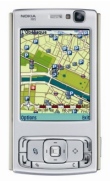 You know those coverage maps that mobile service providers create? The ones that tell you that, yes, there’s blanket 3G coverage in your favourite holiday destination, but when you get there you discover mean ‘slight 3G coverage for people sitting on top of their chimneys facing west under optimal stratospheric conditions’?
You know those coverage maps that mobile service providers create? The ones that tell you that, yes, there’s blanket 3G coverage in your favourite holiday destination, but when you get there you discover mean ‘slight 3G coverage for people sitting on top of their chimneys facing west under optimal stratospheric conditions’?
Well… it strikes me that, now phones have accessible GPS data, we shouldn’t need to rely on these particular bits of marketing propaganda. Somebody could write a phone app which periodically captures details of the signal and the phone’s location, and uploads them to a service which creates a map showing the true picture. Imagine you could look at your movements over a month or two and discover which operator would really provide you personally with the best service. If you were running the application, the system could even tell you that automatically! (Which would be a good way to get the data-gathering mechanism widely adopted).
Has anyone done this? I might write it up as a student project proposal…
© Copyright Quentin Stafford-Fraser
Recent Comments