This is either fascinating, useful, or scary, depending on your point of view.
I’m usually logged in to my Google accounts on all of my devices, because I really appreciate the synchronisation of my history, finishing YouTube videos on one device that I started on another, and so forth.
Subconsciously, we all understand that Google therefore knows a lot about us. But if you go to:
https://myactivity.google.com/myactivity
you can see it all laid out before you.
For me, amongst other things, it shows things I’ve searched for, YouTube videos I’ve watched, posts on StackExchange, areas I’ve explored on Google maps, and so on. I generally use Safari, but if I were a more regular Chrome user, there would be a great deal more of my online activity listed here. (If you try this, then switch to ‘Item view’ for a blow-by-blow account.)
This timeline is also searchable, which is very useful for the more forgetful amongst us.
Now, if you subscribe to the ‘Big Companies are Bad’ philosophy, especially in light of recent Facebook news, this would be terrifying, though if you’re of that frame of mind you’d probably not log in to accounts on these services anyway, in which case your record will be less detailed, but you’ll use a lot of benefits too. And Google does offer you plenty of control over what they store, how much ads are personalised, etc. And you can delete your record of past activities.
Wherever you come on the paranoia scale, it is worthwhile and educational, I think, to visit such pages from time to time to develop a clearer understanding of what’s being recorded behind the scenes.
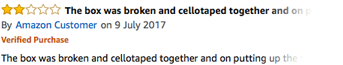
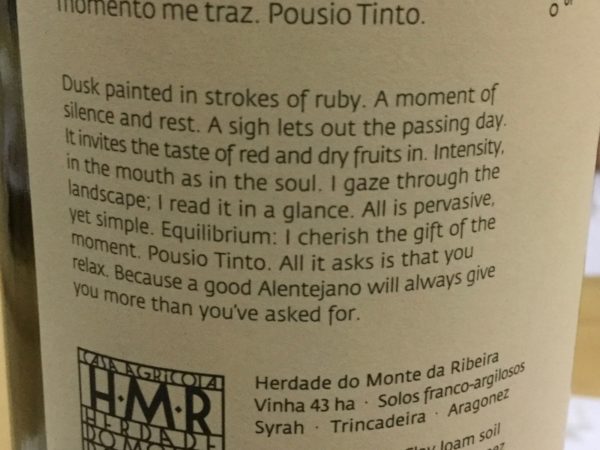





Recent Comments