Possibly-related posts:
- Introducing…. the book! I found a link to this lovely video clip on...
Do you wish you could incorporate videos, music, or views from multiple simultaneous cameras in your video calls & webinars?
In this video I take a look at one way in which Mac users can blend multiple media sources, sound and video, and send them out through calls on Zoom, Teams, Webex and similar apps.
In my post yesterday, I forgot to mention the final twist to my open-air Teams meeting, which made it even more surreal.
Just after pressing the ‘Leave meeting’ button on the app, I walked through our village churchyard and fell into conversation with a gravedigger. No, really. He was filling in a hole, and, leaning on his spade, told me that the heavy clay around here was nothing compared that that around Lavenham. It was a strangely Shakespearian encounter; I half-expected him to bend down, pick up a skull and ask if I recognised it.
After a brief but cheery discussion, I bade him good day and departed, thinking that I should probably have tossed him half a crown for good luck, or something.
Definitely not my typical office meeting, I thought to myself, and Tilly and I walked home debating the whims of Lady Fortune in iambic pentameter.
Every Wednesday afternoon during term, we have a departmental meeting for the senior staff, which used to take place in an efficient but not-very-inspiring and rather windowless room in the Lab. There are typically 50-100 attendees, and so, when it moved into the virtual world, we don’t in general use video; most people only turn on their cameras when they’re talking.
Well, this week, a rather wonderful thought occurred to me.
Since this meeting is essentially an audio-only experience, I realised I didn’t need to postpone my dog-walk until after it had finished. Why not do them at the same time? Especially since I was more likely to be in the role of audience than presenter for the duration of this one. Much more efficient.
So I fired up Microsoft Teams on my phone, put it in my jacket breast pocket where I knew the speaker would be clearly audible (since that’s how I normally listen to podcasts and audiobooks), and headed out.
Now, it’s rare for me to say anything good about Teams — actually, it’s rare for anyone to say anything good about Teams, as far as I can see — but on this occasion it performed beautifully, the audio quality was excellent and the video, when people did turn on their cameras, was excellent too, albeit slightly blurred by the raindrops.
At the end of the meeting, as people were saying goodbye, I turned on my camera to reveal that I was in fact wrapped up and squelching through the mud in pursuit of my spaniel, something nobody had been aware of up to that point. And for me, it had been a thoroughly enjoyable meeting. Just imagine what it would be like in sunshine!
Anyway, strongly recommended, if you have the option. Combine your meetings with your daily exercise. Go and watch the rabbits. I promise you it’ll be a more pleasant experience than sitting in your average office meeting room.
And remember, there’s no such thing as bad weather, only inappropriate clothing.
Yesterday I realised I was looking particularly suave and debonair, so decided it would be the right time to point a camera at myself. Mmm…
If you want to try using a decent digital camera for videoconferencing, you normally either need:
something which will capture an HDMI output signal from your camera and feed it into your computer over USB, like the Elgato Cam Link,
or you need some software which can capture the live preview output and make it available to your operating system as if it were a locally-connected camera. On the Mac, I do this with a combination of Camera Live – which makes it avaliable as a ‘Syphon’ server – and CamTwist, which can take a variety of inputs, including Syphon, and blend them into a ‘virtual camera’ output. There are various tutorials online on how to do this. OBS is a similar popular app, but doesn’t yet support virtual camera output on the Mac.
Finally, for some versions of some Mac apps, you may need to remove the app’s signature (which identifies it with a certain set of permissions), to enable it to see virtual cameras as well as physical ones. At the time of writing, Zoom needs:
$ codesign --remove-signature /Applications/zoom.us.app/
P.S. Sadly, various other people have used the phrase ‘One man and his vlog’, so I can’t pinch it on any kind of long-term basis 🙂
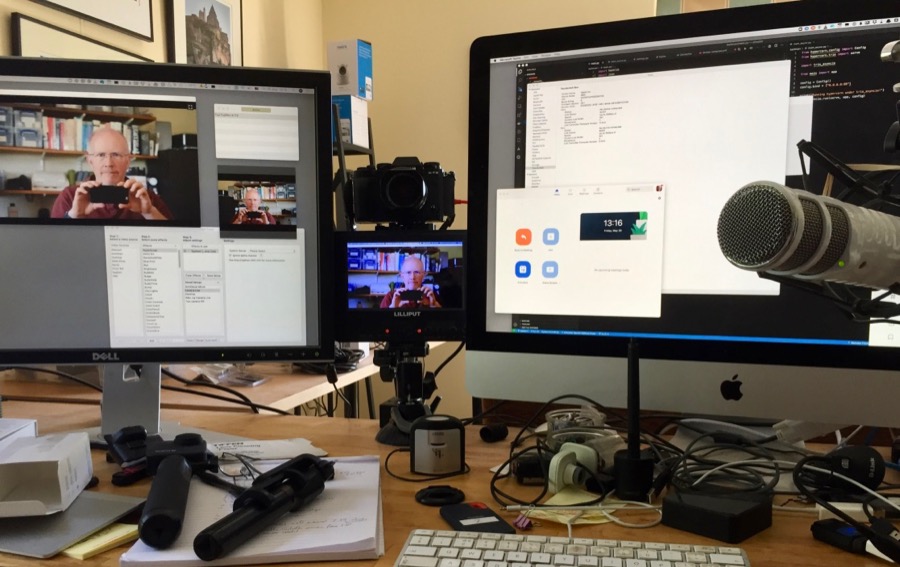
© Copyright Quentin Stafford-Fraser
Recent Comments