I know that several people have been buying iPhones recently, but I wonder how many bought two in one day?
I have. Well, to be fair, I did have to take one back. I initially purchased the iPhone 4S from Three. But unfortunately, the Three network has almost no coverage in my home, as I discovered when I got it back there. (The moral of this story is to make sure that you haven’t transferred your previous phone number to your new network until you’ve tested aspects of it that are important to you. Fortunately, I hadn’t.) Here’s the Three coverage map of Cambridge:
You see that little light-coloured hole in the bottom left corner with no coverage? That’s where I live. Which is a bummer, because Three’s bandwidth, customer support, and prices are all really quite good.
However, I’m working at home now, and so being able to receive calls on my mobile while at home is really quite important.
And so I took my phone back into town, sorted out all the refunds and cancellation of contracts, and got another one. I was actually quite amazed that two shops in the centre of Cambridge both had availability of the iPhone I wanted. But sure enough, there was another 64GB 4S in black at Vodafone. And Vodafone, I did know, had good coverage at my home. Their data plans suck. At least, in comparison to Three or some of the other carriers. But, when I got it home, the coverage was fine.
And with Vodafone, there is an interesting twist, which is that if the coverage hadn’t been good, I could have bought a femtocell to improve it. I gather that these are not really very good, but since, if you have a contract, you can get the box from Vodafone for only £20, it seems as if ‘not very good’ might be much better than ‘nothing at all’ which is what some of the other carriers were able to give me.
Anyway, I’m loving this new phone. The camera is excellent, though I’ve only just started playing with it. Here’s a quick low-light shot from my kitchen:
But the Siri voice recognition system also seems to be splendid. In fact, this entire post was dictated into my iPhone, with only very minor corrections, and the insertion of links and images, afterwards. Writing something of this length, using a small phone keyboard, would have been a real pain. I am exceedingly impressed, especially considering the problems I’ve had with speech recognition systems in the past. The only downside is that it will only work when you have a good network signal because it relies on cloud-based services. But otherwise the implementation is great: there is a little microphone key next to the on the keyboard, and so almost anywhere the keyboard pops up, you can decide to dictate rather than type.
And so this has just been dictated into my WordPress blog page and I’m now going to hit save.
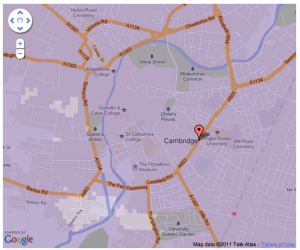



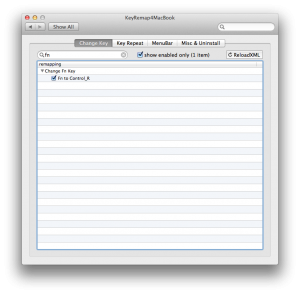
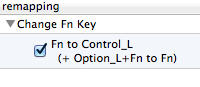


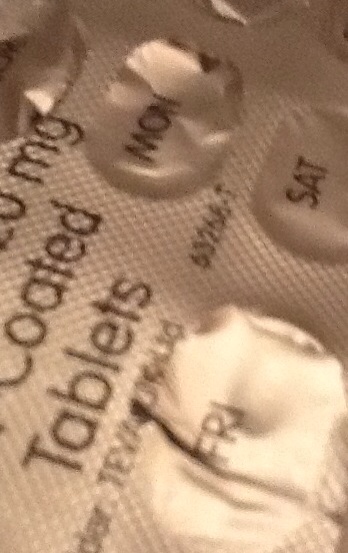





Recent Comments