I received a rather nice gift from my in-laws today:
Category Archives: Gadgets & Toys
One man and his vlog
Yesterday I realised I was looking particularly suave and debonair, so decided it would be the right time to point a camera at myself. Mmm…
If you want to try using a decent digital camera for videoconferencing, you normally either need:
-
something which will capture an HDMI output signal from your camera and feed it into your computer over USB, like the Elgato Cam Link,
-
or you need some software which can capture the live preview output and make it available to your operating system as if it were a locally-connected camera. On the Mac, I do this with a combination of Camera Live – which makes it avaliable as a ‘Syphon’ server – and CamTwist, which can take a variety of inputs, including Syphon, and blend them into a ‘virtual camera’ output. There are various tutorials online on how to do this. OBS is a similar popular app, but doesn’t yet support virtual camera output on the Mac.
-
Finally, for some versions of some Mac apps, you may need to remove the app’s signature (which identifies it with a certain set of permissions), to enable it to see virtual cameras as well as physical ones. At the time of writing, Zoom needs:
$ codesign --remove-signature /Applications/zoom.us.app/
P.S. Sadly, various other people have used the phrase ‘One man and his vlog’, so I can’t pinch it on any kind of long-term basis 🙂
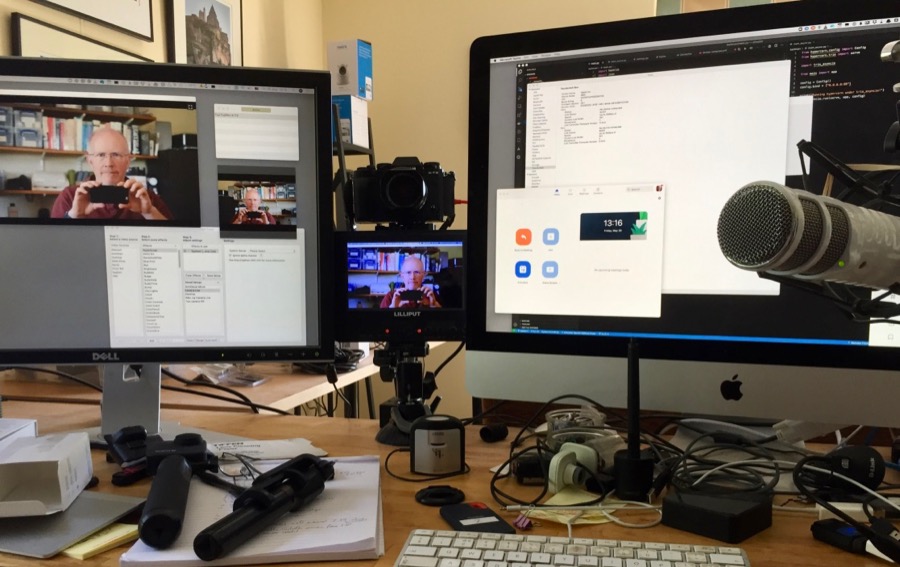
Coronavirus and cavemen
It seems only a few years ago that, when I walked around my house, the lights wouldn’t turn on automatically! For younger readers, I should explain that in the past you actually had to go to a particular place on the wall and press a switch if you wanted to be able to see things!
Can you imagine the inconvenience if, say, you had your hands full at the time? And when you left the room, if you wanted to save power, you’d have to do the same thing again, and then repeat it as you went into the next room. So people had to install switches in all the places they thought they might go in and out of rooms. They had to come up with complex wiring schemes because you might want to turn lights on at the bottom of a staircase and turn them off at the top, when the upstairs and downstairs lights were normally on different electrical circuits!
It’s hard to believe, in this era of easy home automation, that there are some people still living this caveman-like existence, but it’s true, just as there are those who, when they want to listen to the news, turn a physical dial instead of just talking to their smart speaker! Those whose house doesn’t know when they’re in movie-watching mode, so they have to turn the TV on and off with a remote control.
This is, of course, terribly inconvenient for those people who still embrace the ‘retro’ approach to life, but now it has an extra drawback: every one of those switches, buttons, knobs is a hot-spot for potential virus transmission. How are those people meant to protect their family from infection if, carrying in groceries or deliveries from the outside world, they have to press a light switch that everybody else in the family is going to touch later that day? And if, without thinking, they draw the curtains by hand, how many hands will touch the same spot later?
And that’s just home automation. When the lockdown is lifted, just imagine those poor people who have to go back to work in non-automated workplaces! The potential for contagion is terrifying.
But yes, my young friends, that’s what the world really used to be like for most people! Amazing, but true.
The Ring cycle?
 I have a Ring video doorbell. When there’s movement in front of my door, or when someone rings the bell, it captures a brief video clip and saves it to the cloud.
I have a Ring video doorbell. When there’s movement in front of my door, or when someone rings the bell, it captures a brief video clip and saves it to the cloud.
It occurs to me that:
- Amazon owns Ring.
- Amazon delivers to my door.
- Amazon could register that they had successfully delivered to my door by holding the delivery (or its barcode) up to the doorbell’s camera.
- Perhaps I should patent the idea?
How I Flitted away my Friday afternoon!
Today, I got to ride the Flit Electric Bike! It was great fun!
Actually, it was much better than that; I was invited to visit their office in Cambridge and got to spend quite a bit of time meeting the team and distracting them from what they ought to have been doing. But they were great people, and very patient as I quizzed them endlessly to find out more about what I think is a really nicely-designed product.
A bit of personal background: I own an elderly (non-electric) Brompton folding bike which I got from my parents, and there’s a story behind why I’m particularly fond of that brand. My father had bad arthritis in his ankles meaning that, from an earlier age than one might expect, walking any distance was difficult, but he could cycle just fine. Some of us got together and gave him a Brompton, little knowing that it really would prove to be quite a life-changer. He could take it with him almost everywhere he went, and it allowed him to join in on family walks, get exercise, and see new places in a way he never could have done without it. For him it genuinely was a mobility vehicle, and I think it kept him out of a wheelchair for probably 10 years longer than might otherwise have been the case. My mother also got one soon afterwards, and until fairly recently, their car always had two bikes in the boot. So yes, I have a soft spot for this brilliant bit of British engineering, designed by a Cambridge engineer and finally brought to market after a long hard struggle.
To be fair, almost everybody loves Bromptons, though for most people the value is that you can cycle at all on something that folds away so ridiculously small; it’s not really the bike you’d probably choose to ride just for the joy of riding. There are compromises in rigidity, in cycling position, etc., which are apparent when you compare it to any regular bike (though I gather newer models may be a bit better than my ancient and well-travelled example!). And when Brompton came to build their battery-assisted version, they didn’t want to change too much of the basic design which had been so successful for so long. They did an ingenious and careful job of electrifying it, but it was always a retrofitting exercise to an existing layout.
 The Flit bike, on the other hand, was designed from the ground up as an electric bike, yet it folds almost as small as a Brompton, and weighs a bit less than their electric model. At present, it’s also cheaper, because Flit are selling direct; you can’t yet walk into a dealer and buy one. And in fact, even buying direct, you’ll need to be patient; they expect the first batch to ship in July. So the one I was trying was a pre-production model, but they’ve managed to sell quite a number through their crowdfunding campaigns, initially on Kickstarter and now on Indiegogo, which is impressive given that very few of those people, presumably, will have had the opportunity to go and try it out just a few miles from home, as I did!
The Flit bike, on the other hand, was designed from the ground up as an electric bike, yet it folds almost as small as a Brompton, and weighs a bit less than their electric model. At present, it’s also cheaper, because Flit are selling direct; you can’t yet walk into a dealer and buy one. And in fact, even buying direct, you’ll need to be patient; they expect the first batch to ship in July. So the one I was trying was a pre-production model, but they’ve managed to sell quite a number through their crowdfunding campaigns, initially on Kickstarter and now on Indiegogo, which is impressive given that very few of those people, presumably, will have had the opportunity to go and try it out just a few miles from home, as I did!
But I don’t think they’ll be disappointed. I found it great fun and comfortable to ride, a good weight to carry, and easier to roll along the floor than any other folding bike I’ve tried. I can definitely see that if you lived a few miles from your nearest train or bus station, this would be a great way to get there. Or, say, to carry in your motorhome or yacht for trips to the nearest pub or grocery shop. OK, so it doesn’t fold quite as small as a Brompton. And it doesn’t have the load-carrying capacity of, say, the much larger and heavier Tern Vectron. Both of those are fine machines, but the Flit is noticeably cheaper than both of them at the moment and (in my opinion) nicer to ride than either.
I shall watch with interest as they ramp up production, and follow their blog, and I hope they have the success they deserve!

]9 Alex Murray
My thanks to Alex Murray, the Managing Director, for the invitation. (I first heard of Flit, by the way, on this excellent podcast, which I recommend for anyone interested either in bikes or startups or both!)
Regenerative amplification
When I take my foot off the accelerator in my electric car, the ‘regenerative braking’ process charges up the battery. Similarly if I’m going downhill. This is reasonably well-known now.
Well, I was talking to a friend today about his planned purchase of some high-tech hearing aids. They sound splendid, though they should do for the price. It would be cheaper to put two MacBook Pros in your ears… though perhaps a bit less comfortable.
Anyway, I was asking him about their battery life, and, pondering this topic later, I was thinking that you ought to be able to do something similarly clever there: if they use power to amplify things which are too quiet, could they also recharge their batteries by deadening things that are too loud? If you were out for a long day and they started to run down, you could simply head for a loud rock concert, or perhaps seek out a high-crime area and stand near some police sirens. Even if the recharging didn’t work very well, you wouldn’t be able to hear anything afterwards anyway, so you wouldn’t care.
Brilliant, eh? I’m off to the patent office…
Accessoreyes
Today, for the first time ever, I’ve been wearing contact lenses. As a new user, I have to say, they’re a jolly impressive technology!
These are multifocal ones, which I hope may save me from the routine of putting on my reading glasses, taking them off, dropping them, picking them up, losing them, finding them, cleaning them etc, which I currently do several times an hour. We’ll see how well they work overall, but you know what was the very first benefit I noticed in the optician’s office? I could read my Apple Watch!
Such a cruel mistress is Fate, that the very moment that I was able to purchase this miracle of technology and strap it to my wrist was the same moment my eyesight deteriorated to the point where only things further away than the end of my arm could be viewed unaided. Since then, yes, I’ve been able to read big digits and press pause buttons, but most of the more detailed displays on the watch have had me reaching for my glasses, which does somewhat tarnish the high-tech coolness of it all. Sigh. Old computer-graphics geeks don’t die, they just lose their resolution.
Another problem I’d like to solve is that of seeing both my SatNav and the road. I don’t need glasses for driving. I do need them to read the dashboard. When I put them on, I can’t see the road. Ça, c’est un problême.
So is needing a spare hand for specs when I’m taking photos. I can use my camera’s viewfinder, which has a diopter correction, or the rear screen, which doesn’t. I often want to switch between these to get the best shot, but by the time I’m ready, the eagle has flown.
In a way, it would be easier if I needed to wear glasses all the time, rather then half the time. But my distance vision isn’t at all bad, and I tried varifocal glasses and they didn’t agree with me. So I hope these prove to be a success. My total contact-lens-wearing experience currently runs to about 6 hours, so it’s too early to say.
But they have at least allowed me to write this post without difficulty, and, perhaps more importantly, they have solved that problem whose critical importance for humans was first identified by Arthur Dent on a spaceship in the late seventies, and encountered by me in central Cambridge in 2015: “How am I going to operate my digital watch now?”
A top-down view
My friend Richard has done a lovely blog post showing some of his recent experiments with a spherical (‘360-degree’) camera. (Hint – you may need to pick your browser to make all of these work well, and the YouTube videos are best viewed in the YouTube app on a mobile device. Try dragging the view around with your mouse/finger.)
One clip that I particularly liked was this one, from the top of a punt pole.
Now, I had played with this new art of punt-pole photography some time ago, as a way of getting shots that would otherwise be tricky. (Remember, this was back in the days when, if you talked about drones, you were probably referring to bees.) And I’ve since played quite a bit with a spherical camera.
But I hadn’t thought of combining the two. Which is why it always pays to have friends who are smarter than you are…
The 360 camera I used for a while was on loan from the Computer Lab, and I’ve since returned it. But Richard’s post is definitely making me miss it… I may need to get another…
A slightly unusual view of the Sacré-Coeur
Post from RICOH THETA. – Spherical Image – RICOH THETA
We’re just back from a trip to France and Switzerland. You should see a picture from Paris above, and be able to drag the image around and zoom in and out. You might be able to see the Eiffel Tower if you look in the right direction! If things don’t work, try another browser.
More of my spherical images are on the Ricoh Theta site, including some from this recent trip. Here I am inside the Musée d’Orsay, for example. On that site, you can probably also view them full-screen.
Also, here’s a short bit of video, from the ski slopes of Saas-Fee, Switzerland, last week, where we also found a nice spot for lunch.
An early webcam TV appearance
In October 1999, I was interviewed by Leo Laporte on ZDTV’s ‘Call for Help’ programme. Yes, this is just another interview about the Trojan Room Coffee Pot, but it’s interesting to me for several reasons.
Firstly because, even though it’s nearly 20 years ago, I’ve only just seen it! They kindly sent me a VHS tape of the episode at the time, but (no doubt with good intentions) they encoded it with a rather unusual 50Hz variety of NTSC, and I’ve never been able to play it. It was only last week that, before throwing it out, I went to the trouble of tracking down somebody who was able to tell me that, yes, indeed, there was actually something on the tape…
Secondly, it was quite a challenge to do the recording. They sent me a camera in advance, and I had a slightly older PC which didn’t have the brand new USB ports that were just starting to appear, so I had to dismantle it, install an ISA card, and then repartition my hard disk and install Windows 95, because neither the Linux nor the Windows NT operating systems I had on there were supported by 3Com’s software.
But chiefly, it’s a nice nostalgic snapshot of tech life not too long ago. The rest of the episode provides helpful hints like: you’re probably used to installing hardware in your machine before inserting the CDROM or floppy with the drivers, but with USB it’s a good idea to install the drivers first. Files you download over your modem may be compressed and you’ll need a thing called WinZip to see what’s inside them. And Chris Breen (later an editor at MacWorld), comes on to explain that if you’re trying to play DVDs on your computer and they keep skipping, it may be because you’re connected to a network that does something called DHCP. The PC can’t do that and play back smoothly at the same time, so it may be worth disabling DHCP before you start watching. Oh, and there’s also a section about how, if you have a laptop, you may find it a pain to be tethered to your modem, but there are some wireless networking options becoming available, and the one that looks most promising for the future is this thing called 802.11…
The clip I’ve uploaded shows the interview from the studio in California, with me in Cambridge, and we’re joined by Don Lekei from Canada a bit later. It’s hard now to remember just how rare it was at the time to see people on TV live from remote locations. That normally needed satellite linkups, or very costly kit attached to extremely expensive international ISDN calls. For Don and I to talk casually from the comfort of our own homes on opposite sides of the world was enough to get the hosts of a tech show pretty excited. You’ll note that we both use telephones as well, though, because there wasn’t any suitable audio channel…
Anyway, Leo is now the head of the substantial TWiT netcasting network, so I guess networked video worked out well for him too 🙂
Eyes in the back of my head
Just before Christmas, Tilly (my spaniel) and I went to the Dordogne and back in our campervan. I made a video about it, which, while it may be of interest only to travel vlog and ‘van life’ enthusiasts, does have a bit of novelty value, because I filmed it on a spherical (360-degree) camera.
This means that after you’ve watched it, you can go back and watch it again from a completely different angle and see what was happening behind you!
I’ll put the link here, rather than embedding it, because this is something you want to watch on the YouTube site. Or, better still, in the YouTube app on your tablet, or phone, or VR headset…
If I had had more time, I would have made it shorter 🙂
This was really just an experiment for me, and I learned a great deal about the challenges and opportunities of filming and editing this particular medium, which I may write about in due course.
© Copyright Quentin Stafford-Fraser
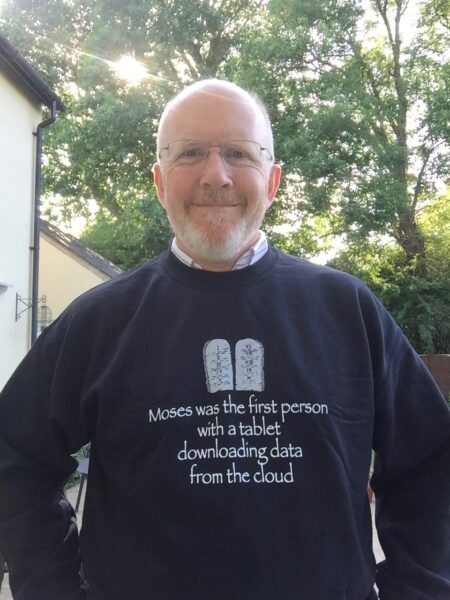
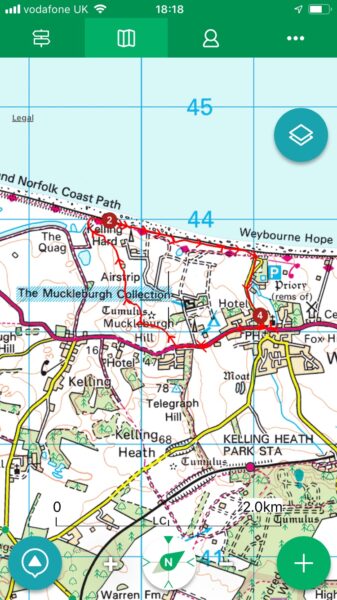 I’ve long been a fan of
I’ve long been a fan of 

Recent Comments