What’s this?

It’s the entrance to a shop. Seen from below. It’s part of an nice set of photos of Apple’s new retail outlet on 5th Avenue, taken by Neil Epstein.
I also went to a Mac store today, in Palo Alto, to have a look at the new MacBook.

Much to my surprise, I found myself definitely drawn towards the black version, though not, I think, enough that I would pay the extra $150 Apple charges for black. I heard Tom Standage comment a couple of days ago that only Apple could charge for the colour that everyone else was using anyway!
The case has a slightly matt finish, so it’s probably a different material designed not to show the scratches in the way that the black iPods did, and it may cost a bit more. Probably about $2 more.
But if the case is now matt, the screens are now glossy, in the style beloved of Sony and others. They make photos look very nice (unless you have fingerprints on your screen) but in general I’m not a fan because they reflect too much. Remember the old days of CRT screens when you had to position your computer so your back wasn’t towards a window?
Otherwise, I think this is a lovely design at a reasonable price and deserves to do well. Anyone who’s had to replace the hard disk inside one of Apple’s other recent laptops will also really appreciate how easy it is on these in comparison.
 My latest toy: I’ve got a
My latest toy: I’ve got a 

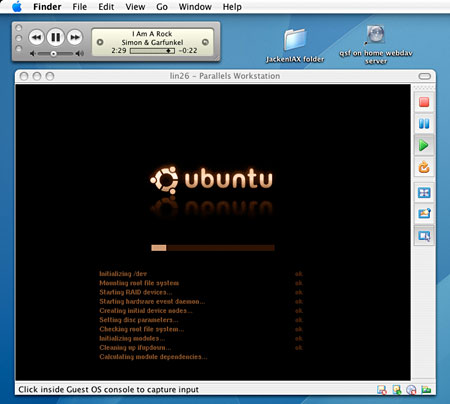
Recent Comments