Ndiyo, and Yours Truly, are mentioned in this week’s Economist.
John has an extract.
Monthly Archives: September, 2006
Ndiyo Economics
Better Google Maps labels
I don’t know about you, but I’m always sending Google Maps locations to people who are coming to visit. I usually type in my postal code and send a link to the resulting map, with a bit of explanation:
“Here we are. Well, actually, we’re not quite here, we’re at the end of the street and on the other side of the road, but this should give you an idea of how to find us.”
I wanted to do something better than this, and while I knew all kinds of sophisticated things were possible with a bit of Javascript and the Google API, I just don’t have the time to play with this at present, much to my chagrin. So here’s my quick guide on how to create a useful, short URL that will really tell people where you live, and will take them to something like this:
Here’s how I got this:
- If searching for placenames or postal/zip codes doesn’t give you a good enough location, you need to use latitude and longitude. If you have a GPS handy, you can just step outside your front door and take a reading.
- If not, then you need to find your location some other way. In the UK, I suggest going to Streetmap and getting an approximate fix using your postcode. You can click on the map to move the pointer to the right place. Then, at the bottom of the page, find the little link saying ‘Click here to convert/measure coordinates’. This will give you the location in a variety of forms. Make a note of the decimal version of your Lat and Long. For me these were 52.194421 and 0.107796.
- If you’re in another part of the world, or Streetmap doesn’t work for you, you can find your Lat & Long on Multimap.com at the bottom of the page. Click to zoom in and it will show the position of the last point you clicked.
- OK, now you’re armed with your approximate location, head back to Google Maps and in the search box type the lat and long separated by a comma or a space. This should take you to something that looks pretty familiar.
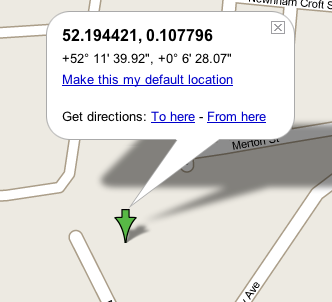
- I wanted to get a more accurate fix, so I switched into Satellite view and tweaked the numbers until the arrow pointed pretty much at my front door. (We’re blessed with nice high resolution images here in Cambridge.) Remember, increasing the frst number will move the pointer up, and increasing the second will move it to the right. Keep your changes small – you probably want to play with changes around the 4th decimal place or so.
- Now, add the label you want, by putting it in parentheses after the coordinates:
52.194405, 0.1074 (Quentin and Rose) - Choose the view you prefer. For this purpose I like the Hybrid one, which overlays the road names on the satellite view.
- When you’ve got it how you want it, use the ‘Link to this page’ link at the top right of the map to get a URL that represents the current state. On my Mac, I just right-clicked it to copy the link.
- For a final neat touch, go to TinyURL and paste this URL, which may be rather unwieldy, into the box on the TinyURL front page. That will give you a nice short address like this: http://tinyurl.com/ps2xw, which does the same thing. Make a note of it, or store it as a manually-created bookmark.
After this you have a handy URL short enough to memorize, that you can email to friends, dictate over the phone or even send in a text message, and that will bring them right to your front door!
Widescreen
Most ordinary users don’t need their digital camera to have more than about 3 or 4 megapixels. Even at that point, the quality of the optics is more important than the number of pixels.
But those who disagree with me, or who aren’t ordinary users, might be interested in the upcoming offering from Seitz:

At 160 Mpixels, taking nearly a GB per image, it dispenses with flash cards and uses a Mac Mini in a satchel instead.
But any temptation I might have had to splash out 29,000 euros on one of these vanished when I realised that it wouldn’t quite fit in my pocket.
Thanks to Frank Stajano for the link.
The latest in disk labels
 The new FireLite Xpress is a portable hard drive with a difference.
The new FireLite Xpress is a portable hard drive with a difference.
It has a cholesteric LCD display on the front.
These displays are generally low-resolution, monochrome and exceedingly slow to update. So what’s their raison d’être? It’s this: once the image is on the display, you don’t need any power to keep it there. This means that they can be used for static information on things which don’t have a battery.
The display can be set to show a variety of useful stuff – the label of the disk, the amount of free space, the date it was last updated, and so forth. Just under 100 quid in the UK. A very nice application of the technology.
World meeting planner
Here’s a site which does a simple job but does it rather nicely:
It helps you work out the best time for phone calls or videoconferences which span multiple timezones. You just enter the location of the participants. It’s not too hard to do this in your head for a simple phone call, but when you get more participants and you don’t know the timezone of some of the countries, it can be more challenging!
Thanks to Mike Pearson for the link. He’s in New Zealand.
The Wisdom of Crowds
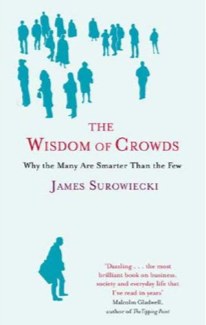
My holiday reading was James Surowiecki’s The Wisdom of Crowds. A splendid tome.
There’s a standard pattern for a lot of trendy business books these days. You come up with one basic idea. You explain it in the 30-page introductory chapter, which is all that most execs will get around to reading. And then you repeat the idea with different examples for the remaining chapters, until you have enough pages for a publisher to be able to sell the early versions in hardback to people with good expense accounts.
The Wisdom of Crowds doesn’t really fall into this mould. Yes, there’s a single simple idea here, but throughout the book Surowiecki expands it, contradicts it, explores it from other angles and tries to work out when it is and isn’t valid to a greater degree than I’ve seen in most other similar recent works. He also writes rather well, which makes the whole process more enjoyable. Recommended.
A sense of proportion
Mmm. So the Pope quotes some words from a medieval manuscript and emphasises that they are not his own. In response, a Somalian cleric named Abubukar Malin says that “whoever offends our Prophet Mohammed should be killed on the spot by the nearest Muslim” and calls for revenge on the Pope. Which seems like a suitably proportionate response, and was no doubt calculated to improve Islam’s image around the world.
As for Mr Kapusuz, the senior Turkish politician who says that the Pope, for quoting somebody else’s words, should now be put in the same category as Hitler and Mussolini, one can only wonder what kind of history lessons he ever had. Still, this is a very serious insult to the leader of one of the world’s great religions, and he wasn’t even quoting somebody else, so I guess he should probably be killed on the spot too. No doubt he’s anticipated that as a likely response from the Vatican.
Subscribe to RSS in Safari
If you’re a Mac user and you haven’t really worked out how this RSS stuff works in Safari, have a look at Craig Swanson’s quick tutorial.
Why Johnny can’t code
David Brin laments the fact that modern computers are no good for kids wanting to learn to program, and explains why he bought his son Ben a $25 Commodore 64 from eBay.
Mists and mellow fruitfulness
St Lucie County, Florida, is hoping to create the ultimate recycling plant by vaporising its land-fill sites and creating lots of electricity in the process. It sounds very appealing, but will it work in practice…?
Thanks to Claes-Frederik for the link.
Quote for the day
“The opposite of play isn’t work. It’s depression.”
Brian Sutton-Smith, University of Pennsylvania
‘Appyture
In a recent post I said that, “at $299, Aperture is a somewhat pricey but very nice piece of software”. Of course, it used to be somewhat more pricey – it was $499 when first released.
I’ve always assumed that there would be a lot of disgruntled early users out there when the price was dropped almost to half of what they had paid, but it turns out that Apple gave a $200 coupon to all registered users of the first, more expensive, version. What a nice company!
Now, I wonder what’s happening to Aperture in ten days’ time…
© Copyright Quentin Stafford-Fraser
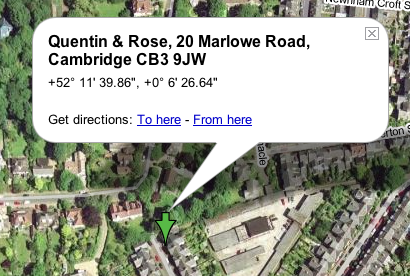
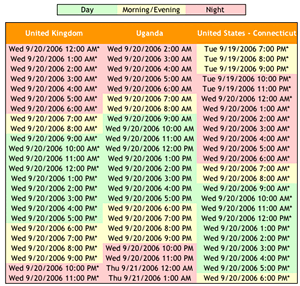
Recent Comments