 Here’s a wonderful hardware project, very nicely written up by Mikal Hart.
Here’s a wonderful hardware project, very nicely written up by Mikal Hart.
Thanks to Stephen Turner for the link.
 Here’s a wonderful hardware project, very nicely written up by Mikal Hart.
Here’s a wonderful hardware project, very nicely written up by Mikal Hart.
Thanks to Stephen Turner for the link.
Ah – here’s something for the run-up to Christmas…
The Kindle is now available in the UK (and quite a lot of other countries). You need to order it from the States, but apparently the 3G works here now too.
 The MiFi pocket 3G-to-Wifi gateway has proved pretty popular in the US among the cognoscenti. Now it’s available in the UK, from Three.
The MiFi pocket 3G-to-Wifi gateway has proved pretty popular in the US among the cognoscenti. Now it’s available in the UK, from Three.
Might be tempted when my dongle contract expires…
Well, OK, landlines are almost gone already, but their demise took another big step closer with AT&T’s testing of a $150 3G femtocell.
If femtocells haven’t played a big role in your life so far, let me explain, because they probably will do in the future. These are little cellphone base stations that you plug into your broadband network and, hey presto, give you mobile coverage in your home or office. Your phone can use them in just the same way as it would use a traditional cellphone tower, and the calls get routed over the broadband to the mobile service provider. Goodbye DECT.
I live about a mile from the centre of the UK’s high-tech hub, Cambridge, and still get pretty patchy coverage in my house from most of the major providers. It’s a disgrace, but soon devices like these will allow us to fix the phone companies’ failings. At our own cost, of course, but that’s better than not being able to make calls at all.
Anyone trialling them in the UK?
 OK, I admit it – I’m hooked. It was my friend Hap who first told me how he’d tried it and enjoyed it at a friend’s house, and then another friend gave me a sample and I decided I had to have this…
OK, I admit it – I’m hooked. It was my friend Hap who first told me how he’d tried it and enjoyed it at a friend’s house, and then another friend gave me a sample and I decided I had to have this…
I’m talking, of course, about the Aeropress – a coffee-making device from those people at Aerobie who brought you the better Frisbee. This is a better cafetière. I’m pretty fussy about coffee and I think this makes perhaps the best I’ve ever had. Actually, it’s a sort of cross between a cafeterière (or French press) and an espresso maker, because it pushes the water through under pressure. The hot water only stays on the grounds for about 20 seconds, which I think is part of the key to its success.
I’ve long been a fan of my Nespresso machine, but I have to admit it’s been standing idle for the last couple of days since this arrived. The Aeropress has been on sale in the US for a while but it’s only fairly recently that you’ve been able to find it easily in the UK – I bought mine on amazon.co.uk for a small fraction of the price of the Nespresso machine.
A very fine bit of design, and definitely recommended.
You can see one in action here:
I use water from a not-quite-boiled kettle rather than doing the microwave thing, but this shows you how quick the process is. Oh, and the stirring is important.
A few of my favourite recent iPhone/iPod Touch applications – all very different – all recommended:
 OffMaps is a map browser. It lets you do similar things to the built-in Google maps, but based on OpenStreetMap data (which is sometimes better, sometimes worse, but generally more up to date). However, the reason you might want to use OffMaps is that the Off stands for ‘offline’. If you’re like me, one of the main times you want maps of an area is when you are in another country where roaming data charges are extravagant. With OffMaps you can download the maps for an area in advance and use them when you have data roaming turned off – very handy.
OffMaps is a map browser. It lets you do similar things to the built-in Google maps, but based on OpenStreetMap data (which is sometimes better, sometimes worse, but generally more up to date). However, the reason you might want to use OffMaps is that the Off stands for ‘offline’. If you’re like me, one of the main times you want maps of an area is when you are in another country where roaming data charges are extravagant. With OffMaps you can download the maps for an area in advance and use them when you have data roaming turned off – very handy. Glyder. I’m not much of a gamer, but I really enjoyed this, and played it through to the end. It’s a lovely demo of the graphics capabilities of the platform, and a very nice use of the accelerometers as flight controls. Passed quite a lot of time very happily with this.
Glyder. I’m not much of a gamer, but I really enjoyed this, and played it through to the end. It’s a lovely demo of the graphics capabilities of the platform, and a very nice use of the accelerometers as flight controls. Passed quite a lot of time very happily with this. RightMove is one of the biggest online estate agents in the UK, listing properties from very many sources. Their iPhone app is brilliant if you’re in an area and think, ‘I wonder how much it would cost me to move here?’. It can use your current location, and with one click list the properties for sale or rent near to you. You can enter an address as well, but that’s not so cute! Very easy to use and very nicely done.
RightMove is one of the biggest online estate agents in the UK, listing properties from very many sources. Their iPhone app is brilliant if you’re in an area and think, ‘I wonder how much it would cost me to move here?’. It can use your current location, and with one click list the properties for sale or rent near to you. You can enter an address as well, but that’s not so cute! Very easy to use and very nicely done. HereIAm is a simple utility for iPhone users trying to find other iPhone-owning friends. It gets your current location, shows you an estimate of how confidently it knows it, and pops up an email-composing window which includes a link to google maps pinpointing your position. Desktop users clicking the link will get a browser window, iPhone users will get the Maps app. It works fine on my tests and it’s free… it would be nice to be able to preview the location before sending, though – something that should be possible in OS 3.0. But I guess you can just switch to the Maps app for that – it’ll be the same location.
HereIAm is a simple utility for iPhone users trying to find other iPhone-owning friends. It gets your current location, shows you an estimate of how confidently it knows it, and pops up an email-composing window which includes a link to google maps pinpointing your position. Desktop users clicking the link will get a browser window, iPhone users will get the Maps app. It works fine on my tests and it’s free… it would be nice to be able to preview the location before sending, though – something that should be possible in OS 3.0. But I guess you can just switch to the Maps app for that – it’ll be the same location. Now, given that most iPhone apps cost a pound or two, it may seem ridiculous to pay £14.99 for one! It must be pretty revolutionary, right? No, it’s a dictionary. A Collins French-English dictionary, in my case, though they have a variety of other languages available as well. So, yes, this does cost about the same as a nice hardback edition of the same dictionary, but it’s really very good, much quicker to search, and much easier to carry in your pocket. If you look up ‘frog’, it will also give the translations for ‘to have a frog in one’s throat’ and ‘frogman’. It includes verb declensions, it auto-completes searches… well, anyway, I took a deep breath before buying it when going on holiday, and have absolutely no regrets.
Now, given that most iPhone apps cost a pound or two, it may seem ridiculous to pay £14.99 for one! It must be pretty revolutionary, right? No, it’s a dictionary. A Collins French-English dictionary, in my case, though they have a variety of other languages available as well. So, yes, this does cost about the same as a nice hardback edition of the same dictionary, but it’s really very good, much quicker to search, and much easier to carry in your pocket. If you look up ‘frog’, it will also give the translations for ‘to have a frog in one’s throat’ and ‘frogman’. It includes verb declensions, it auto-completes searches… well, anyway, I took a deep breath before buying it when going on holiday, and have absolutely no regrets.Know what a vortex cannon is? I didn’t, but it sounded interesting when my friend @Phil_Boswell mentioned it on Twitter.
So I did a search and found this on YouTube:
Fun, eh? But…call that a cannon? This is a cannon:
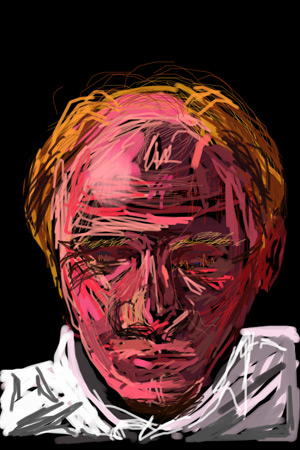 My brother Simon is an artist. Well, he’s a doctor, actually, but the two are not mutually exclusive, and he studied art up to A-level.
My brother Simon is an artist. Well, he’s a doctor, actually, but the two are not mutually exclusive, and he studied art up to A-level.
A couple of nights ago he and I were playing with the now-famous Brushes app on the iPhone/iTouch. I tried to draw a picture of him, he drew one of me. Suffice it to say that my one of him is not worthy to be reproduced even in this humble journal. His one of me, on the other hand, is really rather good. I am, of course, pictured looking down at my iPhone…
What particularly impresses me about this is that Simon had very limited experience with Brushes beforehand, and hadn’t discovered that you could zoom in and out. So this is done almost entirely at 1:1 scale on an iTouch screen with a blunt finger.
It may not be too flattering, but I really like it. Perhaps it’s appropriate that the first portrait anybody has created of me should have been drawn on an iPod.
Overheard the other day: “How come your phone gets 5 bars here and mine only gets 3? We’re on the same network!” It made me smile: as far as I know, there is no standard for the number of bars displayed vs. signal strength, even across different phones, let alone across different manufacturers. Perhaps there should be.
iPhone users who want to know a bit more can dial *3001#12345#* on the numeric keypad and press Call, which will bring up Field Test Mode. The bars in the top left will be replaced with a signal strength in dBm – a negative number where the less negative it is, the stronger the signal – and there’s a whole menu of other diagnostic information whose merest operational parameters I am not worthy to calculate.
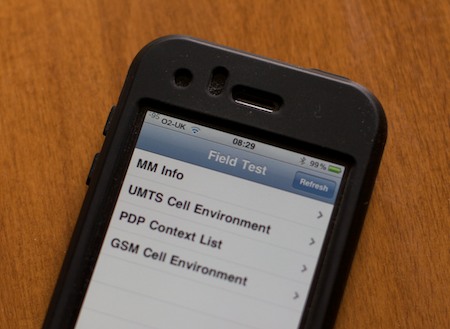
Incidentally, there are some discussion threads out there talking about signal strength problems that people have seen after upgrading their iPhone, or after installing the 3.0 software, or if you hold the phone the wrong way… While I’m sure some people do have real problems, I’ve just come from a Nokia E71, which was also an excellent phone, and about which people have exactly the same discussions.
I, for one, am loving my iPhone 3GS…
A key benefit of the new iPhone/iPod software release is the OS’s ability to handle the CalDAV protocol natively. Translated into something approaching normal English, this means that you can view and create entries in your Google calendars using the iPhone calendar app. (In the past you could view them if they were synced from your Mac, but not update them on the hoof).
I’ve written before about why this is important and how to use CalDAV on your Mac. How do you do it on the iPhone?
If you have one Google calendar, it’s pretty straightforward. You go to Settings > Mail,Contacts,Calendars > Add Account… and then click the ‘Other’ link. Near the bottom you’ll see ‘Add CalDAV account’, which will take you here:
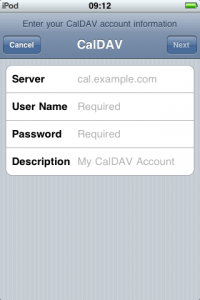
You can just enter ‘www.google.com’ as the server, and your Google username and password. You should get a little message at the top of the screen saying that your account is verified, and that’s it. Your Google calendar should now be one of the ones available in the Calendar app!
OK, that was the easy bit, and for most people, the only bit. But Status-Q readers are not ‘most people’. Oh no.
So, suppose you have a shared calendar? A company or family one, perhaps?
This is a bit more complex, but not much. This calendar will have a CalDAV URL which might look more like this:
https://www.google.com/calendar/dav/vqqbsgcpabpgjvgpajk9ea16c1@group.
calendar.google.com/user
and you need to get that into the settings on your iPhone.
But how do you find this URL? If you’re already using CalDAV in iCal on a Mac, it’s pretty straightforward – you can go to iCal Preferences > Accounts and look under the Server Settings tab for the Account URL.
If not, then go to Google calendars on the web, and find the calendar settings for the calendar you want. (You can get to the settings from the ‘My calendars’ box on the left – see the little pull-down menu beside the calendar’s name.) Near the bottom of the Calendar Details page in the Calendar Address section, you’ll see the calendar ID listed.
(Calendar ID: vqqbsgcpabpgjvgpajk9ea16c1@group.calendar.google.com)
Astute readers will have realised that this is the core of the URL that you need. Just put
https://www.google.com/calendar/dav/
before it and
/user
after it to get the URL you need.
OK, so you’ve got a long URL that you really don’t want to have to type into your iPhone. But you’ve now got cut and paste on the phone. So you can email it to yourself, and copy it.
Now go and add another CalDAV account on the phone as before. This time, when entering the Server address, paste this long URL. You won’t see it – the screen reverts to www.google.com, but it will have taken it in, and you can enter your login details as normal. Later you can check the URL by going back to the account and clicking the Advanced Settings page, but this shortcut worked for me.
And now you should have both your main Google calendar and your shared calendars available and editable from your phone or iPod, and you can switch off that pesky old Exchange server 🙂

I know you’ll be pretty amazed by my artistic ability, as demonstrated here. When your pulse has stopped racing, you can look at this little Quicktime movie to see how I did it.
This was my first experiment with the Brushes app for the iPhone/iTouch, which would be little more than a toy if it weren’t for the sort of things real artists are managing to do with it. This guy‘s getting a lot of attention.
Thanks to John for the initial link.
I love swimming but have to admit that, when done as an exercise, it’s not always the most riveting occupation. So my latest gadget is an attempt to remedy that.

It’s an Aquapac case for an MP3 player, and when combined with an iPod and some waterproof headphones…

…it should allow me to listen to lectures from Cornell while ploughing up and down, thus enriching both body and mind. Prepare for some energetic and terribly erudite posts after the weekend!
(If you don’t notice any change, I probably listened to Britney Spears instead.)
© Copyright Quentin Stafford-Fraser
Recent Comments