The above photo, taken in 2015, was the first time I had charged an electric car at a public charging point: one of the stations installed by Ecotricity as part of the ‘Electric Highway’.
At the time, pumps were scarce, battery ranges were about 70 miles, and charging was free. This meant that you had a real sense of achievement when you reached one, like getting to the end of the rainbow and finding a pot of free gold, I used to think, though perhaps a better analogy is of a parched man finding an oasis in the middle of a desert. Anyway, we were pioneers, spirits were brave, the stakes were high, men were real men, women were real women, and small furry creatures from Alpha Centauri … well you know the rest.
All of this gave many of us a fondness for Ecotricity, because they truly enabled the adoption of electric driving here, several years before it would otherwise have been viable. Admittedly, they gained a monopoly on the motorway service station locations as a result, and I believe the installation was heavily subsidised; I’m not sure the figures have ever been made public. In 2016, they started charging for charging. I did some crude analysis and defended the pricing, which some people thought too high. Still I doubt they’ve ever made any significant money on it, and it was probably a loss-leader, partly to connect people with their other offerings.
Over the years, though, fondness for Ecotricity has waned, because the network was poorly-maintained and unreliable, the ‘rapid’ chargers were, by modern standards (a whole five years later!), slow and cranky, and nobody now heads for an Ecotricity charger if there is any other viable option. A recent Zap-Map survey of the UK’s 16 charging networks — yes, there are actually 16 — placed Ecotricity at position… ahem… 16.
If you compare them with some of the newer installations I’ve visited, like this one from Polar:
or this from Instavolt:
then they just can’t compete. And that’s before we even start looking at Tesla superchargers.
Yet Ecotricity still maintained the monopoly on the motorway service stations, so the places where you needed the fastest and best chargers had the slowest and the worst.
Until now.
Yesterday, there was an announcement that this monopoly was going to end.
And today, joint announcements from Ecotricity and Gridserve say that they’re going to collaborate on renewing the Electric Highway. (Did Dale Vince jump, one can’t help wondering, or was he pushed?) Anyway, this is excellent news.
Gridserve, for those who don’t know, created the UK’s first fully-electric forecourt, which I visited soon after it opened. Like everybody else, I was suitably impressed, so it’s great to see them grow.
The Fully Charged Show has an interview with the CEOs of the two companies.
The key item to take away here is that most of the UK’s motorways will soon be well-equipped with 350kW chargers capable of adding vast amounts of range to the big batteries of today’s newer cars, in the time it takes to visit the loo and get a coffee.
The Gridserve forecourt was actually the last place I charged my old BMW before replacing it, so in a sense, this merger of its first and last charge-suppliers seems somehow appropriate, and my ownership of that car is a bit reminiscent of the early days of the web: it spanned the era from when EV-driving was new and exciting to when it started becoming mainstream, in a very small number of years.
Which is all excellent news, but it means I’ll have to find something else to do now, to maintain that feeling of being a pioneer…
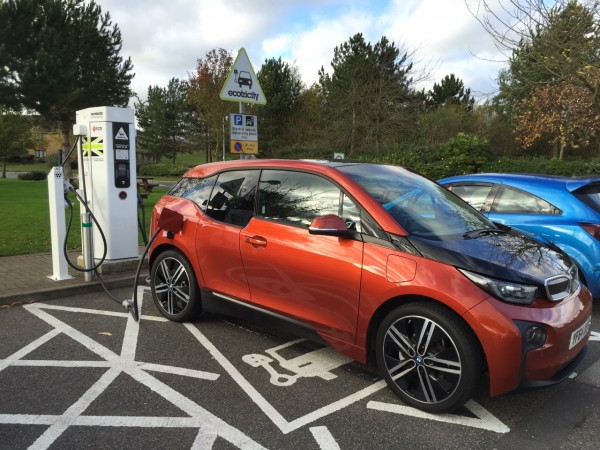




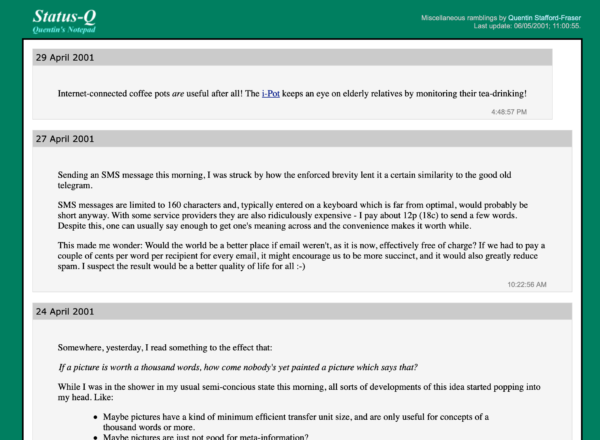

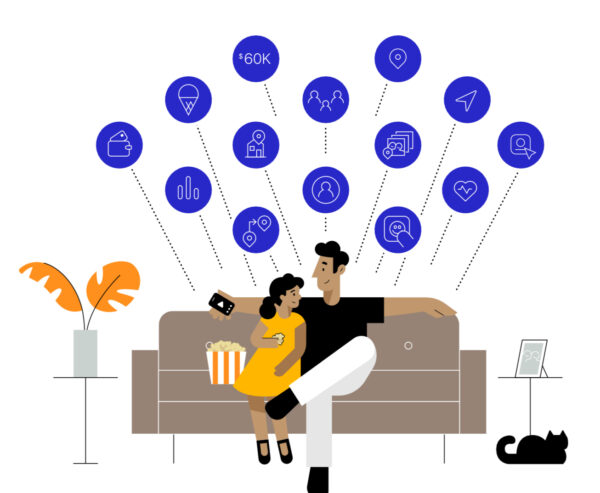
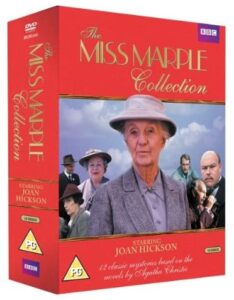 It was a more down-to-earth recommendation that led me to start writing this post, however! We bought ourselves a Christmas present of the complete Miss Marple, and, even though we’ve seen them all before at some point, we often can’t remember whoactuallydunnit. It has proved to be a very good purchase, and we can comfortably recommend that before bed — whatever you may have had to endure in the day’s news, Zoom calls, or tweets — heading to St Mary Mead with Joan Hickson is a very pleasant way to finish the day.
It was a more down-to-earth recommendation that led me to start writing this post, however! We bought ourselves a Christmas present of the complete Miss Marple, and, even though we’ve seen them all before at some point, we often can’t remember whoactuallydunnit. It has proved to be a very good purchase, and we can comfortably recommend that before bed — whatever you may have had to endure in the day’s news, Zoom calls, or tweets — heading to St Mary Mead with Joan Hickson is a very pleasant way to finish the day.
Recent Comments